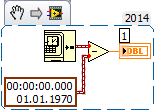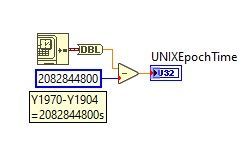- Subscribe to RSS Feed
- Mark Topic as New
- Mark Topic as Read
- Float this Topic for Current User
- Bookmark
- Subscribe
- Mute
- Printer Friendly Page
epoch time calculate
08-06-2015 05:33 AM
- Mark as New
- Bookmark
- Subscribe
- Mute
- Subscribe to RSS Feed
- Permalink
- Report to a Moderator
hi,
how to calculate epoch time in current time stamp based(in 1970 jan 12:00 clock time based)
08-06-2015 06:17 AM
- Mark as New
- Bookmark
- Subscribe
- Mute
- Subscribe to RSS Feed
- Permalink
- Report to a Moderator
08-06-2015 06:33 AM
- Mark as New
- Bookmark
- Subscribe
- Mute
- Subscribe to RSS Feed
- Permalink
- Report to a Moderator
hi,
but i can't set 00:00:00 1/1/1970 in constant variable.here attached my exampe.if i set 12:00:00 1/1/1970 it give some second difference value show.
08-06-2015 06:47 AM - edited 08-06-2015 06:48 AM
- Mark as New
- Bookmark
- Subscribe
- Mute
- Subscribe to RSS Feed
- Permalink
- Report to a Moderator
08-06-2015 06:58 AM
- Mark as New
- Bookmark
- Subscribe
- Mute
- Subscribe to RSS Feed
- Permalink
- Report to a Moderator
hi,
i try to change(00:00:00:000 1/1/1970) it automatically change 5:29:59:000 1/1/1970
08-06-2015 07:27 AM
- Mark as New
- Bookmark
- Subscribe
- Mute
- Subscribe to RSS Feed
- Permalink
- Report to a Moderator
02-21-2020 09:00 AM - edited 02-21-2020 09:11 AM
- Mark as New
- Bookmark
- Subscribe
- Mute
- Subscribe to RSS Feed
- Permalink
- Report to a Moderator
The difference between Y1970 and Y1904 is 2082844800 seconds regardless of time zone. Since the "Get Date/Time In Seconds" VI is UTC, then the output UNIXEpochTime is also in UTC. Ensure that the U32 representation is used to avoid the Y2038 problem.
02-21-2020 09:15 AM - edited 02-21-2020 09:16 AM
- Mark as New
- Bookmark
- Subscribe
- Mute
- Subscribe to RSS Feed
- Permalink
- Report to a Moderator
Here's something that might help, I found this a long time ago when trying to convert LabVIEW raw timestamp to an "Excel" Timestamp
The OLE (Excel) date format is a double-precision floating point number that counts the time from 30 December 1899 00:00:00.
Thus, a value of 0.0 corresponds to 30 December 1899 00:00:00.
The UTC date that is returned from the LabVIEW functions is the number of seconds elapsed since 12:00 a.m., Friday, January 1, 1904.
Thus, in this case, a value of 0.0 corresponds to 01 January 1904 00:00:00.
This means you have an offset between a LabVIEW timestamp and the OLE date.
Basically, whatever date you get from LabVIEW you need to add the number of seconds between 30 December 1899 00:00:00 and 01 January 1904 00:00:00 to get the corresponding OLE date value in floating point.
=== Engineer Ambiguously ===
========================