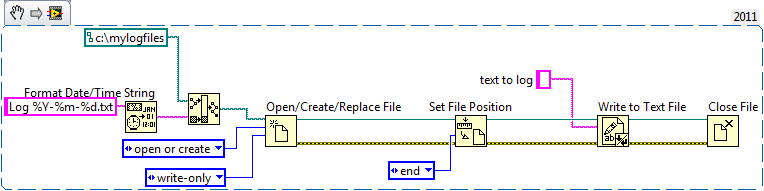- Subscribe to RSS Feed
- Mark Topic as New
- Mark Topic as Read
- Float this Topic for Current User
- Bookmark
- Subscribe
- Mute
- Printer Friendly Page
disque dur plein fichier userlog.txt Possible path leak unable to purge element of base #0
07-02-2014 10:23 AM
- Mark as New
- Bookmark
- Subscribe
- Mute
- Subscribe to RSS Feed
- Permalink
- Report to a Moderator
Bonjour,
j'ai fait un programme qui enregistre des valeur toute les minute dans un fichier texte avec l'horodatage HH/MM/S
apres 71307 echantillons (49 jours) l'horodatage commence a dériver a facon aléatoire
71304 22:31:48 13280 0 1 0
71305 22:32:48 13101 0 1 0
71306 22:33:48 12758 0 1 0
71307 22:34:48 12985 0 1 0
71308 22:35:53 14170 0 1 0
71309 22:36:53 14050 0 1 0
71310 22:37:55 14135 0 1 0
71311 22:38:56 13975 0 1 0
71312 22:39:58 13506 0 1 0
71313 22:40:59 12073 0 1 0
71314 22:42:00 11767 0 1 0
le fichier user log.txt dans le répertoire temp est enorme
quand j'ouvre le fichier user log.txt
il y a le message suivant qui est ecris a l'infini
Possible path leak unable to purge element of base #0
mon programme fonctionne sur 2 pc win 7 et pour l'instant je n'ai eu le probleme que sur un pc
qu'elle est la signification du message ?
et pourquoi il s'increment?
merci pour votre aide
hélio
07-02-2014 03:30 PM
- Mark as New
- Bookmark
- Subscribe
- Mute
- Subscribe to RSS Feed
- Permalink
- Report to a Moderator
49 days is on the long side of a running program.
Memory leaks? What is the memory usage of you program when the program first starts? What is it after one day? one week? one month? 49 day? Use the Window Task manger to monitor your memory usage.
Log files. For long running programs that log, I start a new file for each new day. After a year or so if I do not clean up the log file directory, Windows file explorer is very slow when exploring the log files.
But mainly check for memory leaks. Check for opening referances without closing them.
07-07-2014 02:16 AM
- Mark as New
- Bookmark
- Subscribe
- Mute
- Subscribe to RSS Feed
- Permalink
- Report to a Moderator
Dear Omar,
thank you for your reply
I will monitor the use of memory
the log file is created by the builder application.
how to close it and creates a new, every day?
how to find the open reference?
thank you for your help
07-07-2014 10:36 AM - edited 07-07-2014 10:38 AM
- Mark as New
- Bookmark
- Subscribe
- Mute
- Subscribe to RSS Feed
- Permalink
- Report to a Moderator
@hélio wrote:
how to close it and creates a new, every day?
If I understand your logging - you are only logging every 60 sec. I would Open and Close the log file each time.
- Create a log file name with today's date as part of the log file name (Log_2014_07_07.txt)
- Open log file
- Position the file pointer at the end of the file. (Set File Position)
- Write log data to log file
- Close log file
The Format Date/Time String function will automatically create a new log file for each day and will reuse it for that day and then will create a new file for the next day.
07-07-2014 10:57 AM - edited 07-07-2014 11:02 AM
- Mark as New
- Bookmark
- Subscribe
- Mute
- Subscribe to RSS Feed
- Permalink
- Report to a Moderator
@hélio wrote:
how to find the open reference?
LabVIEW Desktop Execution Trace Toolkit
- Identify problems that could negatively impact performance such as memory leaks and reference leaks