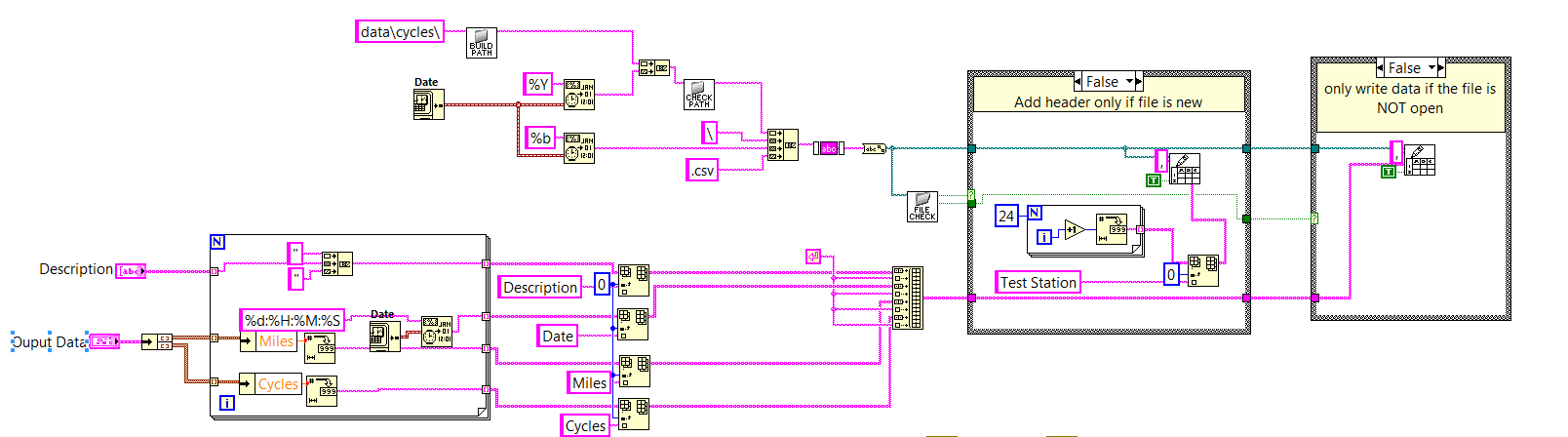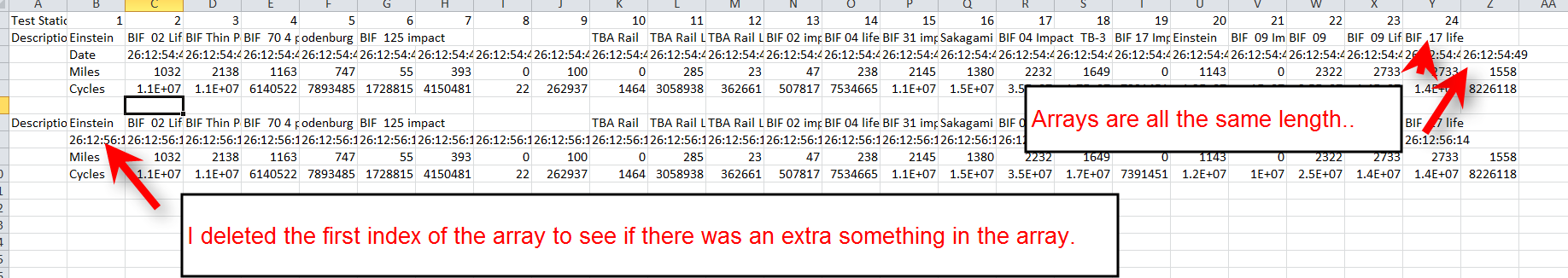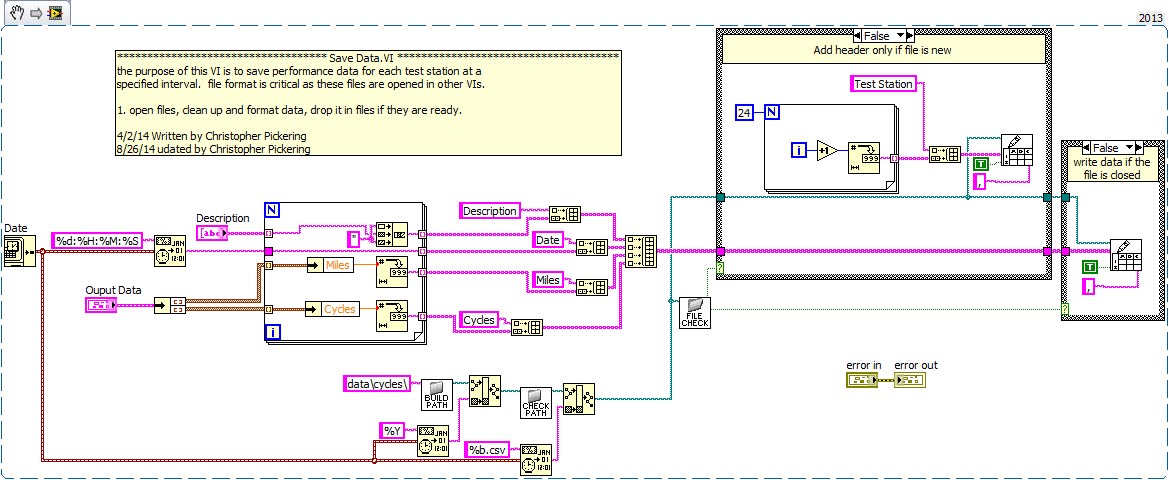- Subscribe to RSS Feed
- Mark Topic as New
- Mark Topic as Read
- Float this Topic for Current User
- Bookmark
- Subscribe
- Mute
- Printer Friendly Page
csv starts in collumn b after a newline
Solved!08-26-2014 01:06 PM
- Mark as New
- Bookmark
- Subscribe
- Mute
- Subscribe to RSS Feed
- Permalink
- Report to a Moderator
Hi Guys,
I'm building a csv with 4 rows of data added each time the vi is run. For some reason lines 2-4 start in collumn B, not A like they should. I tried deleted the first index of the array, but that didn't help.
All incoming arrays are the same size, as well as the arrays being added to the file. Its probably easier to see what's going on with a screen shot.. there are a bunch of sub vi's.
Here is my code -
and here is what the csv looks like -
I know it is an obvious solution.. i'm just blind right now, lol!
Thank you!
Christopher
Solved! Go to Solution.
08-26-2014 01:16 PM
- Mark as New
- Bookmark
- Subscribe
- Mute
- Subscribe to RSS Feed
- Permalink
- Report to a Moderator
Could you post the actual code and an example of the csv file being generated.
Mike...
Certified Professional Instructor
Certified LabVIEW Architect
LabVIEW Champion
"... after all, He's not a tame lion..."
For help with grief and grieving.
08-26-2014 01:23 PM
- Mark as New
- Bookmark
- Subscribe
- Mute
- Subscribe to RSS Feed
- Permalink
- Report to a Moderator
Sure, three subvi's are attached, and 2 more in the next post.
Thanks!
08-26-2014 01:23 PM
- Mark as New
- Bookmark
- Subscribe
- Mute
- Subscribe to RSS Feed
- Permalink
- Report to a Moderator
Here are the main VI and the csv.
08-26-2014 01:44 PM - edited 08-26-2014 01:44 PM
- Mark as New
- Bookmark
- Subscribe
- Mute
- Subscribe to RSS Feed
- Permalink
- Report to a Moderator
Hi Pickering,
your path handling is kind of wierd: converting from string to path and vice-versa all the time! Why don't you stick with path datatype?
- Building arrays is done best using BuildArray. InsertIntoArray is kind of overkill here!
- Don't include your own LF/CR elements in the array. This is handled by the WriteToSpreadsheetFile function internally!
08-26-2014 01:53 PM
- Mark as New
- Bookmark
- Subscribe
- Mute
- Subscribe to RSS Feed
- Permalink
- Report to a Moderator
Perfect! Thanks for the tips as well.