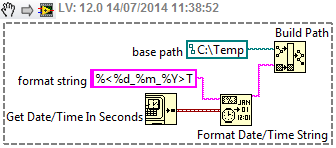- Subscribe to RSS Feed
- Mark Topic as New
- Mark Topic as Read
- Float this Topic for Current User
- Bookmark
- Subscribe
- Mute
- Printer Friendly Page
creating new file using report generation express vi
Solved!07-11-2014 05:16 AM
- Mark as New
- Bookmark
- Subscribe
- Mute
- Subscribe to RSS Feed
- Permalink
- Report to a Moderator
Hello,
In my application, I need to write certain data in excel sheet. For that I created an excel template and I used the express vi in report generation toolkit to save the appropriate data in appropritate columns. I need a new file created everyday by that day's name and write the data to it rest of the day. I am having problems creating new file using this express vi. I tried using the low level vi's but not been able to it properly.
Attaching my code and excel template.
Please help.
Thanks!
Solved! Go to Solution.
07-11-2014 06:47 AM
- Mark as New
- Bookmark
- Subscribe
- Mute
- Subscribe to RSS Feed
- Permalink
- Report to a Moderator
Personally I would log to a comma or tab delimited (.CSV) file using "Write to Spreadsheet File.vi". It is simple to use and easy to append data. If an Excel file is required, you could read the previous day's CSV file and populate your Excel template. The CSV can then be deleted by you LabVIEW app.
07-11-2014 07:44 AM
- Mark as New
- Bookmark
- Subscribe
- Mute
- Subscribe to RSS Feed
- Permalink
- Report to a Moderator
Saving in excel is one of the requirements
07-11-2014 08:01 AM
- Mark as New
- Bookmark
- Subscribe
- Mute
- Subscribe to RSS Feed
- Permalink
- Report to a Moderator
You need to supply a file to the Express VI to tell it where to save the file. Also check the "Configure to Save File Options" button in the Express VI's configuration dialog.
There are only two ways to tell somebody thanks: Kudos and Marked Solutions
Unofficial Forum Rules and Guidelines
"Not that we are sufficient in ourselves to claim anything as coming from us, but our sufficiency is from God" - 2 Corinthians 3:5
07-11-2014 08:36 AM - edited 07-11-2014 08:38 AM
- Mark as New
- Bookmark
- Subscribe
- Mute
- Subscribe to RSS Feed
- Permalink
- Report to a Moderator
The thing is everyday there cannot be a file provided. I want the program to create a new file everyday. In my program I have already given the path where to create it. Is there any way I can get the program to create it?
And I did check those options, but there is no option to create a file if it doesnt exist
07-11-2014 10:51 AM
- Mark as New
- Bookmark
- Subscribe
- Mute
- Subscribe to RSS Feed
- Permalink
- Report to a Moderator
@r_te wrote:
The thing is everyday there cannot be a file provided.
Sure there can. Don't you see the input on the Express VI for a file? "Path To Save Report" is the name of the input you want.
There are only two ways to tell somebody thanks: Kudos and Marked Solutions
Unofficial Forum Rules and Guidelines
"Not that we are sufficient in ourselves to claim anything as coming from us, but our sufficiency is from God" - 2 Corinthians 3:5
07-12-2014 06:51 AM
- Mark as New
- Bookmark
- Subscribe
- Mute
- Subscribe to RSS Feed
- Permalink
- Report to a Moderator
I am giving it a path input, it gives me an error saying file doesnt exit or have been moved.
07-14-2014 02:00 AM
- Mark as New
- Bookmark
- Subscribe
- Mute
- Subscribe to RSS Feed
- Permalink
- Report to a Moderator
Anyone??
07-14-2014 05:42 AM
- Mark as New
- Bookmark
- Subscribe
- Mute
- Subscribe to RSS Feed
- Permalink
- Report to a Moderator
I suspect your problem is illegal characters ("/") in your file path, certainly that is the case in your original vi. You need to format your path, something like this (underscore instead of forward slash):
07-14-2014 05:48 AM
- Mark as New
- Bookmark
- Subscribe
- Mute
- Subscribe to RSS Feed
- Permalink
- Report to a Moderator
yeah finally got the hang of it. But now new problem. I cannot apeend data to it. It just overwrites