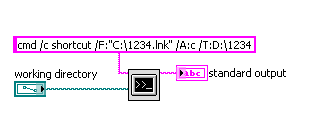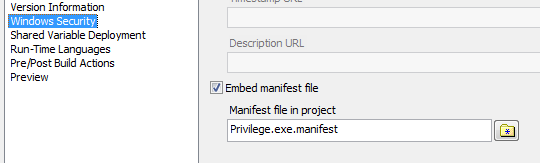- Subscribe to RSS Feed
- Mark Topic as New
- Mark Topic as Read
- Float this Topic for Current User
- Bookmark
- Subscribe
- Mute
- Printer Friendly Page
- « Previous
- Next »
create shortcut folder in desktop
Solved!02-02-2010 01:43 AM
- Mark as New
- Bookmark
- Subscribe
- Mute
- Subscribe to RSS Feed
- Permalink
- Report to a Moderator
That's one solution, another, you can specifiy the path in the working directory control, and just type the command in. Give that a try:D
NIhuyu wrote:In all versions of LabVIEW
Message Edited by NIhuyu on 01-27-2010 08:58 PM
Hu Yu
02-02-2010 02:04 AM
- Mark as New
- Bookmark
- Subscribe
- Mute
- Subscribe to RSS Feed
- Permalink
- Report to a Moderator
Sorry again Hu Yu .. I didnt step by step but its not working..i think is this wrong. i attach the vi with this.
02-02-2010 02:16 AM
- Mark as New
- Bookmark
- Subscribe
- Mute
- Subscribe to RSS Feed
- Permalink
- Report to a Moderator
I think you only need one block as below
Hu Yu
02-02-2010 02:27 AM
- Mark as New
- Bookmark
- Subscribe
- Mute
- Subscribe to RSS Feed
- Permalink
- Report to a Moderator
Guru (CLA)
02-02-2010 02:28 AM
- Mark as New
- Bookmark
- Subscribe
- Mute
- Subscribe to RSS Feed
- Permalink
- Report to a Moderator
02-02-2010 02:46 AM
- Mark as New
- Bookmark
- Subscribe
- Mute
- Subscribe to RSS Feed
- Permalink
- Report to a Moderator
Thanks very much Guru!![]()
I think one should always carry on to the end, cheer up!![]()
Hu Yu
03-24-2011 05:14 PM
- Mark as New
- Bookmark
- Subscribe
- Mute
- Subscribe to RSS Feed
- Permalink
- Report to a Moderator
I realise this thread is a bit old now, but I came up with a solution to this in a new thread someone started here.
05-11-2015 04:37 AM
- Mark as New
- Bookmark
- Subscribe
- Mute
- Subscribe to RSS Feed
- Permalink
- Report to a Moderator
Hi Hu YU
I want to create shortcut file in C\program data\Microsoft\Windows\Start Menu\ Programs\MaxEye\Project Name. My Actual File path location is C\VIPM Hands On\Build an Add-on\Project Name folder. Please give solution for my problem. Reply me soon as possible.
05-11-2015 06:21 PM
- Mark as New
- Bookmark
- Subscribe
- Mute
- Subscribe to RSS Feed
- Permalink
- Report to a Moderator
First, you need to create any missing folders in the full path to where you want to create the shortcut.
Second, the location you have chosen is protected by the operating system so your program must be executing with an elevated privilege (I.e. have admin rights to create the folders and shortcut).
If those first two conditions are met, then you can use the VI here to create the shortcut.
Normally shortcuts like this are created by the installer that is already running with elevated privileges. I presume the VIPM has a facility to do this too?
05-11-2015 08:46 PM
- Mark as New
- Bookmark
- Subscribe
- Mute
- Subscribe to RSS Feed
- Permalink
- Report to a Moderator
If you need to run your compiled application with an elevated privilege every time you can compile it with an embedded manifest file that requests admin privileges before it executes via a UAC prompt.
An example manifest file contents are as follows (and attached):
<?xml version="1.0" encoding="UTF-8" standalone="yes"?>
<assembly xmlns="urn:schemas-microsoft-com:asm.v1" manifestVersion="1.0">
<assemblyIdentity version="1.0.0.0"
processorArchitecture="X86"
name="LabVIEW Application"
type="win32"/>
<description>Elevated execution level</description>
<trustInfo xmlns="urn:schemas-microsoft-com:asm.v2">
<security>
<requestedPrivileges>
<requestedExecutionLevel level="requireAdministrator" uiAccess="false"/>
</requestedPrivileges>
</security>
</trustInfo>
</assembly>
You add it to the compiled application in the Application builder dialog via Windows Security > Embed manifest file
I don't think the filename matters.
- « Previous
- Next »