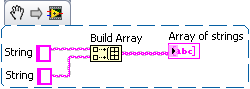- Subscribe to RSS Feed
- Mark Topic as New
- Mark Topic as Read
- Float this Topic for Current User
- Bookmark
- Subscribe
- Mute
- Printer Friendly Page
convert string to 1D or 2D string to write in Spreadsheet
09-01-2009 12:17 PM
- Mark as New
- Bookmark
- Subscribe
- Mute
- Subscribe to RSS Feed
- Permalink
- Report to a Moderator
Hi,
I have a String to write in Spreadsheet. I need to convert that string to 1D or 2D so that it can be compatible with the input of Write to Spreadsheet file.vi
I am using string type for this VI instead of Integer.
Thanks.
09-01-2009 12:22 PM
- Mark as New
- Bookmark
- Subscribe
- Mute
- Subscribe to RSS Feed
- Permalink
- Report to a Moderator
09-01-2009 01:38 PM
- Mark as New
- Bookmark
- Subscribe
- Mute
- Subscribe to RSS Feed
- Permalink
- Report to a Moderator
These are multiple values sapretade by space and tab. Build array does not accept string as input. Please correct me if i am wrong.
Thanks
09-01-2009 01:47 PM - edited 09-01-2009 01:48 PM
- Mark as New
- Bookmark
- Subscribe
- Mute
- Subscribe to RSS Feed
- Permalink
- Report to a Moderator
Bhandi wrote:... Build array does not accept string as input. ...
Thanks
Wrong!
Build array does accept a string as an input.
Ben
09-01-2009 01:50 PM
- Mark as New
- Bookmark
- Subscribe
- Mute
- Subscribe to RSS Feed
- Permalink
- Report to a Moderator
Hi, look at this example. I hope that it help you.
04-03-2014 10:23 AM
- Mark as New
- Bookmark
- Subscribe
- Mute
- Subscribe to RSS Feed
- Permalink
- Report to a Moderator
What about when the text in the string is separated by \n (new line)? I´ve tried build array but just get the first line.
Thanks
04-03-2014 10:31 AM - edited 04-03-2014 10:33 AM
- Mark as New
- Bookmark
- Subscribe
- Mute
- Subscribe to RSS Feed
- Permalink
- Report to a Moderator
@Arroyo wrote:
What about when the text in the string is separated by \n (new line)? I´ve tried build array but just get the first line.
This is an old thread and your question makes very little sense without additional context. Please start a new thread and give more details. Attach your code if possible.
If the string is already formatted with delimiters, simply write it to a file using "write to text file". It seems silly to invoke "write to spreadsheet file" if you only have a single element.
can you show us your code? Where does the string come from?
04-03-2014 10:40 AM - edited 04-03-2014 10:43 AM
- Mark as New
- Bookmark
- Subscribe
- Mute
- Subscribe to RSS Feed
- Permalink
- Report to a Moderator
Hey,
I want to append the multiline string (as a single cell) to a excel sheet containing other info. The other columns of my .xls contain 1D strings built into an array, so I cannot append my string directly. I tried to "build array" first which just gets the first line of the multiline string. Then I tried with Trim Whitespaces with the same results. 😕
Thanks
04-03-2014 10:46 AM
- Mark as New
- Bookmark
- Subscribe
- Mute
- Subscribe to RSS Feed
- Permalink
- Report to a Moderator
Your code has nothing to do with excel. You cannot use delimiters inside your your array elements that use reserved delimiters.
04-03-2014 10:56 AM
- Mark as New
- Bookmark
- Subscribe
- Mute
- Subscribe to RSS Feed
- Permalink
- Report to a Moderator