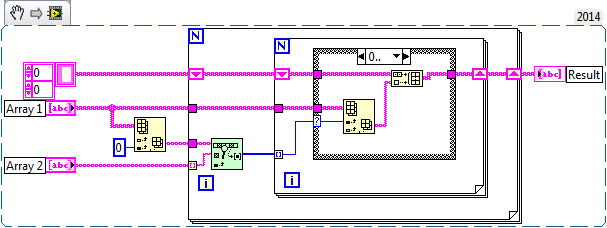- Subscribe to RSS Feed
- Mark Topic as New
- Mark Topic as Read
- Float this Topic for Current User
- Bookmark
- Subscribe
- Mute
- Printer Friendly Page
compare two arrays
Solved!11-18-2014 10:54 AM - edited 11-18-2014 11:21 AM
- Mark as New
- Bookmark
- Subscribe
- Mute
- Subscribe to RSS Feed
- Permalink
- Report to a Moderator
I have two arrays such as these
Array 1 Array 2
a 1
a 5 a
b 2 b
c 3 f
d 4 g
e 5 h
f 6
g 7
g 10
h 8
h 9/
with what i have now i can create an array that lists the matching elements
Results:
a 1
b 2
f 6
g 7
h 8
However, it does not record both sets of a,g, and h, only the first instance. Anyone know how to fix this problem?
Any help is appreciated
Solved! Go to Solution.
11-18-2014 11:19 AM - edited 11-18-2014 11:20 AM
- Mark as New
- Bookmark
- Subscribe
- Mute
- Subscribe to RSS Feed
- Permalink
- Report to a Moderator
Drat posted to the wrong thread
(Mid-Level minion.)
My support system ensures that I don't look totally incompetent.
Proud to say that I've progressed beyond knowing just enough to be dangerous. I now know enough to know that I have no clue about anything at all.
Humble author of the CLAD Nugget.
11-18-2014 11:33 AM
- Mark as New
- Bookmark
- Subscribe
- Mute
- Subscribe to RSS Feed
- Permalink
- Report to a Moderator
OpenG has a search function that returns an array of all occurrences, not just the first one. That, and a For loop, solves your problem. If you don't wish to install OpenG, you can make your own function that loops through a 1D array and returns all of the hits.
11-18-2014 11:37 AM
- Mark as New
- Bookmark
- Subscribe
- Mute
- Subscribe to RSS Feed
- Permalink
- Report to a Moderator
So if i dont install open g how would i do this?
Thank you
11-18-2014 11:40 AM - edited 11-18-2014 11:45 AM
- Mark as New
- Bookmark
- Subscribe
- Mute
- Subscribe to RSS Feed
- Permalink
- Report to a Moderator
A FOR loop inside of another FOR loop should do the trick. Have the outer loop autoindex on the search parameters and the inner loop autoindex on the search array. On a match, add that item to the list.

There are only two ways to tell somebody thanks: Kudos and Marked Solutions
Unofficial Forum Rules and Guidelines
"Not that we are sufficient in ourselves to claim anything as coming from us, but our sufficiency is from God" - 2 Corinthians 3:5
11-18-2014 11:45 AM
- Mark as New
- Bookmark
- Subscribe
- Mute
- Subscribe to RSS Feed
- Permalink
- Report to a Moderator
Im not sure what your saying, sorry. im pretty new to labview.
11-18-2014 11:47 AM
- Mark as New
- Bookmark
- Subscribe
- Mute
- Subscribe to RSS Feed
- Permalink
- Report to a Moderator
@rmarks12 wrote:
Im not sure what your saying, sorry. im pretty new to labview.
I just added an image to my previous post to show what I mean.
There are only two ways to tell somebody thanks: Kudos and Marked Solutions
Unofficial Forum Rules and Guidelines
"Not that we are sufficient in ourselves to claim anything as coming from us, but our sufficiency is from God" - 2 Corinthians 3:5
11-18-2014 11:52 AM
- Mark as New
- Bookmark
- Subscribe
- Mute
- Subscribe to RSS Feed
- Permalink
- Report to a Moderator
You're the best! Thanks so much for your help!
11-18-2014 01:17 PM
- Mark as New
- Bookmark
- Subscribe
- Mute
- Subscribe to RSS Feed
- Permalink
- Report to a Moderator
@rmarks12 wrote:
im pretty new to labview.
That's okay we were all new at some point. If you have an question about a function in particular you can open the context help (CTRL + H) and over over a function to learn more. Also here is some free training if you are interested.
6 Hour LabVIEW Introduction
Self Paced training for students
Self Paced training beginner to advanced, SSP Required
LabVIEW Wiki on Training
With questions on anything else, feel free to do what you are already doing, post here on the forums.
Unofficial Forum Rules and Guidelines
Get going with G! - LabVIEW Wiki.
16 Part Blog on Automotive CAN bus. - Hooovahh - LabVIEW Overlord
01-02-2015 03:33 PM
- Mark as New
- Bookmark
- Subscribe
- Mute
- Subscribe to RSS Feed
- Permalink
- Report to a Moderator
Hi, is there anyway you can post this except for labview 2013??? I can't open your 2014