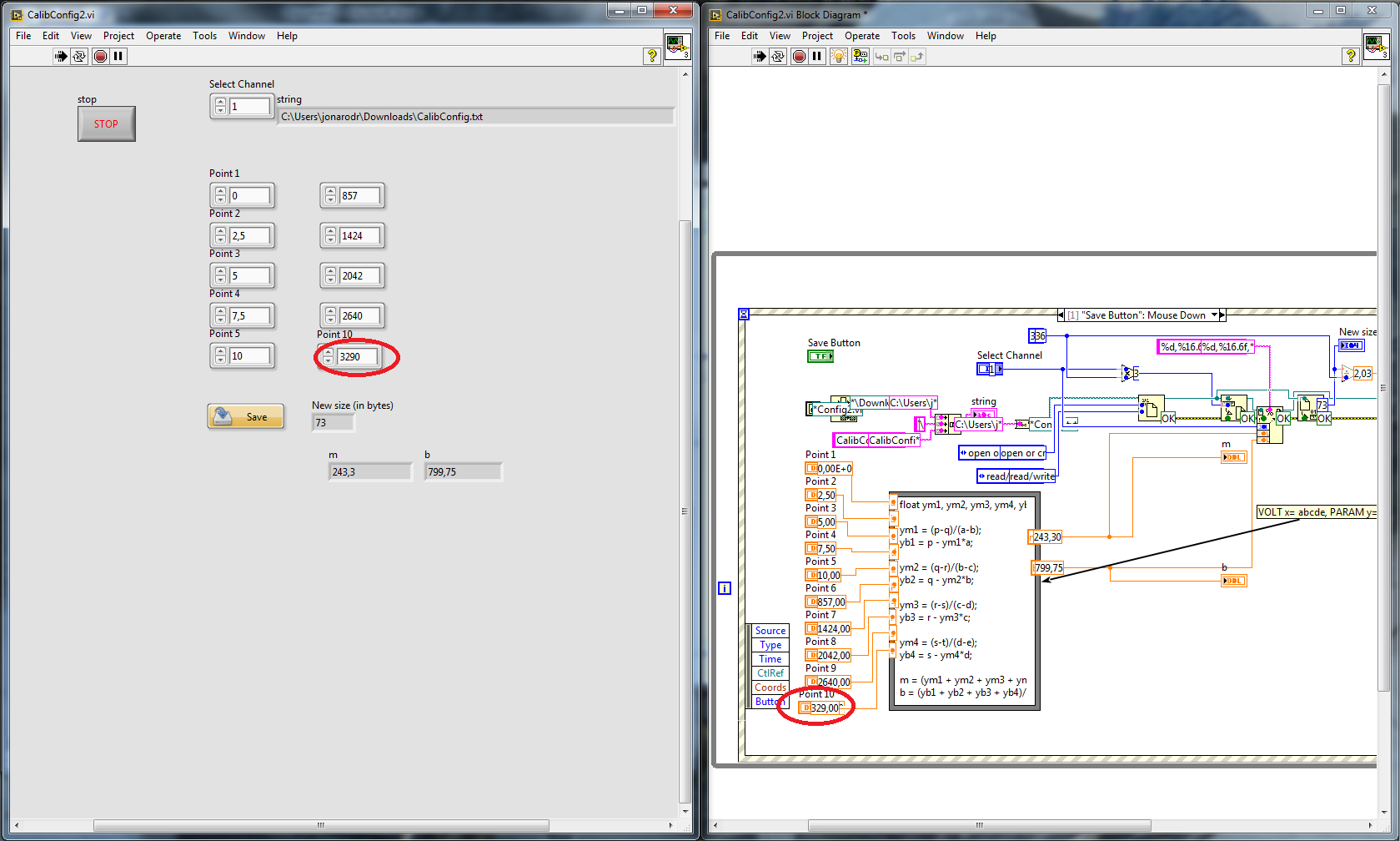- Subscribe to RSS Feed
- Mark Topic as New
- Mark Topic as Read
- Float this Topic for Current User
- Bookmark
- Subscribe
- Mute
- Printer Friendly Page
- « Previous
-
- 1
- 2
- Next »
calculation using formula node needs two clicks
Solved!06-14-2015 10:28 PM
- Mark as New
- Bookmark
- Subscribe
- Mute
- Subscribe to RSS Feed
- Permalink
- Report to a Moderator
I tried with highlight execution (I did wait for the execution to complete properly), and here's what I got.I had the same problem before.
06-15-2015 12:55 PM
- Mark as New
- Bookmark
- Subscribe
- Mute
- Subscribe to RSS Feed
- Permalink
- Report to a Moderator
Hi prafullashahi
I have been checking your code using Highlight execution and what I see is that data read from Point 10 is not always catch in the event structure. Sometimes, as you said before it takes wrong data, corresponding to the before number written in the control. To understand better this I use the same numbers in every point you used in the screenshot you sent us, but I change the humber in Point 10 to "329". I made the first save of data and everything goes fine, but when I change the number of the Point 10 control to "3290" this happened.
It just happens to the Point 10 in every test I made. I would continue working on it, I have tried deleting and making a new control but it does not solve the issue.
06-15-2015 01:16 PM
- Mark as New
- Bookmark
- Subscribe
- Mute
- Subscribe to RSS Feed
- Permalink
- Report to a Moderator
Well, you loop doesn't iterate until you press the save button so the controls are not read until then. I would first try to change the event to value change instead of mouse down that might give the time neede to read all terminal before processing it. If this doesn't work try setting the timeout terminal to 100 ms (let the timeout case empty), by doing so the controls would be read every 100 ms.
Ben64
06-15-2015 10:35 PM
- Mark as New
- Bookmark
- Subscribe
- Mute
- Subscribe to RSS Feed
- Permalink
- Report to a Moderator
I did change the event to Value change, and it seems to solve the problem for now. If the issue comes up again, I'll try using a timeout.
Thanks for your suggestion!
- « Previous
-
- 1
- 2
- Next »