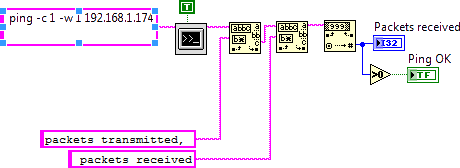- Subscribe to RSS Feed
- Mark Topic as New
- Mark Topic as Read
- Float this Topic for Current User
- Bookmark
- Subscribe
- Mute
- Printer Friendly Page
cRIO webserver detect lost connection
06-29-2016 04:11 AM - edited 06-29-2016 04:15 AM
- Mark as New
- Bookmark
- Subscribe
- Mute
- Subscribe to RSS Feed
- Permalink
- Report to a Moderator
I've developed a RT system on a cRIO 9030 that is using a web interface as GUI. From this GUI the operator is controlling motors and other types of equipment that is critical to stop when the user demands. If the connection is lost the motors has to stop automatically.
I've testet different methods to detect a client loss, but none has worked. Too me it seems that the "RP.Client Connections" (see picture under) does not update if i pull the ethernet plug.
Is there any other way to detect a client loss?
EDIT: It detects the loss, but the time it takes is way to long.
06-29-2016 05:35 AM
- Mark as New
- Bookmark
- Subscribe
- Mute
- Subscribe to RSS Feed
- Permalink
- Report to a Moderator
What are you actually trying to accomplish?
Mike...
Certified Professional Instructor
Certified LabVIEW Architect
LabVIEW Champion
"... after all, He's not a tame lion..."
For help with grief and grieving.
06-29-2016 06:17 AM
- Mark as New
- Bookmark
- Subscribe
- Mute
- Subscribe to RSS Feed
- Permalink
- Report to a Moderator
The cRIO needs to know if the client in controll is still there.
I finally made the ping command working from the cRIO, and this is sufficient for this task.
(I had to add the "-c 1" to only ping once for the terminal window to reply from my command).
If no ping packets are received i consider the clint connection lost.
If there is a simpler method to check for a connection to the operator please let me know! 🙂
06-29-2016 06:32 AM
- Mark as New
- Bookmark
- Subscribe
- Mute
- Subscribe to RSS Feed
- Permalink
- Report to a Moderator
Mike...
Certified Professional Instructor
Certified LabVIEW Architect
LabVIEW Champion
"... after all, He's not a tame lion..."
For help with grief and grieving.