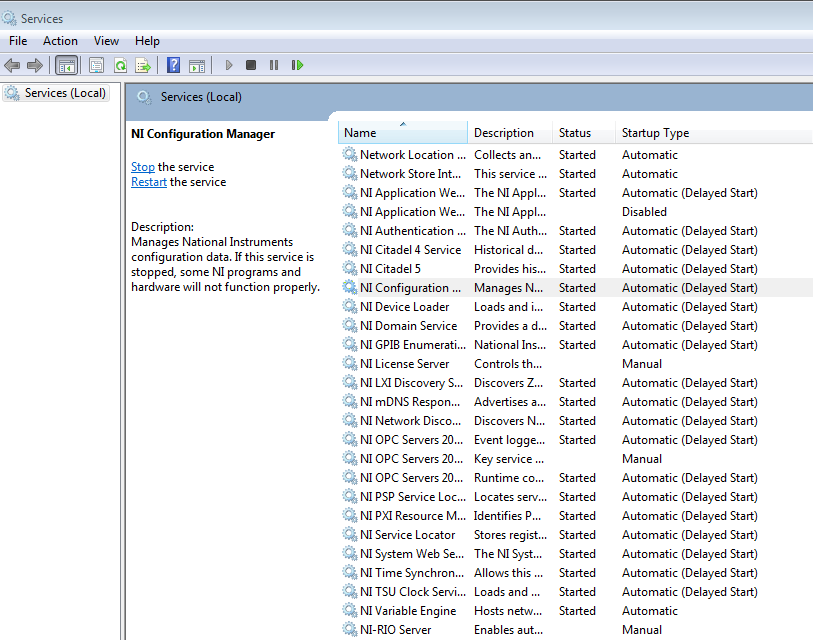From Friday, April 19th (11:00 PM CDT) through Saturday, April 20th (2:00 PM CDT), 2024, ni.com will undergo system upgrades that may result in temporary service interruption.
We appreciate your patience as we improve our online experience.
From Friday, April 19th (11:00 PM CDT) through Saturday, April 20th (2:00 PM CDT), 2024, ni.com will undergo system upgrades that may result in temporary service interruption.
We appreciate your patience as we improve our online experience.
01-16-2015 12:03 PM
I have already upgrated from LV805 to Labview 2013 in an existing system that has cDaq-9172, NI9205, NI9263, and NI 9403.
When running NI MAX, it only detects cDAQ 9172 (Chasis), but none of cDAQ modules are detected.
When I open my application, cDAQ paths does not appear in input options, so when it runs, and error appears.
I have LV 2013 SP1 f2 and NI-DAQmx 9.8
It is a known issue or I have a configuration problem?
Please help
Solved! Go to Solution.
01-16-2015 12:17 PM
It should work! The 9.8 version of DAQmx supports all the hardware and the proper version of MAX would have been detected or updated while installing NI DAQ
Try repairing NI DAQ in case one of the support files got inadvertantly moved on disc
01-16-2015 01:16 PM
Hi Jeff:
Thanks for your help.
I have already re-installed NI-DAQ and my cDAQs aren't detected yet.
Any other comment?
I have W7 32-bits enterprice SP1
01-17-2015 09:48 AM
What color is the icon next to the cDAQ in MAX?
Also, we should make a point to avoid calling this NI-DAQ. We're working with DAQmx. The two are different driver sets and that can cause confusion.
01-19-2015 09:55 AM - edited 01-19-2015 09:59 AM
Hi:
I am not sure whick icon you mean.
Icon shorcut in desktop is a yellow arrow and a "/" in blue (NI MAX)
Once I open NI MAX, and click on "Devices and Interfaces" it appears with a black USB small icon in white background and identified as cDAQ-9172 "c0000036"
When I click on this icon, my 3 cDAQ's modules does not appear.
NI MAX version is 14.0
Attached you have a screenshoot
01-20-2015 09:31 AM
Hello Edgar.
Thanks for using the NI forums. Please download the newest version of DAQmx:
http://www.ni.com/download/ni-daqmx-14.2/5046/en/
After that could you please verify again connectivity between MAX and your cDAQ?
Regards.
-- Luis C
01-20-2015 06:20 PM
Thank you very much
DAQmx Ver 14.2 fixed my problem
Regards
01-20-2015 07:10 PM
Excellent!
Have a great day!
-- Luis C
01-27-2015 02:55 PM
Now I have another problem.
When I turn on my PC cDAQ does not start automatically.
I have to go to Windows services and Start manually NI Configuration manager. Even Start up is set Automatic
Once I run it, cDAQ works correctly.
My company uses McAffe for antivirus
Regards
Edgar
01-27-2015 03:58 PM
@EDGAR_PLATRONICS wrote:
Now I have another problem.
When I turn on my PC cDAQ does not start automatically.
I have to go to Windows services and Start manually NI Configuration manager. Even Start up is set Automatic
Once I run it, cDAQ works correctly.
My company uses McAffe for antivirus
Regards
Edgar
Mine too. (McAffe)
it turns out that if you change the service start-up type to "Automatic(Delayed Start)" for NI services McAffe plays nicer.