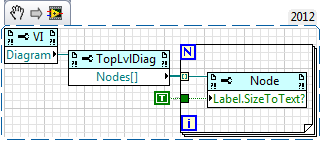- Subscribe to RSS Feed
- Mark Topic as New
- Mark Topic as Read
- Float this Topic for Current User
- Bookmark
- Subscribe
- Mute
- Printer Friendly Page
auto size control labels
01-28-2013 10:29 AM
- Mark as New
- Bookmark
- Subscribe
- Mute
- Subscribe to RSS Feed
- Permalink
- Report to a Moderator
I have a bunch of controls with label size a bit too small, so that I can't see the complete label on the block diagram. Is there a quick way to resize all labels on diagram to fit text?
Kudos and Accepted as Solution are welcome!
01-28-2013 10:30 AM
- Mark as New
- Bookmark
- Subscribe
- Mute
- Subscribe to RSS Feed
- Permalink
- Report to a Moderator
ctrl+A, Ctrl+1
"Should be" isn't "Is" -Jay
01-28-2013 10:37 AM
- Mark as New
- Bookmark
- Subscribe
- Mute
- Subscribe to RSS Feed
- Permalink
- Report to a Moderator
No, i only re-aligned my labels. I need to make the boundary of my labels wider, so that all the labels would show up.
Kudos and Accepted as Solution are welcome!
01-28-2013 12:08 PM - edited 01-28-2013 12:09 PM
- Mark as New
- Bookmark
- Subscribe
- Mute
- Subscribe to RSS Feed
- Permalink
- Report to a Moderator
Ahhhh.
If you have scripting enabled...
And do use application font or system font in the future to avoid that pain.
"Should be" isn't "Is" -Jay
01-28-2013 12:36 PM
- Mark as New
- Bookmark
- Subscribe
- Mute
- Subscribe to RSS Feed
- Permalink
- Report to a Moderator
01-28-2013 12:38 PM
- Mark as New
- Bookmark
- Subscribe
- Mute
- Subscribe to RSS Feed
- Permalink
- Report to a Moderator
I traverse myself:
01-28-2013 12:39 PM
- Mark as New
- Bookmark
- Subscribe
- Mute
- Subscribe to RSS Feed
- Permalink
- Report to a Moderator
Yeah. I imagine that a clear errors would be needed for nodes with no label
"Should be" isn't "Is" -Jay
01-28-2013 12:44 PM
- Mark as New
- Bookmark
- Subscribe
- Mute
- Subscribe to RSS Feed
- Permalink
- Report to a Moderator
@Darin.K wrote:
I traverse myself:
I usually just have other people walking all over me. Now I don't feel so bad. ![]()