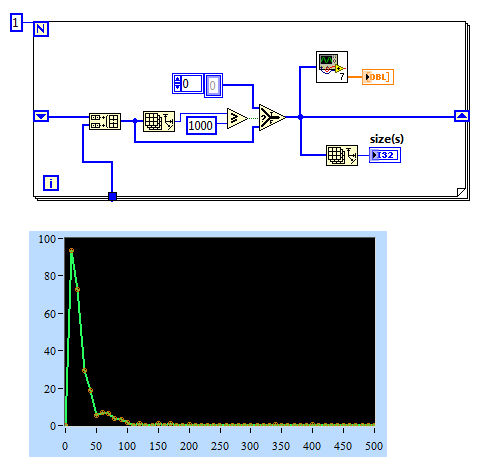- Subscribe to RSS Feed
- Mark Topic as New
- Mark Topic as Read
- Float this Topic for Current User
- Bookmark
- Subscribe
- Mute
- Printer Friendly Page
array reinitialization
Solved!05-26-2014 04:53 AM
- Mark as New
- Bookmark
- Subscribe
- Mute
- Subscribe to RSS Feed
- Permalink
- Report to a Moderator
Hi all,
Here I am trying to use a shift regidter to collect and save data into an array , after the array index reach 1000, this array will be representd in a form of chart. and then the array should be reinitialize and start saving another set of data and repeat the same proceadure. Can you share me any hint how to do that?
Thanks.
Solved! Go to Solution.
05-26-2014 05:45 AM
- Mark as New
- Bookmark
- Subscribe
- Mute
- Subscribe to RSS Feed
- Permalink
- Report to a Moderator
Here is the vi in Labview 2009
05-26-2014 05:58 AM
- Mark as New
- Bookmark
- Subscribe
- Mute
- Subscribe to RSS Feed
- Permalink
- Report to a Moderator
Like this tweaked one?
/Y
05-28-2014 12:04 AM
- Mark as New
- Bookmark
- Subscribe
- Mute
- Subscribe to RSS Feed
- Permalink
- Report to a Moderator
Dear Yamaeda,
Appreciate your response, in fact i put that array to understand the concept, your suggested vi is true in that case, but the actual data will be different ( sorry it was my mistake) . In details, the attached vi is a part of program, this program run in a real time mode, i each iteration an array will be obtained, so my objective is to gather those arrays into one array , when the index of the gathered array reach 1000, the gathered array will subjected to classification procedure and then divide each group by certin factor and then plot the distribution chart of the processed 1000 elements. After that the gatehered array should be reinitialized to zero and start saving another 1000 element and apply the same classification process and plot the distribution chart of the second gathered array. the program will continue to do the same process for each 1000 gathered element.
My problem is how to save each 1000 elemnt into an array and then reinitialized this array again to save another 1000 elemnts.
i am try to use a shift register with an empty array, but in thiscase i couldn't control the number of elements saved to this array, and after some time the processing time will increase significantly.
I hope that I explain well my problem.
Thanks again for response...
05-28-2014 03:11 AM
- Mark as New
- Bookmark
- Subscribe
- Mute
- Subscribe to RSS Feed
- Permalink
- Report to a Moderator
05-28-2014 03:48 AM
- Mark as New
- Bookmark
- Subscribe
- Mute
- Subscribe to RSS Feed
- Permalink
- Report to a Moderator
Hello GerdW,
thanks for reply,
yes this what i am searching for, but the problem arise how to empty the array after the size reach 1000??
Please, notice that the array data is obtaind from a shift register which is used initate an array as memory, and i think it will better to control this array... am I right???
thanks again...
05-28-2014 04:00 AM - edited 05-28-2014 04:01 AM
- Mark as New
- Bookmark
- Subscribe
- Mute
- Subscribe to RSS Feed
- Permalink
- Report to a Moderator
Hi MAAM,
when the array size grows over 999 you empty the array:
This way you still need to use the internal LabVIEW memory manager as you constantly grow and shrink an array. A better approach is to use ReplaceArraySubset on a fixed-sized array of 1000 elements…
05-28-2014 04:56 AM
- Mark as New
- Bookmark
- Subscribe
- Mute
- Subscribe to RSS Feed
- Permalink
- Report to a Moderator
Dear GerdW,
That exactly what i am searching for, with a little modification it will do the objective,
thanks for spport.