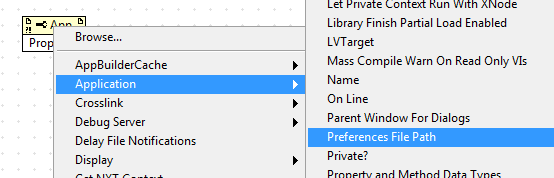- Subscribe to RSS Feed
- Mark Topic as New
- Mark Topic as Read
- Float this Topic for Current User
- Bookmark
- Subscribe
- Mute
- Printer Friendly Page
application property app.prefsfilepth
Solved!08-01-2013 09:01 AM
- Mark as New
- Bookmark
- Subscribe
- Mute
- Subscribe to RSS Feed
- Permalink
- Report to a Moderator
I have looked in LV2011 and 2012 for an application property node call App.PrefsFilePth. I know it exist and can get it by opening a VI that already contains it. Can someone tell me what I need to activate or add to my INI file for LabVIEW so that this shows up? See attached snippet
Paul
Solved! Go to Solution.
08-01-2013 09:09 AM - edited 08-01-2013 09:13 AM
- Mark as New
- Bookmark
- Subscribe
- Mute
- Subscribe to RSS Feed
- Permalink
- Report to a Moderator
Edited: After adding those two keys in the LabVIEW INI, you'll be able to see all hidden property/invoke nodes.
08-01-2013 10:01 AM
- Mark as New
- Bookmark
- Subscribe
- Mute
- Subscribe to RSS Feed
- Permalink
- Report to a Moderator
Geez, I thought those lines went out the door when LabVIEW officially supported scripting.
Paul
08-01-2013 10:08 AM
- Mark as New
- Bookmark
- Subscribe
- Mute
- Subscribe to RSS Feed
- Permalink
- Report to a Moderator
The first line did. The second line turns on a bunch of private stuff that is totally unsupported, may not be implemented, and could crash LabVIEW and corrupt your code - all of which have happened to me over the past few years. It sometimes contains things which should be public (in which case, please let us know).