From Friday, April 19th (11:00 PM CDT) through Saturday, April 20th (2:00 PM CDT), 2024, ni.com will undergo system upgrades that may result in temporary service interruption.
We appreciate your patience as we improve our online experience.
From Friday, April 19th (11:00 PM CDT) through Saturday, April 20th (2:00 PM CDT), 2024, ni.com will undergo system upgrades that may result in temporary service interruption.
We appreciate your patience as we improve our online experience.
01-27-2015 10:33 PM
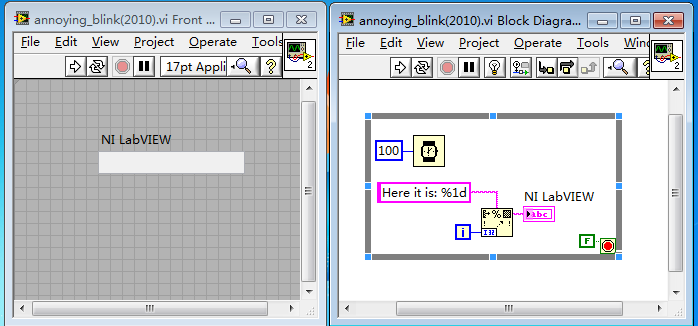
01-27-2015 10:49 PM
Before worrying about that blink, take some general tutorials. An infinite while loop isn't something you want to get into. Controls aren't indicators and vice versa. NEVER use the abort to stop your program.
Just a heads up, I'm not seeing a blink of any kind in 2013.
01-27-2015 11:22 PM
Yeah, I use "control " as "indicator" by mistake.
But, the blink or flash is surely there.
The blink I said here is not the "blink" the color-change behavior, which can be set through the property node.
It behaviors as some flash of the text within the indicator.
01-27-2015 11:29 PM - edited 01-27-2015 11:30 PM
Here, one more indicator is added.
Run the code, and you'll find the two indicator behavior differently.
One blinks, the other works corrently.
01-27-2015 11:34 PM - edited 01-27-2015 11:37 PM
I don't see any blinking or flashing either.
Maybe the problem is your computer. See if there is an update for your video driver.
What are your font settings? (your image looks different)
What is your OS?
01-27-2015 11:37 PM
I had test it on 3 different PC and 3 virtual machine .
would you please run this contrast code?
01-27-2015 11:39 PM
01-27-2015 11:40 PM
OS: Windows 7
Font: 17 font appliation font
01-27-2015 11:44 PM
No blink here either while running it on LV 2012SP1.
01-27-2015 11:46 PM
@ahunter wrote:
OS: Windows 7
That's strange. If I open it and look at the unsave changes, it say it got converted from a different platform. Could you be running 32bit windows 7?
ahunter wrote:Font: 17 font appliation font
That is a symbolic font and does not tell us anything. What are the font settings (and font size setting) of you windows desktop theme?
Do you still have the same problem if you select all your indicators and switch to a defined font (e.g. 17pt Tahoma).
What is the language setting of your OS?