- Subscribe to RSS Feed
- Mark Topic as New
- Mark Topic as Read
- Float this Topic for Current User
- Bookmark
- Subscribe
- Mute
- Printer Friendly Page
- « Previous
-
- 1
- 2
- Next »
analog output - TTL pulse
02-08-2012 02:23 PM
- Mark as New
- Bookmark
- Subscribe
- Mute
- Subscribe to RSS Feed
- Permalink
- Report to a Moderator
Luis -
I have since been working on the project and run into other problems. I attached the current version of my code. Labview is sending out a 5V digital output pulse as soon as I hit the start program arrow, rather than when my external analog transducers begin collecting data and cross the trigger threshold, like it is supposed to. The voltage also does not go back down to zero when the program has completed the run, however I have been manually resetting it to low by using the Measurement Explorer. Do you have any ideas on how to fix these problems? Thanks!
- Eddie
02-08-2012 02:38 PM - edited 02-08-2012 02:41 PM
- Mark as New
- Bookmark
- Subscribe
- Mute
- Subscribe to RSS Feed
- Permalink
- Report to a Moderator
Hello again!
What I can think is causing the problem and causing the TTL 5V. to stay in the "true state " is that clearing the task does not necessarily implies returning the card to it's default state, so we might need to return the card manually to the "default " state manually. take a look at the image below, this is doing a 5v out put depending an a variable input, after that the Boolean output is returned to the default state 0v.
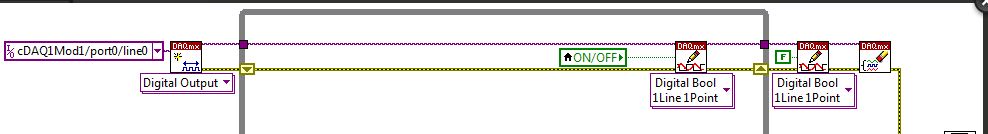
Regards,
Luis A
02-08-2012 07:49 PM
- Mark as New
- Bookmark
- Subscribe
- Mute
- Subscribe to RSS Feed
- Permalink
- Report to a Moderator
Luis -
I solved the reset-to-low problem by moving the sequence box with the DAQ assistant to after the main box of code. However, I am still lost as to how to make the digital output be triggered by the analog input. Currently, as soon as I start the program, the digital output jumps right to 5V before I have had a chance to trigger it.
The analog input channel works perfectly, recording the data and outputting it to an excel file. However, I have no clue why the digital output is not waiting for the analog trigger in my code from the previous post. Any ideas?
- Eddie
01-19-2013 07:30 PM
- Mark as New
- Bookmark
- Subscribe
- Mute
- Subscribe to RSS Feed
- Permalink
- Report to a Moderator
Thanks for sharing the example, Luis. I have a question about the hardware: Should I make a connection between the counter on my DAQ board and the TTL input of the device I want to drive? What is the trigger source, and what should be connected there? Thanks!
01-20-2013 04:51 AM
- Mark as New
- Bookmark
- Subscribe
- Mute
- Subscribe to RSS Feed
- Permalink
- Report to a Moderator
Hi Luis,
I have a video camera phantum 6, i connect the camera on the first module on the DAQmx8. I dont know how to to make a program on the labview so that when i click save button on the labview the camera directly takes some pictures and when i click stop the program, the camera also stops in the same time. Could you send me an example for this please?
Many thanks.
- « Previous
-
- 1
- 2
- Next »
