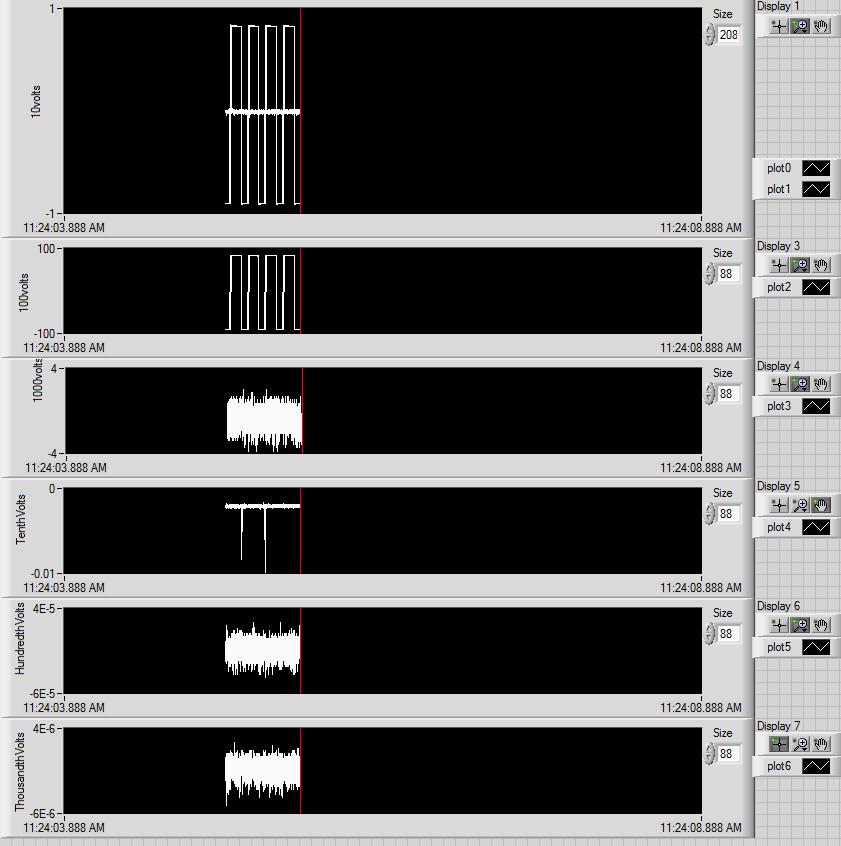- Subscribe to RSS Feed
- Mark Topic as New
- Mark Topic as Read
- Float this Topic for Current User
- Bookmark
- Subscribe
- Mute
- Printer Friendly Page
align multiple charts y scales
09-02-2009 11:11 AM
- Mark as New
- Bookmark
- Subscribe
- Mute
- Subscribe to RSS Feed
- Permalink
- Report to a Moderator
As you can see in the above picture, I am using multiple charts to display a number of different data streams. Each chart often contains multiple data streams in the 'Overlay plots' configuration as you can see in the first display at the top.
I am incredibly annoyed by the inconsistent positioning of the y-scale labels. I must have "Auto Adjust Scales" on each chart OFF otherwise the left sides do not line up. I want "Loose Fit" on each chart ON as I often have "Auto Scale" for the Y scales ON and I want the labels to stay approximately near the left edge. Thus, it is somewhat understandable that the labels would not line up left-to-right as the size of the number on the scale changes (Though I would rather pin the label to the far left size of the chart than have it constantly jumping around!)
However, why are the labels ALSO not centered top-to-bottom on a given chart? (See, for example, the fourth chart down.) I used property nodes to check the properties of the name labels for the y scale and the Justification and Vertical Arrangement properties are the same for all charts. I tried setting the position of the entire scale programmatically (again with property nodes) but that caused major issues when the Loose Fit and Auto Scale activities overrode those settings and again moved things around.
Is there any way to use "Loose Fit" and "Auto Adjust (Y-Scale)" with "Auto Adjust Scales" OFF and keep the Y Name Labels in ONE place?
P.S. The answer is not to use one chart with the stacked plots option, which is incredibly buggy and difficult to adjust while the program is running. For proof, read this post: http://forums.ni.com/ni/board/message?board.id=170&message.id=427644 where I have also expressed my frustration at the continued bugginess of charts.
09-02-2009 12:50 PM
- Mark as New
- Bookmark
- Subscribe
- Mute
- Subscribe to RSS Feed
- Permalink
- Report to a Moderator
09-02-2009 02:23 PM
- Mark as New
- Bookmark
- Subscribe
- Mute
- Subscribe to RSS Feed
- Permalink
- Report to a Moderator
09-03-2009 11:19 AM
- Mark as New
- Bookmark
- Subscribe
- Mute
- Subscribe to RSS Feed
- Permalink
- Report to a Moderator
Hello,
Have you tried playing around with the minimum field width option in the graph properties? With this, you can pad with spaces on the left or right of the axis values. Normally, this is what causes the labels to be repositioned. Also, by using a variable width font, the spacing changes by which characters you currently have displayed. Changing to a fixed width font may also help.
-Zach


09-03-2009 11:38 AM
- Mark as New
- Bookmark
- Subscribe
- Mute
- Subscribe to RSS Feed
- Permalink
- Report to a Moderator
09-04-2009 02:29 PM
- Mark as New
- Bookmark
- Subscribe
- Mute
- Subscribe to RSS Feed
- Permalink
- Report to a Moderator
Hello,
Thanks for you feedback regarding this issue. I'm sorry that my suggestions did not prove to be useful. My other suggestion would have been to create the free labels as you have already done. Have you filled out a product suggestion here in order to provide feedback on this feature?
-Zach


01-07-2010 08:02 AM
- Mark as New
- Bookmark
- Subscribe
- Mute
- Subscribe to RSS Feed
- Permalink
- Report to a Moderator
Adam,
I had a similar problem with y-scale labels. I don't know if you've found a solution, but I found a way to center the labels vertically, however, I'm still working on the horizontal positioning. I've attached a screen shot of the code I'm using, but to use it with yours you will need to slightly modify it. The attached code assumes the chart to be fit to its pane so the position of the control is at the pane origin. You'll just need to get the position of the control in the pane and add that offset (in the vertical dir) to the values I'm calculating in the first for loop. Hope this helps!
-rw
04-27-2017 05:02 PM
- Mark as New
- Bookmark
- Subscribe
- Mute
- Subscribe to RSS Feed
- Permalink
- Report to a Moderator
Did you ever find a solution to this problem? I'm trying to align and fix Y axis with difficulty!
04-28-2017 04:09 PM
- Mark as New
- Bookmark
- Subscribe
- Mute
- Subscribe to RSS Feed
- Permalink
- Report to a Moderator
Which version of LabVIEW are you using? Is this still happening in the 2016 version?
NI Technical Support Engineer