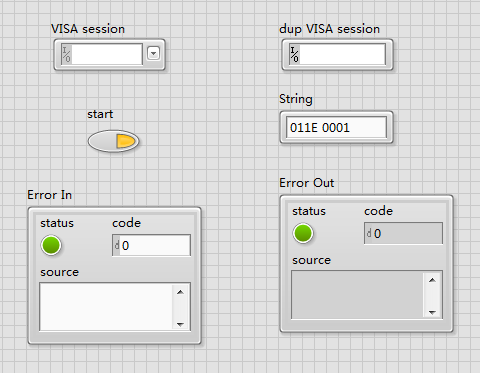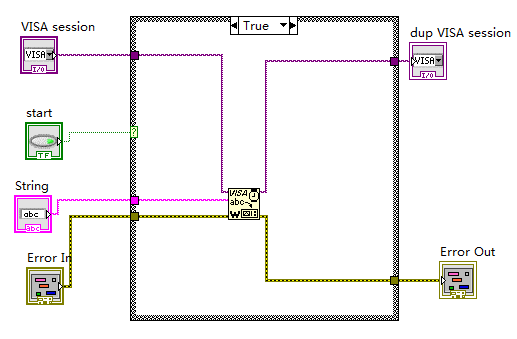- Subscribe to RSS Feed
- Mark Topic as New
- Mark Topic as Read
- Float this Topic for Current User
- Bookmark
- Subscribe
- Mute
- Printer Friendly Page
about Labview VISA write
08-27-2014 06:46 AM
- Mark as New
- Bookmark
- Subscribe
- Mute
- Subscribe to RSS Feed
- Permalink
- Report to a Moderator
I'm trying to design a driver for an integrable tunable laser assembly (ITLA). The command summary given in the datasheet is like:
register name (command)
channel(0×30)
pwr(0×31)
........
Q1. if I want to select channel 1, what should I write to the VISA write buffer? these commands look like Arduino, I don't know how to use them in Labview.
Q2. the laser has a customer software tool called Sunshell. the Sunshell commonly used commands have the format like: it.channel(1). it.connect(1,9600).........I tried to type this format in the string, and send to the VISA write buffer, but it didn't work.
08-27-2014 06:49 AM
- Mark as New
- Bookmark
- Subscribe
- Mute
- Subscribe to RSS Feed
- Permalink
- Report to a Moderator
Would need to see the manual to be sure about the command structure.
You can just write the same strings as you would with an Arduino to the VISA Write. It just outputs the bytes in the strings.
There are only two ways to tell somebody thanks: Kudos and Marked Solutions
Unofficial Forum Rules and Guidelines
"Not that we are sufficient in ourselves to claim anything as coming from us, but our sufficiency is from God" - 2 Corinthians 3:5
08-27-2014 06:54 AM
- Mark as New
- Bookmark
- Subscribe
- Mute
- Subscribe to RSS Feed
- Permalink
- Report to a Moderator
I have attached the datasheet and application note. Could you help me have a look?
08-27-2014 07:20 AM - edited 08-27-2014 07:21 AM
- Mark as New
- Bookmark
- Subscribe
- Mute
- Subscribe to RSS Feed
- Permalink
- Report to a Moderator
Based on page 7 of the Application Guide, I would do something like this.

NOTE: I have the String To Write to use the Hex display (forgot to show that on the front panel).
There are only two ways to tell somebody thanks: Kudos and Marked Solutions
Unofficial Forum Rules and Guidelines
"Not that we are sufficient in ourselves to claim anything as coming from us, but our sufficiency is from God" - 2 Corinthians 3:5
08-27-2014 10:37 PM
- Mark as New
- Bookmark
- Subscribe
- Mute
- Subscribe to RSS Feed
- Permalink
- Report to a Moderator
I don't quite understand what the 01 means.....so FF is the register name, AA55 is the data, but where can I find what the data represents?? Thanks.
08-28-2014 06:50 AM
- Mark as New
- Bookmark
- Subscribe
- Mute
- Subscribe to RSS Feed
- Permalink
- Report to a Moderator
@cantata2014 wrote:
I don't quite understand what the 01 means.....so FF is the register name, AA55 is the data, but where can I find what the data represents?? Thanks.
Read the manual.
From the manual page 7, it gives the structure of the data. The first byte is a Read or Write (hence the 0x01 meaning to write). The next byte is the register to write and the last 2 bytes are the data. If you want to know what the data in a specific register is, go read the manual and figure it out.
There are only two ways to tell somebody thanks: Kudos and Marked Solutions
Unofficial Forum Rules and Guidelines
"Not that we are sufficient in ourselves to claim anything as coming from us, but our sufficiency is from God" - 2 Corinthians 3:5
08-28-2014 08:00 AM
- Mark as New
- Bookmark
- Subscribe
- Mute
- Subscribe to RSS Feed
- Permalink
- Report to a Moderator
yes you're right. I read the manual and understood the string you posted.
can I write in this way?
08-28-2014 08:04 AM
- Mark as New
- Bookmark
- Subscribe
- Mute
- Subscribe to RSS Feed
- Permalink
- Report to a Moderator
As long as your input sting there is showing the Hex display, I'd say you got it.
There are only two ways to tell somebody thanks: Kudos and Marked Solutions
Unofficial Forum Rules and Guidelines
"Not that we are sufficient in ourselves to claim anything as coming from us, but our sufficiency is from God" - 2 Corinthians 3:5