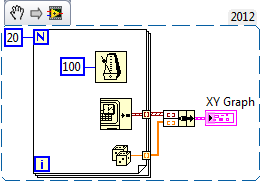- Subscribe to RSS Feed
- Mark Topic as New
- Mark Topic as Read
- Float this Topic for Current User
- Bookmark
- Subscribe
- Mute
- Printer Friendly Page
XY graph with string input
Solved!07-14-2014 02:12 PM
- Mark as New
- Bookmark
- Subscribe
- Mute
- Subscribe to RSS Feed
- Permalink
- Report to a Moderator
Hello,
I wish to do the following:
I want to generate random numbers in one column on my array and have the second column with the current time and date. I want to then plot only the random number sthat have been generated along with the TIME from the Get Date/Time function. I want to put this into an array and plot them with a XY graph rather than in a spreadsheet. I'm stuck and would appreciate any help.
Side note: For my purpose i want to get the time indepent, rather than use a waveform chart and use the internal clock of that vi.
Thank you.
Solved! Go to Solution.
07-14-2014 02:50 PM - edited 07-14-2014 03:12 PM
- Mark as New
- Bookmark
- Subscribe
- Mute
- Subscribe to RSS Feed
- Permalink
- Report to a Moderator
Not using LV2013 here, so not sure what you've attempted. But if you use Get Date Time in Seconds, you'll find that the timestamp that's generated can be used to plot against your randomly generated number. No strings involved - a cluster of the timestamp array and the data array can be plotted on an XY graph.
For instance, the following snippet generates a random number every 100 ms, twenty times, then plots the number against the timestamp each one was created at. Right clicking on the XY graph and setting the display format to Absolute Time allows you to customise the display to your heart's content.
Edit - can't believe I didn't phrase it as 'no strings attached'. That was an open goal!
CLA