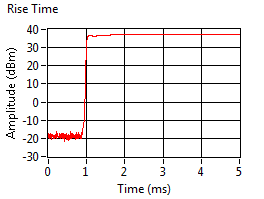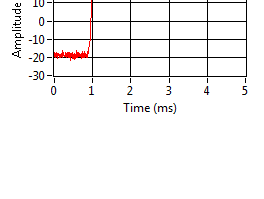- Subscribe to RSS Feed
- Mark Topic as New
- Mark Topic as Read
- Float this Topic for Current User
- Bookmark
- Subscribe
- Mute
- Printer Friendly Page
XY Graph exported image shifted up
07-01-2016 04:50 AM
- Mark as New
- Bookmark
- Subscribe
- Mute
- Subscribe to RSS Feed
- Permalink
- Report to a Moderator
Hi,
I seem to have found a bug with the export image functionality of the xy graph where sometimes the exported image is shifted up and missing the top half of the plot (see below).
Correct Export
Incorrect Export
I have four Invoke Nodes, for four xy graphs displayed on the front panel, inside a For Loop. The number of times this loop executes depends on how many sets of data I am creating results for (four different graphs for each set of data). VI image below:
For four of five sets of data there are no problems and the exported images are as expected.
When more are selected the first four or five image sets are fine but the ones created after are all shifted up.
I thought that it may be the loop executing too quickly so I added a delay but this had no effect.
I then stepped through the vi one command at a time and the shifted images appeared on the second iteration of the For Loop!
Anyone have any ideas why this is happening?
Many thanks,
Pete.
07-01-2016 10:40 AM
- Mark as New
- Bookmark
- Subscribe
- Mute
- Subscribe to RSS Feed
- Permalink
- Report to a Moderator
Is your front panel open the whole time this code is running? If it weren't, I would think you would get an error, not half an image, but I'm just brainstorming.
Could you post the code or a simplified version of it?
07-01-2016 01:39 PM
- Mark as New
- Bookmark
- Subscribe
- Mute
- Subscribe to RSS Feed
- Permalink
- Report to a Moderator
Do you see the same problem if you invoke "Get image" and save the resulting image to a bmp.
Is the graph fully shown on the FP or partially outside the visible area?
What do you mean by "sometimes" (rarely, often, always, etc.).
(just trying to narrow down the problem... )
Please attach a small VI that reproduces the problem. Ideally, it should only contain the graph containing typical default data and the export code.
What is your LabVIEW version?
07-08-2016 02:29 AM
- Mark as New
- Bookmark
- Subscribe
- Mute
- Subscribe to RSS Feed
- Permalink
- Report to a Moderator
Apologies for the delay in replying!
The FP is displayed while running and the graph is fully displayed on it.
I have substituted in the Get Image invoke nodes and this works with no problems!
I did create a cut-down version of the vi to share on here but that also seems to work fine - so the problem must be something conflicting with another part of the original vi?
Anyway, going to use the Get Image method so problem solved.
Many thanks for your help,
Pete.