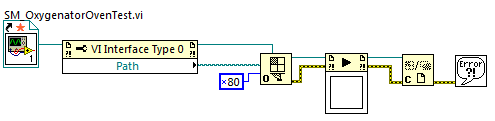- Subscribe to RSS Feed
- Mark Topic as New
- Mark Topic as Read
- Float this Topic for Current User
- Bookmark
- Subscribe
- Mute
- Printer Friendly Page
- « Previous
-
- 1
- 2
- Next »
Why would an asynchronous call result in "The VI is not executable. The full development version..."
Solved!11-23-2014 08:34 AM
- Mark as New
- Bookmark
- Subscribe
- Mute
- Subscribe to RSS Feed
- Permalink
- Report to a Moderator
Are there any more thoughts or suggestions on how to troubleshoot this? I really just don't understand why one project's executable works while the other projects doesn't.
11-24-2014 03:18 AM
- Mark as New
- Bookmark
- Subscribe
- Mute
- Subscribe to RSS Feed
- Permalink
- Report to a Moderator
With that Static VI ref it really should be included automatically, but try to add it as Always Include and see if it changes anything. You can also add some popup vi's that shows the effective Path as a debug tool to see if there's anything strange.
/Y
11-24-2014 04:08 AM
- Mark as New
- Bookmark
- Subscribe
- Mute
- Subscribe to RSS Feed
- Permalink
- Report to a Moderator
I had a look at your project and made the following change and it built/compiled:
I suspected the problem might have been that because you used the VI Name to open the VI reference that this became incorrect when built into the executable. The method I've shown above is how I usually use Static VI calls and this means that the VI is automatically included in the build specification, the paths just work and the VI type specifier always matches the connector pane.
I then went back and tried to make the smallest change possible - changing VI Name to Path but leaving both references, relinking to the SubVI but none of these worked. I wonder if it has something to do with having both references to the same VI? VI Name and VI Path both worked as soon as I made both VI references static.
This is obviously only suitable when you're launching one or more instances of the same VI rather than launching different VIs (that have the same connector pane / interface).
Anyway, the solution I have shown above should work but I'm unsure of exactly what it didn't like about having both (static and non-static) references to the same VI.
11-24-2014 05:53 AM
- Mark as New
- Bookmark
- Subscribe
- Mute
- Subscribe to RSS Feed
- Permalink
- Report to a Moderator
Could it be that non-strict isn't included automatically? Still, if the other is, it shouldn't really make a difference.
/Y
11-24-2014 11:57 AM
- Mark as New
- Bookmark
- Subscribe
- Mute
- Subscribe to RSS Feed
- Permalink
- Report to a Moderator
Sam Sharp's solution resolved my broken executable issues, and my executables all function properly now.
I was looking for the reference material from which I pulled my original asynchronous call method from, with the goal of writing the author to see it corrected. Unfortunately, my search only found this example in a LabVIEW R&D video (https://www.youtube.com/watch?v=JBYs5UPBVQs#t=15). I know there are more, and I hope other programers don't struggle with this issue too.
Thank you everyone!
- « Previous
-
- 1
- 2
- Next »