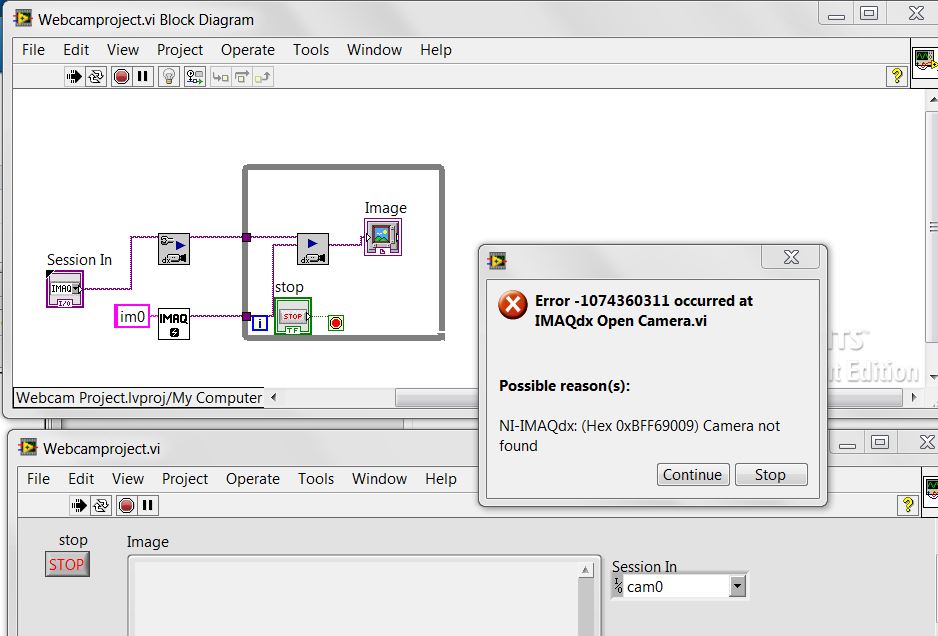- Subscribe to RSS Feed
- Mark Topic as New
- Mark Topic as Read
- Float this Topic for Current User
- Bookmark
- Subscribe
- Mute
- Printer Friendly Page
Why is my USB camera recognized in MAX but not in LabView?
02-03-2015 10:54 AM
- Mark as New
- Bookmark
- Subscribe
- Mute
- Subscribe to RSS Feed
- Permalink
- Report to a Moderator
I am trying to use myRiO to acquire video using a Logitech HD Pro Webcam C920.
I am using LabView 2013 and have the NI-IMAQdx 4.2.0.3.0 software installed on the myRIO.
I have tried a couple sample programs: https://decibel.ni.com/content/docs/DOC-3587 and https://www.youtube.com/watch?v=L7tMeKshd38.
I plugged my Logitech camera into the myRIO USB port. In both cases, LabView failed to recognize my Logitech camera. However, in both cases, it was able to use the integrated Webcam in my laptop to acquire images. When I disabled the integrated camera, it did not find any camera.
Here is a screenshot of the error when I disabled the integrated camera:
However, when I look at the MAX, the Logitech camera appears and is able to acquire images:
David York
02-03-2015 12:42 PM - edited 02-03-2015 12:47 PM
- Mark as New
- Bookmark
- Subscribe
- Mute
- Subscribe to RSS Feed
- Permalink
- Report to a Moderator
Can you show us your project?
Make sure that your VI is located under the myRIO target.
There are also a Forum just for myRIO:
http://forums.ni.com/t5/Academic-Hardware-Products-ELVIS/bd-p/10
And there is a community site for the myRIO:
https://decibel.ni.com/content/community/academic/products_and_projects/myrio
02-03-2015 03:15 PM
- Mark as New
- Bookmark
- Subscribe
- Mute
- Subscribe to RSS Feed
- Permalink
- Report to a Moderator
@yorkdav1 wrote:
I am trying to use myRiO to acquire video using a Logitech HD Pro Webcam C920.
I am using LabView 2013 and have the NI-IMAQdx 4.2.0.3.0 software installed on the myRIO.
I have tried a couple sample programs: https://decibel.ni.com/content/docs/DOC-3587 and https://www.youtube.com/watch?v=L7tMeKshd38.
I plugged my Logitech camera into the myRIO USB port. In both cases, LabView failed to recognize my Logitech camera. However, in both cases, it was able to use the integrated Webcam in my laptop to acquire images. When I disabled the integrated camera, it did not find any camera.
Here is a screenshot of the error when I disabled the integrated camera:
However, when I look at the MAX, the Logitech camera appears and is able to acquire images:
David York
David,
Have you tried deleting your "session in" control & recreate it? I have come across situation a while back where the control did not get refreshed with latest values from Max and it gave me pretty much same errors as what you see (I believe it was due to a small name change of the resource which did not get refreshed in the session control). I say that because you mentioned camera resource getting detected properly with Max & working. Doesn't hurt to give it a try...
-BTC
02-03-2015 04:17 PM
- Mark as New
- Bookmark
- Subscribe
- Mute
- Subscribe to RSS Feed
- Permalink
- Report to a Moderator
dkfire, I have attached the project file to this post.
02-05-2015 09:14 AM
- Mark as New
- Bookmark
- Subscribe
- Mute
- Subscribe to RSS Feed
- Permalink
- Report to a Moderator
The project is a start but is it possible to zip all the source involved and provide that?
Unofficial Forum Rules and Guidelines
Get going with G! - LabVIEW Wiki.
16 Part Blog on Automotive CAN bus. - Hooovahh - LabVIEW Overlord
02-05-2015 09:28 AM
- Mark as New
- Bookmark
- Subscribe
- Mute
- Subscribe to RSS Feed
- Permalink
- Report to a Moderator
BTC, I followed your suggestion by deleting the "session in" and then recreating it, but I got the same results as before.
David
02-05-2015 09:42 AM
- Mark as New
- Bookmark
- Subscribe
- Mute
- Subscribe to RSS Feed
- Permalink
- Report to a Moderator
Hooovahh, I am sorry but I don't know what you mean. Where can I obtain the source code so that I can send it to you?
I don't know if this is what you need, but here are two pictures of the software that I am running. The first is the software on my computer, and the second is of the myRIO. Perhaps there are compatibility issues?
Thank you for your time and help,
David
02-05-2015 12:19 PM
- Mark as New
- Bookmark
- Subscribe
- Mute
- Subscribe to RSS Feed
- Permalink
- Report to a Moderator
Nevermind I see now there isn't really anything to your code. You may to perform clean up after your VI stops. Your session is still open, and your image has not been disposed.
Unofficial Forum Rules and Guidelines
Get going with G! - LabVIEW Wiki.
16 Part Blog on Automotive CAN bus. - Hooovahh - LabVIEW Overlord
03-16-2015 09:45 PM - edited 03-16-2015 09:52 PM
- Mark as New
- Bookmark
- Subscribe
- Mute
- Subscribe to RSS Feed
- Permalink
- Report to a Moderator
Hi! yorkdav1 I'm having exacly the same problem, did you solve yours? Could you help me?, let you the link of my question. If you can help me I would be grateful ![]()
03-16-2015 10:21 PM
- Mark as New
- Bookmark
- Subscribe
- Mute
- Subscribe to RSS Feed
- Permalink
- Report to a Moderator
I did find a solution to my problem.
I was trying to follow the code used in this youtube video:
https://www.youtube.com/watch?v=Fup-ro7qWxk
But it didn't work.
So I decided to download NI's code directly instead. You can link to it from their project essentials guide:
http://www.ni.com/gate/gb/GB_ACADNIRIOGUIDE/US
As it turns out, I think you need an IMAQdx Open Camera.vi block before the IMAQdx Snap.vi block. I have no idea how the guy in the video got his code to work.
Hope this helps,
yorkdav1