- Subscribe to RSS Feed
- Mark Topic as New
- Mark Topic as Read
- Float this Topic for Current User
- Bookmark
- Subscribe
- Mute
- Printer Friendly Page
Why does Onscreen Keyboard Icon not pup up when tapping in a control?
01-14-2015 04:10 AM
- Mark as New
- Bookmark
- Subscribe
- Mute
- Subscribe to RSS Feed
- Permalink
- Report to a Moderator
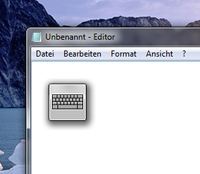
This icon allows to open the on screen keyboard near the input element. This works in many applications (notepad, windows explorer, ...).
My questions:
- Why does this not happen when running an executable built by LabVIEW 2012?
- Can I do anything to enable this?
- Is this supported by LabVIEW 2014? (Only the customer's computer has a touch screen. Can I emulate this for testing?)
My current work around is to add a button near important controls. When clicked, "TabTip.exe" is started and the focus is set back to the input element. A disadvantage is that the Keyboard opens centered on the screen, probably hiding the active control. And placing a button everywhere is routine work.
Technical details:
Windows 7 64bit on a Computer with a touch screen
Exe built with LabVIEW 12.0.1f5 32bit
- Tags:
- OnScreenKeyboard
01-14-2015 08:43 AM
- Mark as New
- Bookmark
- Subscribe
- Mute
- Subscribe to RSS Feed
- Permalink
- Report to a Moderator
I have made a VI that will allow for an array of controls to be inputed, the vi will register the mouse down event on string and numerics to launch the osk.exe. I little crude but works.
I dont know if this is or is planned to be a native feature of controls in the future but I would support having native touchscreen keyboard support since most of my applications are starting to go that way.
01-19-2015 09:21 AM
- Mark as New
- Bookmark
- Subscribe
- Mute
- Subscribe to RSS Feed
- Permalink
- Report to a Moderator
Hi falkpl,
thanks for your work around.
I do not use a mouse click solution because I can not distinguish between a mouse click and a touch on the screen. And I prefer to not launch any on screen keyboard on a mouse click. Especially because the on screen keyboard opens anywhere on the screen and can hide the control. This is especially nasty when there is a physical keyboard (which is probably is connected when a mouse is there).
I could combine the ideas. Clicking in a control could open a VI nearby, which only shows a small keyboard icon. Clicking this icon would start an on screen keyboard (osk.exe, tabtip.exe, a keyboard written in LabVIEW).
But this is reprogramming the existing behaviour of windows, not really funny.
Placing the "Keyboard Icon Button" VI nicely would take some time, but should work because all is in LabVIEW. (It would also open when using the mouse, but only a small icon should be ok.) For not hiding the active control by the on screen keyboard, the task gets hard. (Positioning the TabTip.exe window is not easy, and creating [or adapting] an on screen keyboard in pure LabVIEW brings some other problems.)
Should we vote for Touchpanel-Control-Suite-with-Native-LabVIEW-On-screen-Keyboard or is it different from our needs? (I'd prefer to have the functionality in all control styles, not only in a special "Touch Control" set. But maybe I misunderstand the idea.)
Greetings,
shb
