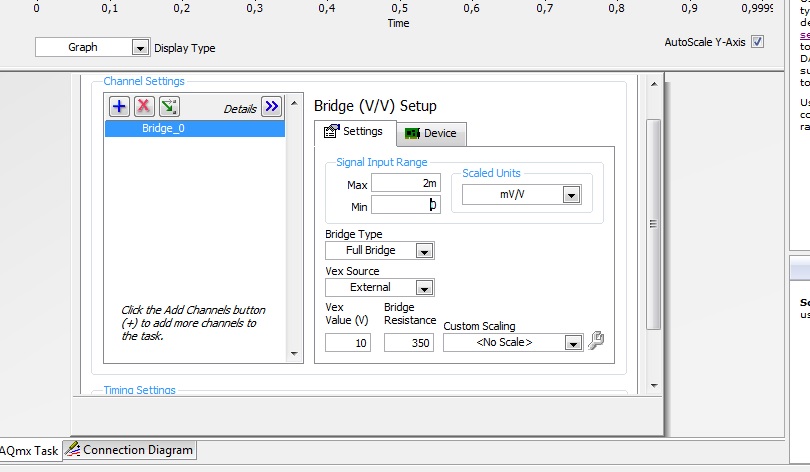- Subscribe to RSS Feed
- Mark Topic as New
- Mark Topic as Read
- Float this Topic for Current User
- Bookmark
- Subscribe
- Mute
- Printer Friendly Page
- « Previous
-
- 1
- 2
- Next »
Which DAQ do you suggest?
Solved!04-29-2015 01:53 PM
- Mark as New
- Bookmark
- Subscribe
- Mute
- Subscribe to RSS Feed
- Permalink
- Report to a Moderator
Thank you.
So if I have a load cell, and the sensitivity is 2 mv/V, the supply voltage is 10 V, then the maximum signal output from my load cell is 20 mV. Therefore, i have to set the parameters like this: haven't I?
I see, but there is something what I dont understand. I Create here a simulated daq, and a create a task like in the picture. After that I go to Labview and want to add the simulated daq what i created in MAX. I go to express, input, daq. And there is what i dont know... It is a NEW daq, not that what i created in MAX. I have to create here a new one! Why? Why cant i load the daq from MAX? I dont understand.
Thank you.
04-29-2015 02:20 PM
- Mark as New
- Bookmark
- Subscribe
- Mute
- Subscribe to RSS Feed
- Permalink
- Report to a Moderator
I just set the range to be something like +/-10m which would be 10,000 microstrain which is usually a larger number than I ever expect to see.
I can't give you a whole lot of specifics. Exactly what to put varies from application to application. I play with it, learn, and adjust.
I don't use DAQ Assistant Express VI unless I really want something quick and dirty from scratch. I would use the regular DAQmx functions on the palette for something like this. I don't think the DAQ assistant was ever intended for loading pre-defined task from MAX.
I would suggest looking at Learn 10 Functions in NI-DAQmx and Handle 80 Percent of Your Data Acquisition Applications
04-29-2015 03:26 PM
- Mark as New
- Bookmark
- Subscribe
- Mute
- Subscribe to RSS Feed
- Permalink
- Report to a Moderator
Thank you. I am trying to do a PID regulation with simulated daqbut i realised i cant do what i want. I guess I chose not properly DAQ.
There is a load cell with bridge. the daq measure it. And there is a hydraulic pressure relief which works with -10 + 10 V
So I need a DAQ which capable AIO. Right? Iam not confident about my knowledge...So please respond. 🙂
Is there any DAQ which can AIO and capable receive a signal from load cell with bridge?
Thanks!
- « Previous
-
- 1
- 2
- Next »