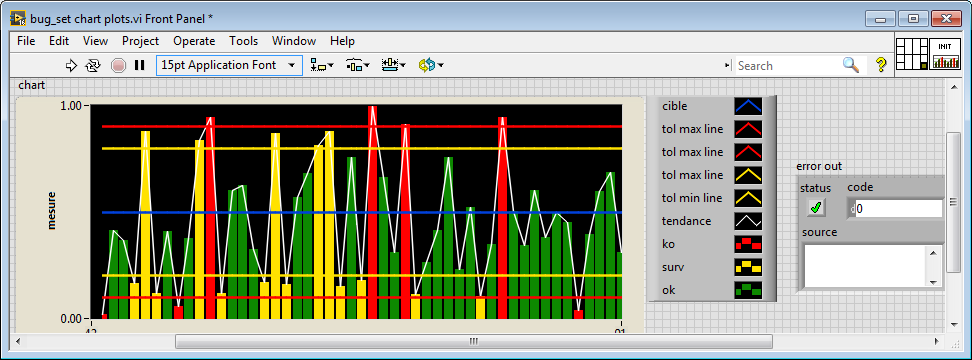- Subscribe to RSS Feed
- Mark Topic as New
- Mark Topic as Read
- Float this Topic for Current User
- Bookmark
- Subscribe
- Mute
- Printer Friendly Page
WaveformChart bug? (LV2014 SP1)
Solved!08-29-2016 08:26 AM
- Mark as New
- Bookmark
- Subscribe
- Mute
- Subscribe to RSS Feed
- Permalink
- Report to a Moderator
Hi all,
Here's a VI in which I set plot properties on a chart and then plot values in it every 100ms.
When I run it I get a "not enough memory to complete this operation" message, after hitting "Ok" on the message I can see that this message was not blocking the execution of the VI.
My assumption is that LabVIEW doesn't really like the order in which I set the plot properties and instead a throwing an error out of the property node, it throws this "not enough memory" message.
Can anyone test this in a more recent version of LabVIEW please?
We have two ears and one mouth so that we can listen twice as much as we speak.
Epictetus
Solved! Go to Solution.
08-29-2016 08:30 AM
- Mark as New
- Bookmark
- Subscribe
- Mute
- Subscribe to RSS Feed
- Permalink
- Report to a Moderator
@TiTou wrote:Can anyone test this in a more recent version of LabVIEW please?
I get no error with LabVIEW 2015 SP1.
There are only two ways to tell somebody thanks: Kudos and Marked Solutions
Unofficial Forum Rules and Guidelines
"Not that we are sufficient in ourselves to claim anything as coming from us, but our sufficiency is from God" - 2 Corinthians 3:5
08-29-2016 09:02 AM
- Mark as New
- Bookmark
- Subscribe
- Mute
- Subscribe to RSS Feed
- Permalink
- Report to a Moderator
... and here it is in LabVIEW 2016.
Bob Schor
08-29-2016 09:26 AM
- Mark as New
- Bookmark
- Subscribe
- Mute
- Subscribe to RSS Feed
- Permalink
- Report to a Moderator
Ok, thank you both for trying.
So this issue doesn't appear in LV 2015 and 2016, that's good news.
Anyone can reproduce it in LV 2014 ?
We have two ears and one mouth so that we can listen twice as much as we speak.
Epictetus
08-29-2016 09:46 AM
- Mark as New
- Bookmark
- Subscribe
- Mute
- Subscribe to RSS Feed
- Permalink
- Report to a Moderator
08-29-2016 09:50 AM
- Mark as New
- Bookmark
- Subscribe
- Mute
- Subscribe to RSS Feed
- Permalink
- Report to a Moderator
GerdW a écrit :Hi TiTou,
just run your VI with LV2014SP1 and encountered NO problems…
Aha... are you running LV 2014.0f1 64b ?
We have two ears and one mouth so that we can listen twice as much as we speak.
Epictetus
08-29-2016 09:54 AM - edited 08-29-2016 09:58 AM
- Mark as New
- Bookmark
- Subscribe
- Mute
- Subscribe to RSS Feed
- Permalink
- Report to a Moderator
08-29-2016 10:28 AM
- Mark as New
- Bookmark
- Subscribe
- Mute
- Subscribe to RSS Feed
- Permalink
- Report to a Moderator
Can you please try one more thing :
- open the VI
- run it
- stop it by closing the FP
- then right clic on the chart > Data operation > Clear chart
- then save the VI
- run the VI again
Cheers
We have two ears and one mouth so that we can listen twice as much as we speak.
Epictetus
08-29-2016 12:23 PM
- Mark as New
- Bookmark
- Subscribe
- Mute
- Subscribe to RSS Feed
- Permalink
- Report to a Moderator
On LV2016 Mac evaluation version, the first time I run the VI, there is no issue, I stop it and re-run it an then I get a hang 😮
We have two ears and one mouth so that we can listen twice as much as we speak.
Epictetus
08-30-2016 01:16 AM - edited 08-30-2016 01:17 AM
- Mark as New
- Bookmark
- Subscribe
- Mute
- Subscribe to RSS Feed
- Permalink
- Report to a Moderator
Hi TiTou,
Can you please try one more thing :
- open the VI
- run it
- stop it by closing the FP
- then right clic on the chart > Data operation > Clear chart
- then save the VI
- run the VI again
I did as you asked for: the VI runs in the 2nd run the same "flawless" way as in the 1st run…
See this result of VI properties -> Memory usage after the 2nd run:
I also attach your VI after saving it (before 2nd run)…