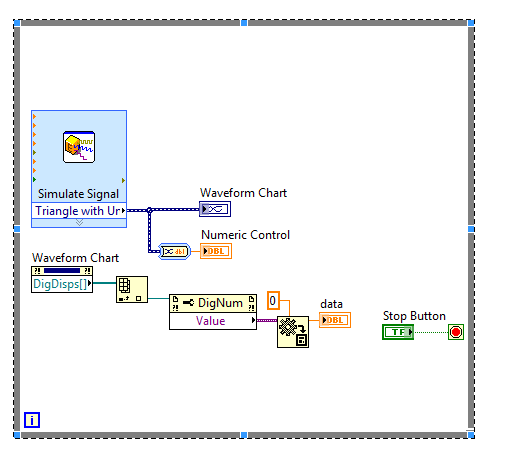- Subscribe to RSS Feed
- Mark Topic as New
- Mark Topic as Read
- Float this Topic for Current User
- Bookmark
- Subscribe
- Mute
- Printer Friendly Page
- « Previous
-
- 1
- 2
- Next »
Waveform chart digital display blinks zero....
04-23-2013 09:43 AM
- Mark as New
- Bookmark
- Subscribe
- Mute
- Subscribe to RSS Feed
- Permalink
- Report to a Moderator
They are labeled Developer Suite 2013. Not LabVIEW 2013.
You are not the first, and won't be the last. to be confused by this.
03-07-2014 02:19 AM
- Mark as New
- Bookmark
- Subscribe
- Mute
- Subscribe to RSS Feed
- Permalink
- Report to a Moderator
hello,
I have LabView 2013 Professional. Still have the "digital display sometimes show zero value" bug. It is not a big problem, since it does not affect anything else, but the technicians are asking me: why is there a zero value sometimes? 🙂
( I could just tell them, well it is a feature, not a bug: the operator does not get sleepy, rises attention 🙂 )
03-07-2014 10:17 AM
- Mark as New
- Bookmark
- Subscribe
- Mute
- Subscribe to RSS Feed
- Permalink
- Report to a Moderator
@Blokk wrote:
hello,
It is not a big problem
I am guessing NI is thinking the same thing since it has not been fixed in 7 years ![]()
After all, they have to get LV 2014 out the door soon.
03-10-2014 04:02 AM
- Mark as New
- Bookmark
- Subscribe
- Mute
- Subscribe to RSS Feed
- Permalink
- Report to a Moderator
Really confused, it seems to usually turn out nan around 4.2 second.
It is better to use additional numeric indicator instead of the digital display![]()
I can't attach my VI this time![]()
07-02-2018 01:33 PM - edited 07-02-2018 01:34 PM
- Mark as New
- Bookmark
- Subscribe
- Mute
- Subscribe to RSS Feed
- Permalink
- Report to a Moderator
I am using LabVIEW 2018 and 2 of my 8 digital display segments for thermocouple readouts on my waveform chart are blinking 0.00. I have no updates other than this issue seems to still exist. I was hoping to find a solution online.
07-02-2018 01:43 PM
- Mark as New
- Bookmark
- Subscribe
- Mute
- Subscribe to RSS Feed
- Permalink
- Report to a Moderator
This is an 11 year old thread and may or may not be related to your problem. I suggest you start a new thread and include your VI. It is impossible to help solve a problem when we can't see the code.
- « Previous
-
- 1
- 2
- Next »