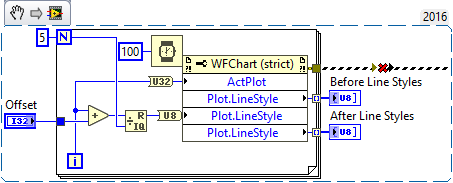- Subscribe to RSS Feed
- Mark Topic as New
- Mark Topic as Read
- Float this Topic for Current User
- Bookmark
- Subscribe
- Mute
- Printer Friendly Page
Waveform Chart Linestyle Bug?
Solved!08-15-2016 07:30 AM
- Mark as New
- Bookmark
- Subscribe
- Mute
- Subscribe to RSS Feed
- Permalink
- Report to a Moderator
Hi there,
I found Problems related to Waveform Charts and line styles in LV2016. If I change the line style of a multiplot chart to long dashed, the plot is changed to long dashed, but if new values are added, they are displayed as short dashed. If there are other long dashed plots, these are changed to short dashed too. It happens to me with every style (classic, modern, silver),
Is anyone else having those problems? Try with the example below.
Niklas
Solved! Go to Solution.
08-15-2016 08:21 AM - edited 08-15-2016 08:42 AM
- Mark as New
- Bookmark
- Subscribe
- Mute
- Subscribe to RSS Feed
- Permalink
- Report to a Moderator
The Good News is that you are not crazy, LabVIEW 2016 is behaving erratically. In an attempt to discover what was going on and who was responsible, I wrote a little routine to read and set the Plot Line Styles for Waveform Chart 2 to consecutive values from 0 to 4 with a variable offset (so I could set 0, 1, 2, 3, 4 or, say, 2, 3, 4, 0, 1).
My initial code read the Line Style and then reset it. I could tell by looking at the plot that something wasn't right, and if I ran it again, I could see what values were being used. For example, if I set 0, 1, 2, 3, 4, I got 0, 2, 2, 3, 4, while 1, 2, 3, 4, 0 gave me 2, 2, 3, 4, 0. Since I did the Read before the Write, I needed to run the code twice to see what the Write did, so I changed the code to do Read, Write, Read, as shown below:
(The Error Line, shown as dashed above, was "tunnelled" into NiklasN's While Loop to ensure this ran first).
Incidentally, I added the Time Delay inside the loop "just in case" LabVIEW needed some time to "adjust" the plots -- I think it probably makes no difference ...
To my surprise, the After Line Styles were exactly what I would expect -- with an offset of 0, they were 0, 1, 2, 3, 4. However, if I immediately reran this code, the Before Line Styles (which should have been 0, 1, 2, 3, 4) were now 0, 2, 2, 3, 4, wrong! In addition, if you watch the plots when you run the program several times with no change to Offset, you see Plot 1 change appearance (presumably when my "set it" loop runs) then switch again as the numbers start coming it.
I just called Tech Support, pointed them to this Post, attached the code showing the problem (so they'll have something to test), and I expect they'll confirm the Bug and file a CAR (Corrective Action Report) to fix this. Thanks, NiklasN, for describing this issue.
Bob Schor
08-15-2016 05:23 PM
- Mark as New
- Bookmark
- Subscribe
- Mute
- Subscribe to RSS Feed
- Permalink
- Report to a Moderator
Hi Niklas and Bob,
Thanks for your vigilance in finding this issue! I have recreated the issue on my end and validated the bug. I have filed a Corrective Action Request (CAR) with our R&D team. The reference number for this CAR is 600682. This number will be listed in the bug fixes when the patch for this bug is released.
Thanks again for helping us find this, you guys rock!
Jason O.
Applications Engineer
National Instruments