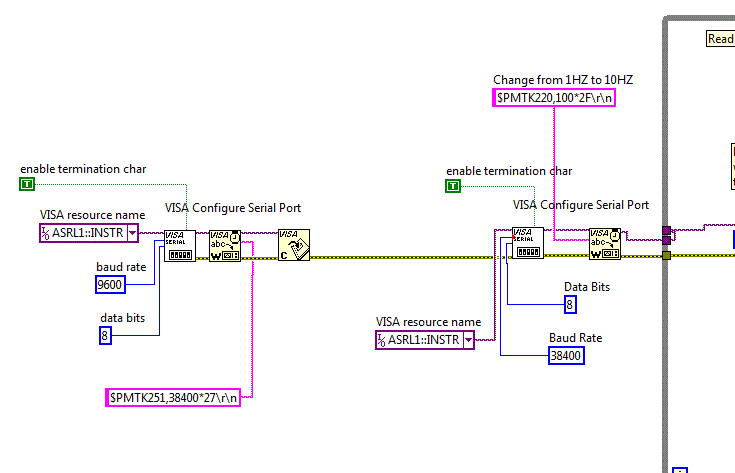- Subscribe to RSS Feed
- Mark Topic as New
- Mark Topic as Read
- Float this Topic for Current User
- Bookmark
- Subscribe
- Mute
- Printer Friendly Page
Visa Read Issue Code -1073807253 - myRIO - PmodGPS
12-05-2014 05:16 PM
- Mark as New
- Bookmark
- Subscribe
- Mute
- Subscribe to RSS Feed
- Permalink
- Report to a Moderator
12-05-2014 06:04 PM
- Mark as New
- Bookmark
- Subscribe
- Mute
- Subscribe to RSS Feed
- Permalink
- Report to a Moderator
I had originally found these PMTK codes and couldn't get anything to work. That is when I posted up the codes yesterday.
I took your advice and went back to what I was doing but modifed the code with the proper commnands (\r\n) and it appears to be working!!!
I attached the Main.vi file for anyone who wants to use it. Thank you again Dennis. I owe you one!
12-05-2014 06:05 PM
- Mark as New
- Bookmark
- Subscribe
- Mute
- Subscribe to RSS Feed
- Permalink
- Report to a Moderator
Here is a screen shot if you don't want to open the vi file
12-06-2014 03:29 PM
- Mark as New
- Bookmark
- Subscribe
- Mute
- Subscribe to RSS Feed
- Permalink
- Report to a Moderator
So, it looks like I spoke too soon. This only works if the GPS isn't locked on. As soon as it locks on, I get the same code (1073807253) or I get (1073807298)
I did search what the 1073807298 was and it sounds like I need a higher Baud rate. When I bump it up, i get the 1073807253 error again.
Any ideas?
This is really discouraging. I have probably 40 hours in debugging this.
12-09-2014 02:10 PM
- Mark as New
- Bookmark
- Subscribe
- Mute
- Subscribe to RSS Feed
- Permalink
- Report to a Moderator
Anyone have any ideas?
12-09-2014 10:03 PM
- Mark as New
- Bookmark
- Subscribe
- Mute
- Subscribe to RSS Feed
- Permalink
- Report to a Moderator
12-09-2014 10:23 PM
- Mark as New
- Bookmark
- Subscribe
- Mute
- Subscribe to RSS Feed
- Permalink
- Report to a Moderator
You mention wait until lock. Are you talking about locking onto the gps cordinates?
How would I exicute that within the look? Just wire it before the read VISA (loop with a wait 1000 ms?) in series between the loop and the read?
how do you code a wait until lock?
thanks for the help,
12-09-2014 10:33 PM
- Mark as New
- Bookmark
- Subscribe
- Mute
- Subscribe to RSS Feed
- Permalink
- Report to a Moderator
Note that I have no idea whether this will make a difference. The data sheet refers to the vendor of the gps module and a more complete manual.
12-10-2014 08:37 AM
- Mark as New
- Bookmark
- Subscribe
- Mute
- Subscribe to RSS Feed
- Permalink
- Report to a Moderator
yeah, I have reached out to the mfg a few times in the past couple of weeks. They are in the UK and seem unable to return an e-mail or phone call.
I guess I'm just going to find a different GPS unit. So, annoying, but I need to get this braking test finished.
Do you have any suggestions on a good GPS unit that will work at 10 hz or higher? I know there are a ton of units that will do it, I'm just looking for some first hand experience.
12-11-2014 11:19 AM
- Mark as New
- Bookmark
- Subscribe
- Mute
- Subscribe to RSS Feed
- Permalink
- Report to a Moderator
There is at least one problem with your current code.
You have a Wait(ms) in the code with a value of 100ms.
This will force your loop to only iterate 1 time every 100ms, give a 10Hz loop frequency.
As you are only reading 1 line pr loop iteration, then you are about 5 line behind for every loop.
You will get error as you are not reading the serial buffer fast enough.
You need to loose the wait to be able to follow up with the GPS. The GPS is sending 5 lines at the minimum every 100ms at the 10Hz frequency.