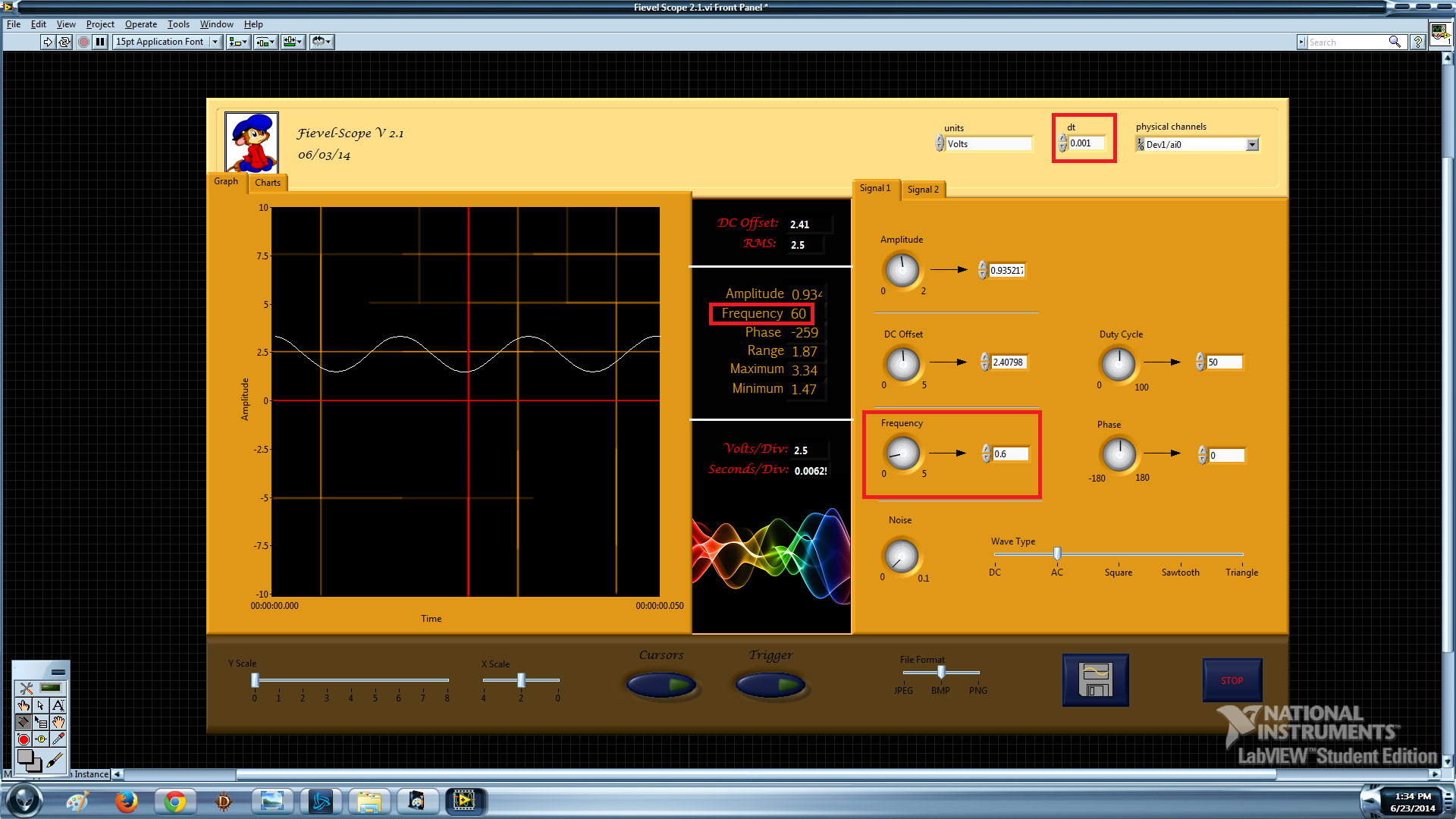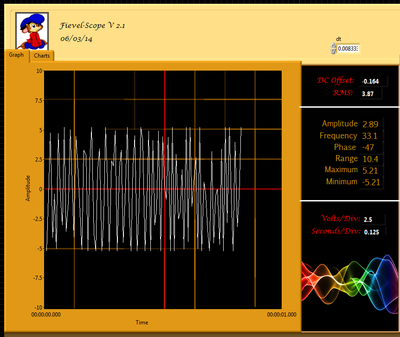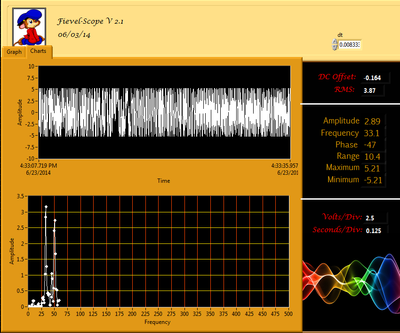- Subscribe to RSS Feed
- Mark Topic as New
- Mark Topic as Read
- Float this Topic for Current User
- Bookmark
- Subscribe
- Mute
- Printer Friendly Page
Virtual Oscilloscope; Tuning Data Acquisition Rate
Solved!06-23-2014 04:30 PM - edited 06-23-2014 04:34 PM
- Mark as New
- Bookmark
- Subscribe
- Mute
- Subscribe to RSS Feed
- Permalink
- Report to a Moderator
Hi everyone! I have been attempting to program an oscilloscope using Labview software and USB-6009 DAQ. It is very close to completion, but I cannot seem to tune the data acquision rate to the right speed. Let me show you what I am talking about:
waveform dt: 0.1
Frequency: Accurate
Limit: 5 Hz
Explanation: " [0.1 dt] That is 10Hz. So based on Nyquist, 5Hz is the maximum frequency you can sample. Anything more than that will alias down into the 0-5Hz range." -Crossrulz
waveform dt: 0.001
Frequency: x100
Limit: 500 Hz
Explanation: ????? The frequency seems to be dividing by dt at some point.
I would love for this oscilloscope to simultaniously read faster than 5 Hz and be accurate. Here is my block diagram if anyone would be willing to take a look:
Create Channel -> Read -> Buffer/Collector -> Trigger -> Append -> Measurements/graph
One last note: The dt that I am changing is on an empty waveform that I append to my input signal in the upper left corner.
Solved! Go to Solution.
06-23-2014 05:00 PM
- Mark as New
- Bookmark
- Subscribe
- Mute
- Subscribe to RSS Feed
- Permalink
- Report to a Moderator
Why the new post when you had it solved and why use the very incorrect acquisition method? 1 sample mode is just wrong and you were told that.
06-23-2014 05:10 PM - edited 06-23-2014 05:13 PM
- Mark as New
- Bookmark
- Subscribe
- Mute
- Subscribe to RSS Feed
- Permalink
- Report to a Moderator
He answered my question of why I could only sample up to a rate of 5 Hz. But my program is still not functioning. I wanted to try to make a new post that would outline my problems a little more coherently.
Changing the DAQ assistant to continous did not solve the issue. Changing to DAQmx did not solve the problem, and I am not sure if it still one-sample.. but it was what was suggested to me last. If you are reffering to the output.. it doesn't really matter where my signal comes from. I have been testing it against a known 60-Hz. (I didn't mean to include AO in this picture)
Thank you again.
06-23-2014 05:28 PM
- Mark as New
- Bookmark
- Subscribe
- Mute
- Subscribe to RSS Feed
- Permalink
- Report to a Moderator
06-23-2014 05:30 PM
- Mark as New
- Bookmark
- Subscribe
- Mute
- Subscribe to RSS Feed
- Permalink
- Report to a Moderator
How do you move to continous mode with the DAQmx? I tried adding a timer and changing the sample mode to continous,.. but the rate screws with the frequency and I get this message.
As for the output, it sais one-sample is my only option:
So.. It may be that I don't know what I'm doing. but, that is why I am asking for help.
06-23-2014 05:43 PM
- Mark as New
- Bookmark
- Subscribe
- Mute
- Subscribe to RSS Feed
- Permalink
- Report to a Moderator
I can assure everyone that I will be, and have been, attempting ALL solutions given to me. This is important to me.
06-23-2014 05:47 PM
- Mark as New
- Bookmark
- Subscribe
- Mute
- Subscribe to RSS Feed
- Permalink
- Report to a Moderator
06-23-2014 06:11 PM - edited 06-23-2014 06:17 PM
- Mark as New
- Bookmark
- Subscribe
- Mute
- Subscribe to RSS Feed
- Permalink
- Report to a Moderator
Okay.. I understand why you are irritated with me now; I apologize. Here is an update:
06-23-2014 06:39 PM - edited 06-23-2014 06:42 PM
- Mark as New
- Bookmark
- Subscribe
- Mute
- Subscribe to RSS Feed
- Permalink
- Report to a Moderator
Okay, so this is where we are at:
input: 60Hz
dt: 120Hz
Read: Nsample Waveform
It looks like its almost fast enough.. but still choppy.
06-23-2014 07:04 PM - edited 06-23-2014 07:15 PM
- Mark as New
- Bookmark
- Subscribe
- Mute
- Subscribe to RSS Feed
- Permalink
- Report to a Moderator
!!!! I have it working now.
Continous mode, N Samples, extra high dt.
I still get memory overflow, but I am really excited to get 60-Hz.
Thank you for your help and patience Dennis.