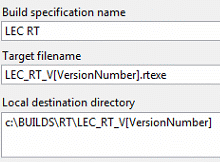- Subscribe to RSS Feed
- Mark Topic as New
- Mark Topic as Read
- Float this Topic for Current User
- Bookmark
- Subscribe
- Mute
- Printer Friendly Page
[VersionNumber] doesn't work for RT?!
Solved!01-19-2016 03:54 AM - edited 01-19-2016 03:58 AM
- Mark as New
- Bookmark
- Subscribe
- Mute
- Subscribe to RSS Feed
- Permalink
- Report to a Moderator
Hi,
I use the [VersionNumber] tag when I build my host applications both in the exe name and in the folder name. This helps tremendously to maintain different versions of the same application and also to immediately understand which version is stored where.
It is surprising but it seems the same tag doesnt work when I want to build an RT application:
The [VersionNumber] tag in the "target filename" filed creates a file eg: "LEC_RT_V[VersionNumber].rtexe" instead of "LEC_RT_V1.2.3.4.rtexe"
The same tag in the folder name drops an error message (copied below). It is very clearly caused by the tag as if I dont use it my app builds just fine. The app builder DOES create the right folder name so in this case "LEC_RT_V1.2.3.4" but it fails to build the actual rtexe file. (the folder structure is completely empty)
Is there any workaround? It is very inconvenient and error prone to manually rename the folder and the files. Plus its very conterintuitive that I can track the version in the app build, even can set it to auto-increment, but I need to manually change file names.
thanks.
"Click the link below to visit the Application Builder support page. Use the following information as a reference:
Error 7 occurred at Open/Create/Replace File in RTBEP_Generate_Deploy_Instructions2.vi->AB_RTEXE.lvclass:Build.vi->AB_Build.lvclass:Build_from_Wizard.vi->AB_UI_Frmwk_Build.lvclass:Build.vi->AB_UI_FRAMEWORK.vi->AB_Item_OnDoProperties.vi->AB_Item_OnDoProperties.vi.ProxyCaller
Possible reason(s):
LabVIEW: File not found. The file might be in a different location or deleted. Use the command prompt or the file explorer to verify that the path is correct.
=========================
NI-488: Nonexistent GPIB interface.
c:\BUILDS\RT\LEC_RT_V[VersionNumber]\depinstr.bin"
Solved! Go to Solution.
01-19-2016 08:32 AM
- Mark as New
- Bookmark
- Subscribe
- Mute
- Subscribe to RSS Feed
- Permalink
- Report to a Moderator
Also - I just wanted to +1 Kudo you as I didn't realise until I saw your post that you could put [VersionNumber] in the paths as of LV2013. Thanks!
01-19-2016 03:33 PM
- Mark as New
- Bookmark
- Subscribe
- Mute
- Subscribe to RSS Feed
- Permalink
- Report to a Moderator
So how can I file a CAR?
thanks.
01-19-2016 10:24 PM
- Mark as New
- Bookmark
- Subscribe
- Mute
- Subscribe to RSS Feed
- Permalink
- Report to a Moderator
Where can I learn about [Version Number] and related tags? I never knew this existed (or, possibly more likely, I've never used it and forgot that it existed ...).
Bob Schor
01-20-2016 02:42 AM - edited 01-20-2016 02:53 AM
- Mark as New
- Bookmark
- Subscribe
- Mute
- Subscribe to RSS Feed
- Permalink
- Report to a Moderator
Bob: It is in the help documentation for the Build specification. I think this is a feature in 2014 and later.
And to give some more info for a standalone application:
http://zone.ni.com/reference/en-XX/help/371361L-01/lvdialog/destination_settings_db/
And of cource on the main help for the Application dialog:
http://zone.ni.com/reference/en-XX/help/371361L-01/lvdialog/build_app_or_dll_db/
And for the Installer:
http://zone.ni.com/reference/en-XX/help/371361L-01/lvdialog/product_info_page/
01-20-2016 03:20 AM
- Mark as New
- Bookmark
- Subscribe
- Mute
- Subscribe to RSS Feed
- Permalink
- Report to a Moderator
01-20-2016 09:06 AM
- Mark as New
- Bookmark
- Subscribe
- Mute
- Subscribe to RSS Feed
- Permalink
- Report to a Moderator
DKFire,
Thanks for the info. I confess I don't scour all of the Help files with each new release ... I see three tags mentioned: [ProduceName], [VersionNumber], and [ProductVersion]. Are the last two the same thing, or are they different (and, if so, how)? Note to self -- read your own Forum Posts, dummy, and Do the Experiment ...
Bob (still learning) Schor
01-20-2016 09:54 AM
- Mark as New
- Bookmark
- Subscribe
- Mute
- Subscribe to RSS Feed
- Permalink
- Report to a Moderator
I think one is the installer version (not applicable in an executable) and one is the executable version (not applicable in an installer)?
01-20-2016 04:29 PM
- Mark as New
- Bookmark
- Subscribe
- Mute
- Subscribe to RSS Feed
- Permalink
- Report to a Moderator
1984,
Are you using LV 2014? I believe this was fixed in LV 2015 (CAR 477278). A post-build step is probably the best workaround for this.
01-20-2016 04:31 PM - edited 01-20-2016 04:32 PM
- Mark as New
- Bookmark
- Subscribe
- Mute
- Subscribe to RSS Feed
- Permalink
- Report to a Moderator
Yeap, I use LV2014... I guess you just answered my question. Thanks.