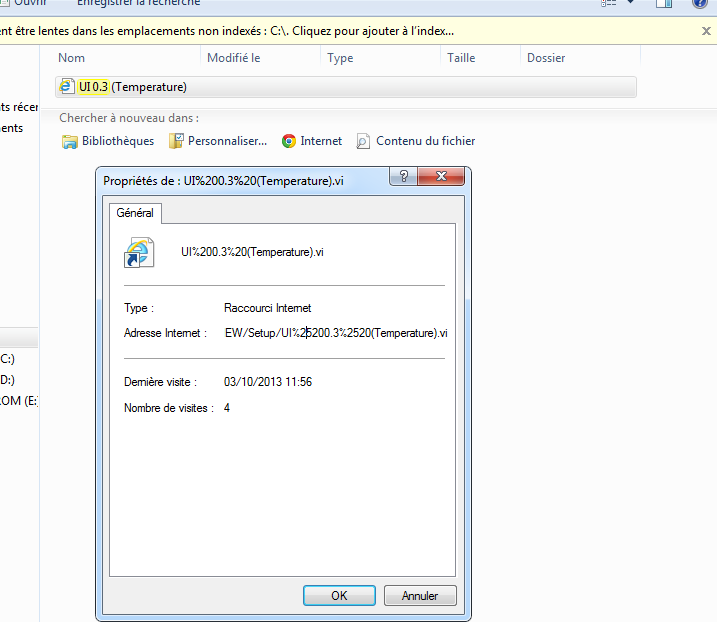- Subscribe to RSS Feed
- Mark Topic as New
- Mark Topic as Read
- Float this Topic for Current User
- Bookmark
- Subscribe
- Mute
- Printer Friendly Page
VI missing from project and disk
Solved!10-03-2013 10:05 AM
- Mark as New
- Bookmark
- Subscribe
- Mute
- Subscribe to RSS Feed
- Permalink
- Report to a Moderator
Hi,
After I opened an existing project, I can't find the top-level VI anymore.
It is not in the project explorer, nor in Windows Explorer or in the recycle bin.
However, after a search in the local disks, I found this file (The VI's name was "UI 0.3 (Temperature).vi")
I don't know what it is and how I could recover the vi file from it.
I tried to find the file on the disk usin Recuva, without success.
I'l using LabVIEW 8.5. Do you have an idea of how to recover this missing file?
Thanks!
Windows 7 64bit
Windows Server 2012 64 bit
Windows 8.1 32 bit
Solved! Go to Solution.
10-03-2013 10:16 AM
- Mark as New
- Bookmark
- Subscribe
- Mute
- Subscribe to RSS Feed
- Permalink
- Report to a Moderator
I have two questions related to your problem. (not that you'd necessarily have the answers).
1. Why does this show up as some sort of Internet Explorer file? And why when you look at the properties, it looks like a shortcut to Internet Explorer. It thinks it is some sort of URL rather than a VI.
2. Why did the spaces in your filename get replaces with %2520? %20 makes sense since that is the hex code for space. When you open a VI that is downloaded from the internet, the name will get ASCII codes embedded in it. But %25 or %2520 makes no sense.
Make a copy of that file. Try renaming it to get the spaces back in there, (or take them out completely). Try to get the file to show up in Windows explorer to look like a LabVIEW file rather than an Internet shortcut. Somehow in Windows, it is not associated with LabVIEW.
10-03-2013 10:32 AM
- Mark as New
- Bookmark
- Subscribe
- Mute
- Subscribe to RSS Feed
- Permalink
- Report to a Moderator
Hi RavensFan, thank you for your answer,
I don't know the answers for both your questions, but I was wondering the same things as you are.
As you can see, the location of the file doesn't show in the details view of the search result. What I can tell you is that it is not where the VI is supposed to be, as when I perform a search within the correct directory, it finds nothing.
I'm going to narrow the search down in an attempt to find the location of this mysterious file.
Oh, and when I opened LabVIEW the time I discovered that the file was missing, it proposed to investigate a LV crash. Silly me, I just dismissed it because I didn't notice that crash at that time.
Windows 7 64bit
Windows Server 2012 64 bit
Windows 8.1 32 bit
10-03-2013 11:17 AM
- Mark as New
- Bookmark
- Subscribe
- Mute
- Subscribe to RSS Feed
- Permalink
- Report to a Moderator
False alert. Last time I worked, I saved this Top-level VI as another name, somewhere else on the disk. I just opened what I though would be a sub-VI and tadah, it was the missing VI.
Thanks again!
Windows 7 64bit
Windows Server 2012 64 bit
Windows 8.1 32 bit
10-03-2013 12:18 PM
- Mark as New
- Bookmark
- Subscribe
- Mute
- Subscribe to RSS Feed
- Permalink
- Report to a Moderator
RavensFan wrote:
2. Why did the spaces in your filename get replaces with %2520? %20 makes sense since that is the hex code for space. When you open a VI that is downloaded from the internet, the name will get ASCII codes embedded in it. But %25 or %2520 makes no sense.
I know this one's been answered, but I just had to get my 2 cents in. It does sound like some really weird unconventional escape coding there, but %25 is actually hex for % (percent), so it looks like something got pulled through the escape-coding algorithm twice, and since the space was already replaced with "%20", the % then was replaced with "%25". So you'd have to unescape it twice to get the original back. Maybe that was NSA's secret ultra-secure encrypting process, and we
NO, PUT ME DOWN...
I'M NOT A SPY, I DON'T KNOW THIS ASSANGE DUDE...
I HAVE A RIGHT TO CALL MY LAWYER!!!
GET THAT HANDKERCHIEF OFF MY FA....
The optimist believes we are in the best of all possible worlds - the pessimist fears this is true.
Profanity is the one language all programmers know best.
An expert is someone who has made all the possible mistakes.
To learn something about LabVIEW at no extra cost, work the online LabVIEW tutorial(s):
LabVIEW Unit 1 - Getting Started</ a>
Learn to Use LabVIEW with MyDAQ</ a>
10-03-2013 12:29 PM
- Mark as New
- Bookmark
- Subscribe
- Mute
- Subscribe to RSS Feed
- Permalink
- Report to a Moderator
@camerond wrote:
I know this one's been answered, but I just had to get my 2 cents in. It does sound like some
really weirdunconventional escape coding there, but %25 is actually hex for % (percent), so it looks like something got pulled through the escape-coding algorithm twice, and since the space was already replaced with "%20", the % then was replaced with "%25". So you'd have to unescape it twice to get the original back. Maybe that was NSA's secret ultra-secure encrypting process, and we
That makes a lot of sense, I guess if it went through a third time, it would have become %252520.