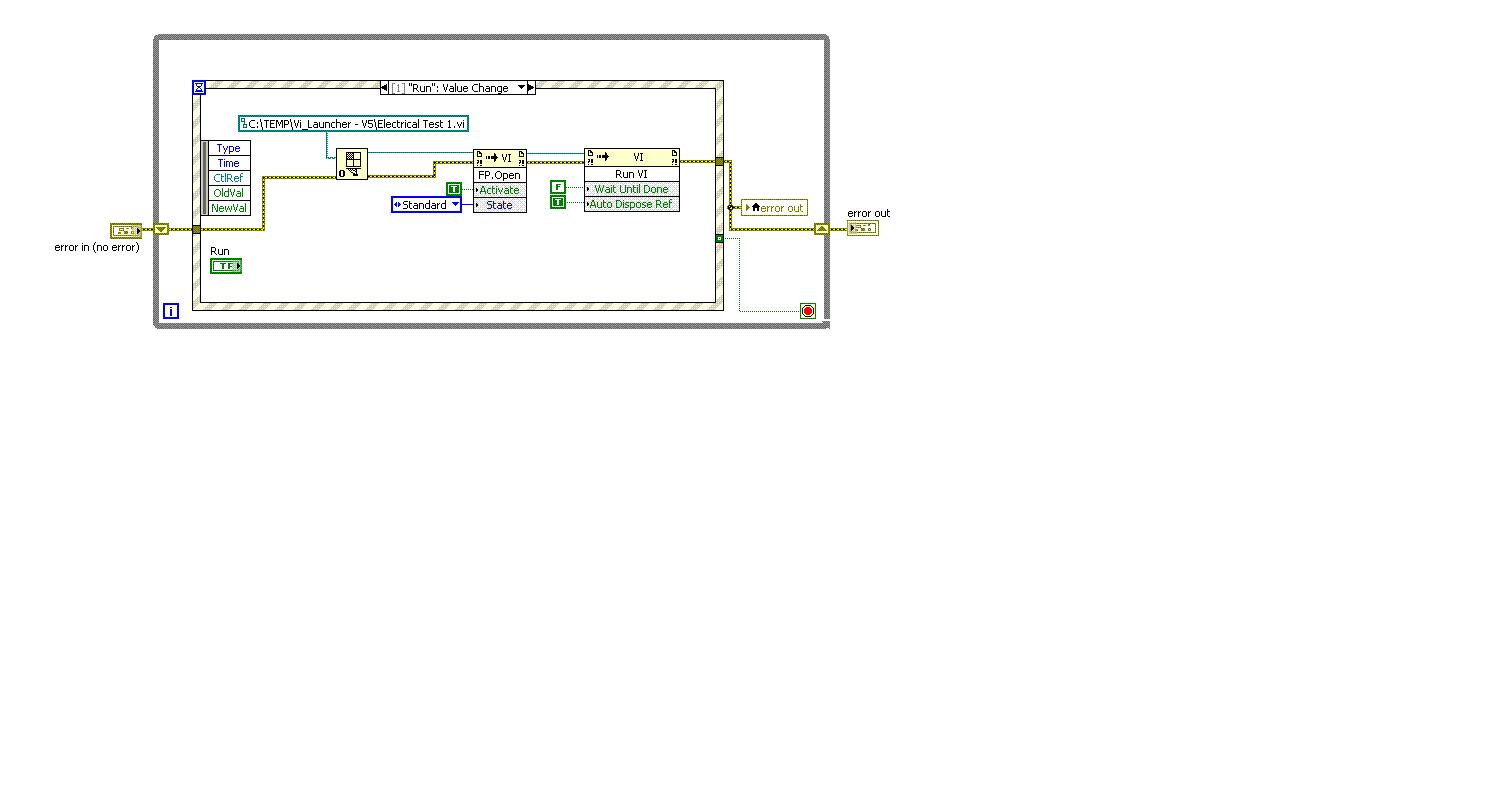- Subscribe to RSS Feed
- Mark Topic as New
- Mark Topic as Read
- Float this Topic for Current User
- Bookmark
- Subscribe
- Mute
- Printer Friendly Page
VI front panel won't close when it's done executing, when this vi was called by reference.
Solved!09-20-2013 04:02 PM
- Mark as New
- Bookmark
- Subscribe
- Mute
- Subscribe to RSS Feed
- Permalink
- Report to a Moderator
I've created a simple vi set to demonstrate the issue I'm having. I'm dynamically launching sub vi's from a main application. Simply put the main application is my test exec and the subvi's I'm calling dynamically are different tests. In the example I'm posting here the test vi is called Electrical Test 1.vi. I've configured this Electrical Test 1.vi to show front panel when called and close afterwards if originally closed. Problem is it won't close the front.
Other things to keep in mind
- I want to be able to launch the test vi and not wait till it's done.
I'm using LabVIEW 2012 SP1.
Solved! Go to Solution.
09-20-2013 04:39 PM
- Mark as New
- Bookmark
- Subscribe
- Mute
- Subscribe to RSS Feed
- Permalink
- Report to a Moderator
Basically the close after call only matters if the VI is called as a subVI (just like if you open a VI yourself and run it, it doesn't close when it is done). The two ways around this are to either have your top lvl app close the VI when it is done, this is explained here:
http://digital.ni.com/public.nsf/allkb/987B2026B41BD39786256CF800032E8C
or to have your VI close itself when it is done. Use a This VI reference and the Front Panel:Close invoke node.
Hope this helps.