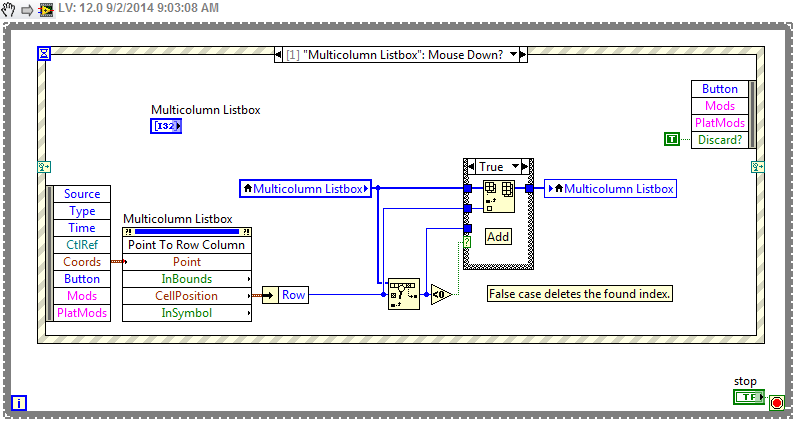- Subscribe to RSS Feed
- Mark Topic as New
- Mark Topic as Read
- Float this Topic for Current User
- Bookmark
- Subscribe
- Mute
- Printer Friendly Page
- « Previous
-
- 1
- 2
- Next »
Using a Multicolumn Listbox To Retrieve Selection Items
09-02-2014 08:37 AM
- Mark as New
- Bookmark
- Subscribe
- Mute
- Subscribe to RSS Feed
- Permalink
- Report to a Moderator
that can be accomplished. Try using a mouse down filter event on the listbox. Use the Point to Row Column method to get the row. Check to see if the value is already in the listbox array. if so remove it. If not, add it. Update the display of the listbox. Then discard the mouse down event.
------------------
Heads up! NI has moved LabVIEW to a mandatory SaaS subscription policy, along with a big price increase. Make your voice heard.
09-02-2014 08:38 AM
- Mark as New
- Bookmark
- Subscribe
- Mute
- Subscribe to RSS Feed
- Permalink
- Report to a Moderator
DavidStevenson wrote:What I would like is this usage without needing to hold down the cntl key.
But that goes against every single UI I have ever seen. That would just confuse users.
There are only two ways to tell somebody thanks: Kudos and Marked Solutions
Unofficial Forum Rules and Guidelines
"Not that we are sufficient in ourselves to claim anything as coming from us, but our sufficiency is from God" - 2 Corinthians 3:5
09-02-2014 08:45 AM
- Mark as New
- Bookmark
- Subscribe
- Mute
- Subscribe to RSS Feed
- Permalink
- Report to a Moderator
aputman: Thanks, I will have a play with that. ( the lazy part of me says any example code? 8-) )
crossrulz: It depends on whether the machine has a keyboard.
09-02-2014 09:09 AM
- Mark as New
- Bookmark
- Subscribe
- Mute
- Subscribe to RSS Feed
- Permalink
- Report to a Moderator
OOOOOKKKKKKK. ![]()
------------------
Heads up! NI has moved LabVIEW to a mandatory SaaS subscription policy, along with a big price increase. Make your voice heard.
09-02-2014 11:07 AM - edited 09-02-2014 11:12 AM
- Mark as New
- Bookmark
- Subscribe
- Mute
- Subscribe to RSS Feed
- Permalink
- Report to a Moderator
just mouse down on any row, shift reg saves values...
09-02-2014 04:13 PM
- Mark as New
- Bookmark
- Subscribe
- Mute
- Subscribe to RSS Feed
- Permalink
- Report to a Moderator
My thanks to both of you.
11-10-2015 04:23 AM
- Mark as New
- Bookmark
- Subscribe
- Mute
- Subscribe to RSS Feed
- Permalink
- Report to a Moderator
I know this an old thread, but could somebody point out my obvious mistake.
I was looking at the example posted by apok and have on major problem.
When ever I put a MCL onto a front panel and look at the "value" property node I only see it giving my a long 32 int not an array. I asumed that to get an array out of value I need to set someother property, but after an hour playing I cannot find which one. Help please
11-10-2015 05:29 AM
- Mark as New
- Bookmark
- Subscribe
- Mute
- Subscribe to RSS Feed
- Permalink
- Report to a Moderator
@danny_t wrote:
When ever I put a MCL onto a front panel and look at the "value" property node I only see it giving my a long 32 int not an array.
You need to right click>>Selection Mode>>Data type>>Array
___________________
Try to take over the world!
11-10-2015 05:40 AM
- Mark as New
- Bookmark
- Subscribe
- Mute
- Subscribe to RSS Feed
- Permalink
- Report to a Moderator
Thank you for the quick reply.
Really do not know how I missed that one .
- « Previous
-
- 1
- 2
- Next »