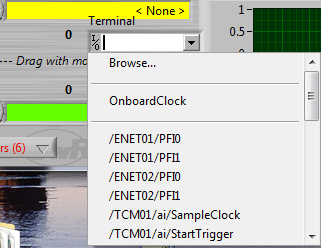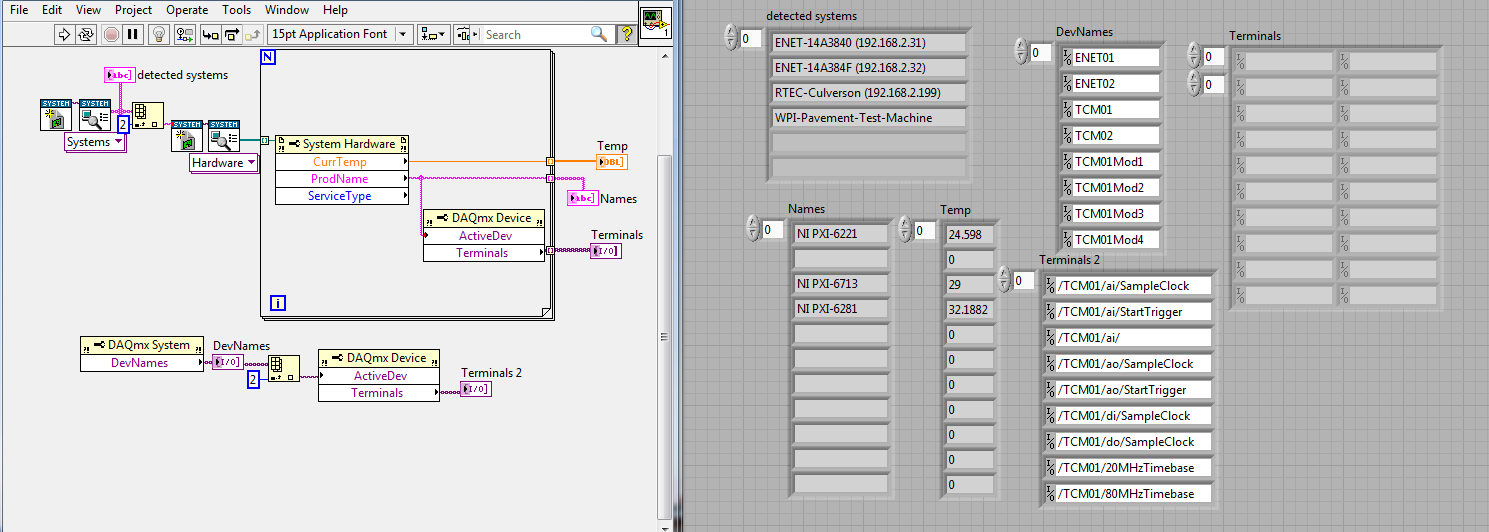- Subscribe to RSS Feed
- Mark Topic as New
- Mark Topic as Read
- Float this Topic for Current User
- Bookmark
- Subscribe
- Mute
- Printer Friendly Page
Using I/O selector control on different system.
09-23-2015 09:13 AM
- Mark as New
- Bookmark
- Subscribe
- Mute
- Subscribe to RSS Feed
- Permalink
- Report to a Moderator
Lv2013, LVRT2013, Win7
If I plop an I/O Terminal Selector on my host program's panel, it shows I/O signal names that are available ON THE HOST.
If I place one on my (PXI) target program's panel, it shows I/O signal names that are available ON THAT TARGET.
I want the user to be able to choose from available signals on the target, by using this selector on the host.
IOW, he chooses on the host, and I send the chosen string over, as part of my configuration stuff, to the target where it gets used.
Is there a way to tell this control to list things on target 192.168.x.xxx, or "MyTargetDevice", or something?
Culverson Software - Elegant software that is a pleasure to use.
Culverson.com
Blog for (mostly LabVIEW) programmers: Tips And Tricks
09-24-2015 06:55 PM
- Mark as New
- Bookmark
- Subscribe
- Mute
- Subscribe to RSS Feed
- Permalink
- Report to a Moderator
Hello,
You can scanb a device and obtain an array with devices found on it. The figure 1 of the following document should provides the idea of how to do this, but the functions seem to have changed somewhat between versions.
http://digital.ni.com/public.nsf/allkb/27F4800870A38AE386256D490070343A
I'm attaching an example that shows how you can obtain an array with the names of the devices found on the device you specify.
The following document should also provide an alternative to this.
http://digital.ni.com/public.nsf/allkb/900717CB13B74DFE862573290028F55E
09-25-2015 06:58 AM
- Mark as New
- Bookmark
- Subscribe
- Mute
- Subscribe to RSS Feed
- Permalink
- Report to a Moderator
Thanks for the ideas. Unfortunately, those two ideas seem to be incompatible.
I can find systems from the host OK.
I can get the RESOURCES of a particular system.
The SYSTEM HARDWARE property node can tell me the Product Name, but at least half of the properties it claims to have, don't work on my system (fan names, Temp sensors, etc.).
And I see no way to get a ref to the DEVICE, only the name of it.
The DAQMX SYSTEM property node gives device references, but ONLY for the system it's running on.
I can't plug in a different device name/ref.
Culverson Software - Elegant software that is a pleasure to use.
Culverson.com
Blog for (mostly LabVIEW) programmers: Tips And Tricks
09-25-2015 07:15 AM
- Mark as New
- Bookmark
- Subscribe
- Mute
- Subscribe to RSS Feed
- Permalink
- Report to a Moderator
I suppose I could have the target program collect the list, and send the list to the host (I already have a TCP link), and do it that way.
I was looking for an automatic way, though.
Culverson Software - Elegant software that is a pleasure to use.
Culverson.com
Blog for (mostly LabVIEW) programmers: Tips And Tricks
09-30-2015 06:39 PM
- Mark as New
- Bookmark
- Subscribe
- Mute
- Subscribe to RSS Feed
- Permalink
- Report to a Moderator
Tech Support reports that this is impossible.
I can obtain the signal names via program on the target itself, and report them to the host via my own means, but there is no way to configure the control to do that for me.
Culverson Software - Elegant software that is a pleasure to use.
Culverson.com
Blog for (mostly LabVIEW) programmers: Tips And Tricks