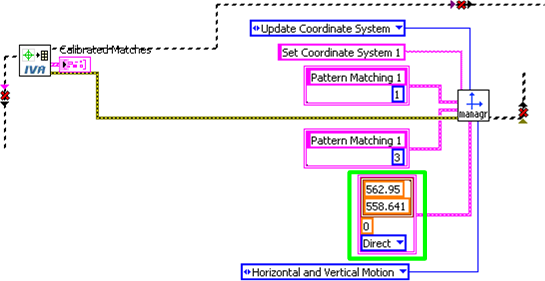- Subscribe to RSS Feed
- Mark Topic as New
- Mark Topic as Read
- Float this Topic for Current User
- Bookmark
- Subscribe
- Mute
- Printer Friendly Page
Use of "IVA Coordinate System Mmanager"?
12-28-2009 07:10 AM
- Mark as New
- Bookmark
- Subscribe
- Mute
- Subscribe to RSS Feed
- Permalink
- Report to a Moderator
I do not understand how the vi "IVA Coordinate System Mmanager" is used. When I do create the LV-code from the NI Vision Assistant it gives me following fragment:

Here the "reference System" input is set (the x-/y axis) automatically to the value 562.95 and 558.641 (see picture above). What indicates those values if I do pattern matching? And to which values I need to set it for any image where I do pattern matching? The output of this vi gives me a cluster with the origin and the measurement system. Even I set those two values to 0/0 it gives me the corect and new coordinate system of the found pattern but I'll get an NaN if I use the same function (pattern matching) twice in a row for a different image. In both cases NI Vision Assistant sets those two default values automatically.
thanks..!
12-28-2009 08:24 AM
- Mark as New
- Bookmark
- Subscribe
- Mute
- Subscribe to RSS Feed
- Permalink
- Report to a Moderator
I am guessing you have tweaked with the location of IVA files.
the default location is C:\Program Files\National Instruments\Vision Assistant 8.0\CG
12-29-2009 06:12 AM
- Mark as New
- Bookmark
- Subscribe
- Mute
- Subscribe to RSS Feed
- Permalink
- Report to a Moderator
muks
my question was not about the .lib location! I was refering to the setting of the values for the "reference system" (see text above).
01-04-2010 06:02 AM
- Mark as New
- Bookmark
- Subscribe
- Mute
- Subscribe to RSS Feed
- Permalink
- Report to a Moderator
Hi Norick_17,
can you post the Vision Assistant Script File?
Thanks,
Cheggers
01-18-2010 01:34 AM
- Mark as New
- Bookmark
- Subscribe
- Mute
- Subscribe to RSS Feed
- Permalink
- Report to a Moderator
I have attachted a script file. Here u can see that the coordinates for the reference system has been set to the values where the coordinate system is.
Question: Why are this coordinates (87.45/221) already set? Does it matter if I set the values for the reference system to 0,0?
best regards
01-18-2010 01:40 AM
- Mark as New
- Bookmark
- Subscribe
- Mute
- Subscribe to RSS Feed
- Permalink
- Report to a Moderator
01-18-2010 02:03 AM
- Mark as New
- Bookmark
- Subscribe
- Mute
- Subscribe to RSS Feed
- Permalink
- Report to a Moderator
08-02-2011 02:15 AM
- Mark as New
- Bookmark
- Subscribe
- Mute
- Subscribe to RSS Feed
- Permalink
- Report to a Moderator
how to set "reference System" value? or how to compute it ???