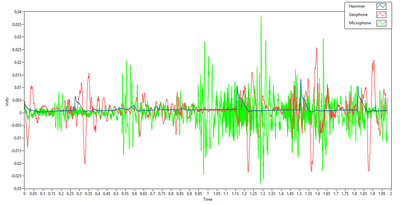- Subscribe to RSS Feed
- Mark Topic as New
- Mark Topic as Read
- Float this Topic for Current User
- Bookmark
- Subscribe
- Mute
- Printer Friendly Page
Use continuous or finite measurement template ?
02-25-2014 02:07 PM
- Mark as New
- Bookmark
- Subscribe
- Mute
- Subscribe to RSS Feed
- Permalink
- Report to a Moderator
Hello everyone,
I am trying to use a LabVIEW template to measure data from three sensor.
The first sensor is the sensor in the modal hammer which is the stimulus.
The other two sensors measures the response created by the modal hammer, one is a geophone , whilst the other sensor is an air-coupled sensor in the form of a microphone.
The data from each sensor will be analysed usign a Fast Fourier Transformation and then used to obtain a frequency response.
Aside from the microphone which is directly connected to the laptop by USB, the instrumented hammer and the geophone is connected to the NI 9233 which is connected to the NI USB-9162 which finally connects to the laptop.
This hardware doesn't support analog triggering therefore software triggering is used.
I have been informed by Lynn from my previous post that there is always a delay in the initiation of the microphone recording and have been advised by Lynn to acquire my data continuously to account for the delay.
I have taken a look at the continuous measurement template however I am not sure how to add another input source (especially one that isn't using the DAQ), does anybody know how to do add another input source for the continuous measurement template and automate an analysis? .
Because I was stuck on the continuous measurement template, I took a look at the finite measurement template. From following this guide I have successfully incorporated the hammer, geophone and microphone into the graph data so that all three sensors are measured. However the problem lies in the delay of the data obtaining. When the labview environment is running, I click "Acquire" then proceed to strike using the hammer to create a stimulus however the data measure by all the sensor misses the stimulus entirely and the graph just shows the data as though nothing has been measured.
I have ensured that all the devices are able to read the data by tapping the ground with my left foot at a constant rate and tapping the modal hammer tip at a constant rate with my right foot. So I don't believe there's a problem with the hardware.
Does anybody know how to fix the delay problem?
I have attached the finite measurement LabVIEW project in a zip file for more information.
02-26-2014 07:17 AM
- Mark as New
- Bookmark
- Subscribe
- Mute
- Subscribe to RSS Feed
- Permalink
- Report to a Moderator
I've figured out why I had a delay problem. It was due to the contents of my acquire event. It was slow because my while loop kept recreating all the DAQ tasks.
Therefore it is better to the continuous measurement template because there is no lag during the data acquisition.
I understand that I will have to add another acquire message, logging message and data display for the microphone so that everything is running in parallel.
However I am slightly unsure of how to progress with adding the microphone.
Please advise.
02-26-2014 09:26 AM
- Mark as New
- Bookmark
- Subscribe
- Mute
- Subscribe to RSS Feed
- Permalink
- Report to a Moderator
How do you capture the USB mic?
I assume in another loop....
Your samplerates migth not fit.. (I assume both devices use own oscillators)
quick test: capture a sine generated by a any source (soundcard,amplifier, speaker) with your geophone and the mic. (freq. as high as the geophone will allow)
Capture more than 20 (100?) periodes and determine the captured frequencies by using tone detection. do this multiple times ... do you get the same frequency?
Or:
with continous sampling your samplerate ratio due to different time bases migth not exacly match...
Henrik
LV since v3.1
“ground” is a convenient fantasy
'˙˙˙˙uıɐƃɐ lɐıp puɐ °06 ǝuoɥd ɹnoʎ uɹnʇ ǝsɐǝld 'ʎɹɐuıƃɐɯı sı pǝlɐıp ǝʌɐɥ noʎ ɹǝqɯnu ǝɥʇ'