From 04:00 PM CDT – 08:00 PM CDT (09:00 PM UTC – 01:00 AM UTC) Tuesday, April 16, ni.com will undergo system upgrades that may result in temporary service interruption.
We appreciate your patience as we improve our online experience.
From 04:00 PM CDT – 08:00 PM CDT (09:00 PM UTC – 01:00 AM UTC) Tuesday, April 16, ni.com will undergo system upgrades that may result in temporary service interruption.
We appreciate your patience as we improve our online experience.
11-05-2014 04:22 PM
Hello,
I am trying to follow this white paper to use Excel to query my Citadel 5 database created by DSC (logging network shared variables): http://www.ni.com/white-paper/2970/en/
I am blocked by this step (adapted from White Paper):
I need to select my (default_database) here, but I don't have option like this (adapted from White Paper😞
Here is mine:
After some Google, I found the ODBCAD32.exe might play important role in my problem, there are 2 copies of this ODBC32.exe:
(1) the 64 bit version (in System32, the one hyperlinked in control panel) does not list my NI databases
(2) the 32 bit version (in C:\Windows\SysWOW64) does list all of my database correctly.
So I suspect that the Microsoft Excel calls the 64-bit version while Citadel 5's ODBC driver uses the 32-bit version. But I am not sure what would be a good way to fix this situation (probably not naively replace the 64-bit version with 32-bit version, or make a pointer for Excel to the 32-bit version?)
Ultimately I would like to keep a copy of my database independent of LabVIEW, currently exploring other options.
Thank you so much for your help!
My System:
Windows 7 64-bit
LabVIEW 2013 SP1
LabVIEW 2013 DSC SP1
Microsoft Excel 2013
11-05-2014 07:33 PM
Maybe http://www-01.ibm.com/support/docview.wss?uid=swg21384435 will be useful.
11-05-2014 08:37 PM
Hello NYC,
Thank you so much for your reply, but unfortunately it seems the link is broken and I was not able to guess possible key words to search IBM website:
After randomly surfing the web, maybe I need some ODBC-ODBC Bridge software to link 32-bit and 64 bit version ODBCAD32.exe together?
11-05-2014 09:43 PM
oops
try this link http://www-01.ibm.com/support/docview.wss?uid=swg21384435
11-05-2014 11:15 PM
This bit me pretty hard recently, too. One of the key things to notice in nyc's link is that the 32 bit and the 64 bit Data Source Administrator exe's look the same and have the same name but are launched from different directories.
C:\WINDOWS\SysWOW64\odbcad32.exe for 32 bit
C:\WINDOWS\system32\odbcad32.exe for 64 bit
11-06-2014 01:30 PM - edited 11-06-2014 01:37 PM
Hello nyc and Zwire1,
Thank you so much for the reply. I now understand the IBM webpage, and it seems my 32 bit ODBC drives has recognized my databases:
Here seems right:
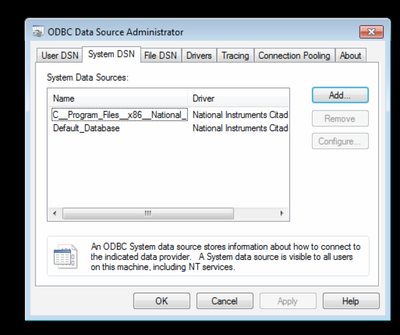
And I chose Microsoft Query as suggested by LabVIEW white paper:
but my LabVIEW databases are still not listed,
My Excel is 64-bit version.
I feel like now it's actually more an Excel issue rather than LabVEIW, I will post if I figure this out, thanks!
11-06-2014 03:23 PM
Just found this ODBC Query Tool works for me, so maybe most of other SQL clients would work then (will try):
http://sourceforge.net/projects/odbcquerytool/?source=typ_redirect