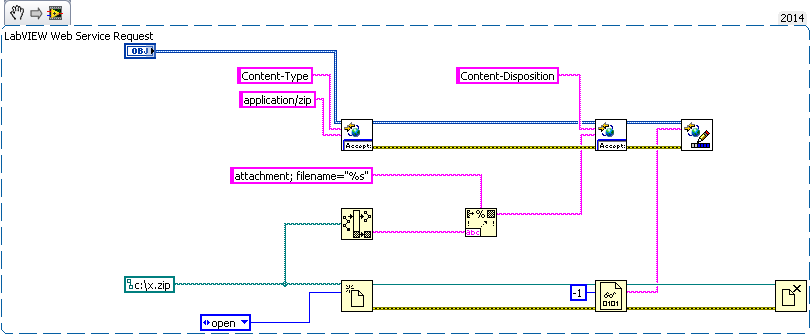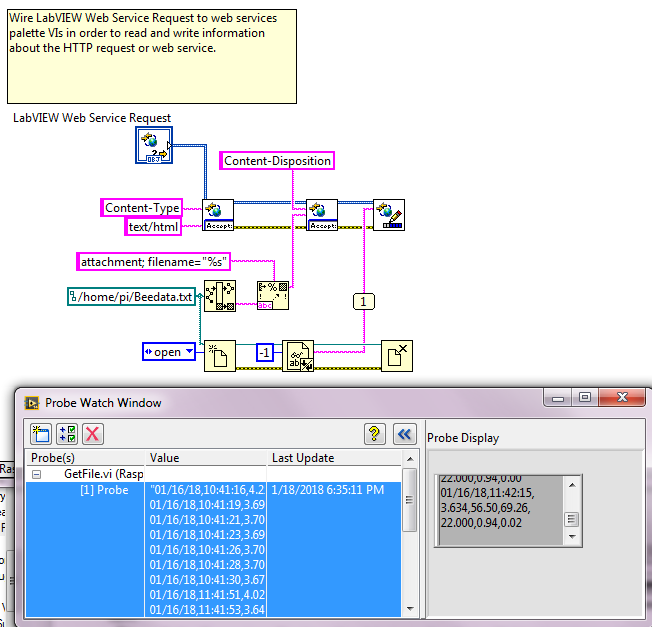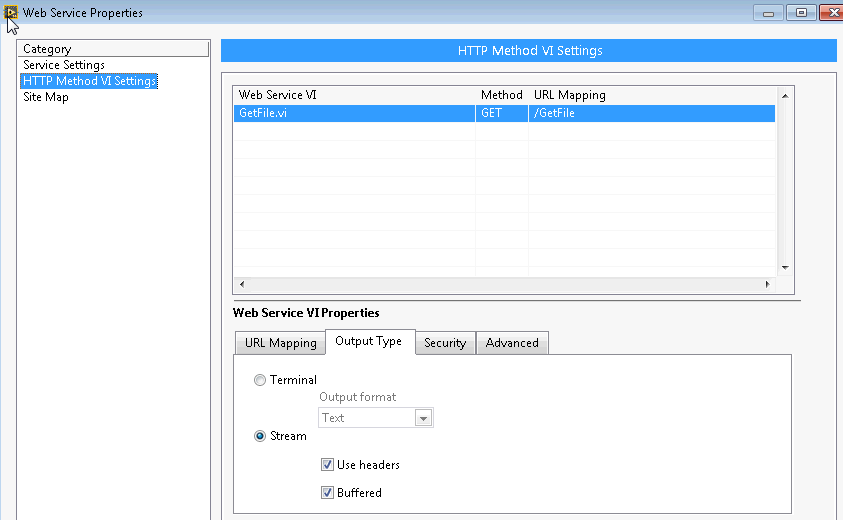- Subscribe to RSS Feed
- Mark Topic as New
- Mark Topic as Read
- Float this Topic for Current User
- Bookmark
- Subscribe
- Mute
- Printer Friendly Page
Upload file with LabVIEW webservices
Solved!07-30-2015 08:54 AM
- Mark as New
- Bookmark
- Subscribe
- Mute
- Subscribe to RSS Feed
- Permalink
- Report to a Moderator
Hi Community,
I running a PC based webservice and I'd like my users to be able to log in to the website (done), select the upload menu (done), select the file they want to upload (done), then using a POST method I need a routine which acutally uploads the file to the server (not done) all from their browser. I have found several links demonstrating how the client can upload a file from labview, but my clients dont have labview. All need to be done via their browser.
I have attached my solution how the server can send a file to the user. This part is working, but I need a file transfer to the opposite way as well.
Thanks!
Solved! Go to Solution.
07-30-2015 08:59 AM
- Mark as New
- Bookmark
- Subscribe
- Mute
- Subscribe to RSS Feed
- Permalink
- Report to a Moderator
Use 'read uploaded files info' from the Web Services palette. It will allow you to access files that that you upload from a html form in your web service. It will give you a temporary file path which you can then open/copy.
07-30-2015 09:32 AM
- Mark as New
- Bookmark
- Subscribe
- Mute
- Subscribe to RSS Feed
- Permalink
- Report to a Moderator
Thanks mate, I never thought that its gonna be this easy! (can you check my response to the other webservice related question: http://forums.ni.com/t5/LabVIEW/Webservice-to-EXE/m-p/3171378#M916020)
01-18-2018 08:45 PM - edited 01-18-2018 08:48 PM
- Mark as New
- Bookmark
- Subscribe
- Mute
- Subscribe to RSS Feed
- Permalink
- Report to a Moderator
Hello all, I replicated the above VI. I want the web service server to send a text file to the client. The client side downloads the file but the file is empty. Attached is the block diagram probing the text file showing there is data. Any help would be appreciated.
01-18-2018 09:59 PM
- Mark as New
- Bookmark
- Subscribe
- Mute
- Subscribe to RSS Feed
- Permalink
- Report to a Moderator
The problem is solved by going to web Service properties and changing the setting from Terminal to Stream. See pic.
11-18-2020 11:57 AM
- Mark as New
- Bookmark
- Subscribe
- Mute
- Subscribe to RSS Feed
- Permalink
- Report to a Moderator
Sir/Madam,
I tried to upload multiple files using attached project but only last file is coming as output in uploaded files (at the "read uploaded files info" VI), even upload for all files are successful in temporary folder.
References: https://zone.ni.com/reference/en-XX/help/371361R-01/lvconcepts/ws_upload_files/
https://www.taniarascia.com/how-to-upload-files-to-a-server-with-plain-javascript-and-php/
Thanks
07-14-2023 09:54 AM
- Mark as New
- Bookmark
- Subscribe
- Mute
- Subscribe to RSS Feed
- Permalink
- Report to a Moderator
I was having the same issue, and the only way I got it to work was to run the built exe as an administrator. If I ran it directly from LabVIEW I get error: "-67032". Note, I also added the error cluster to the terminals to make it easier to see the issue.