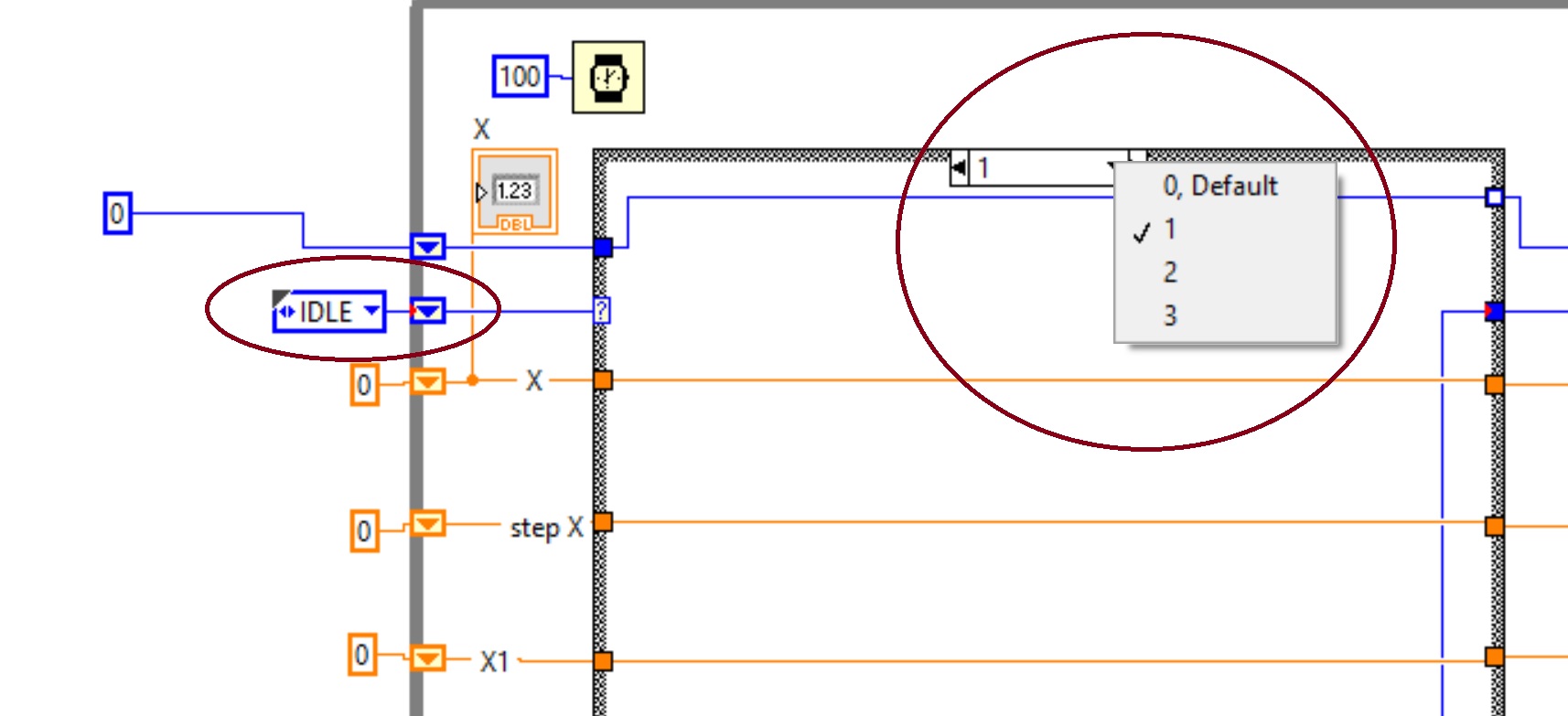- Subscribe to RSS Feed
- Mark Topic as New
- Mark Topic as Read
- Float this Topic for Current User
- Bookmark
- Subscribe
- Mute
- Printer Friendly Page
Update cases in case structure after modifying "Case Type"
Solved!03-02-2016 09:24 AM
- Mark as New
- Bookmark
- Subscribe
- Mute
- Subscribe to RSS Feed
- Permalink
- Report to a Moderator
Hello,
After modifying "Case Type" (one case was removed) I've discovered that cases in cases strcuture became "damaged": "named" cases have been changed for numerical ones (i.e. 0, 1, 2, 3).
Does exist some way to repaire case strcuture ?
Thanks
Pavel
Solved! Go to Solution.
03-02-2016 09:32 AM - edited 03-02-2016 09:33 AM
- Mark as New
- Bookmark
- Subscribe
- Mute
- Subscribe to RSS Feed
- Permalink
- Report to a Moderator
You have a coercion dot on your shift register / output of your case structure - that means the data type is just a number, instead of your type-definitioned enum, update the cases inside the case structure to remove the coercion dots to use your type definition instead. Use the context help and hover over the wire! The red dot is there to tell you something!
03-02-2016 09:37 AM - edited 03-02-2016 09:43 AM
- Mark as New
- Bookmark
- Subscribe
- Mute
- Subscribe to RSS Feed
- Permalink
- Report to a Moderator
I assume LabVIEW can not automatically update all instances of your typ def. enum and your VI has errors. So open Error List (Ctrl+L) and go to the typ def. error. Right Click the grayed out type defition and choose "Review and update from Type Def..." which opens another dialog. Approve all errors and you're done.
Edit: As far as I know this is a LabVIEW2015 feature.
UliB
03-02-2016 09:49 AM
- Mark as New
- Bookmark
- Subscribe
- Mute
- Subscribe to RSS Feed
- Permalink
- Report to a Moderator
I've noticed these red dots and understood that they signify discrepancy in types.
But I don't see any update option when I right-click on case structure. Should I update them manually ?
03-02-2016 09:52 AM
- Mark as New
- Bookmark
- Subscribe
- Mute
- Subscribe to RSS Feed
- Permalink
- Report to a Moderator
@UliB wrote:I assume LabVIEW can not automatically update all instances of your typ def. enum and your VI has errors. So open Error List (Ctrl+L) and go to the typ def. error. Right Click the grayed out type defition and choose "Review and update from Type Def..." which opens another dialog. Approve all errors and you're done.
Edit: As far as I know this is a LabVIEW2015 feature.
UliB
Thanks,
I've tried your suggestion, but when I right-clicked on type definition error, nothing happened
03-02-2016 09:55 AM - edited 03-02-2016 09:57 AM
- Mark as New
- Bookmark
- Subscribe
- Mute
- Subscribe to RSS Feed
- Permalink
- Report to a Moderator
In your screenshot press"Show Error" after you selected an error. It brings you to the error in your block diagram. Your type definition which causes an error is grayed out. Right click the grayed out type definition and...
UliB
03-02-2016 09:56 AM
- Mark as New
- Bookmark
- Subscribe
- Mute
- Subscribe to RSS Feed
- Permalink
- Report to a Moderator
Right-click on one of the greyed out enums and choose "Review and Update From Type Def". That should allow you to fix the issues.
There are only two ways to tell somebody thanks: Kudos and Marked Solutions
Unofficial Forum Rules and Guidelines
"Not that we are sufficient in ourselves to claim anything as coming from us, but our sufficiency is from God" - 2 Corinthians 3:5
03-02-2016 10:03 AM
- Mark as New
- Bookmark
- Subscribe
- Mute
- Subscribe to RSS Feed
- Permalink
- Report to a Moderator
Super! Thanks
08-08-2019 02:12 AM
- Mark as New
- Bookmark
- Subscribe
- Mute
- Subscribe to RSS Feed
- Permalink
- Report to a Moderator
update the enums inside every case with the updated enum you have mentioned at left most side.then automatically it will show you all the cases in the specified text format.if you unable to see the modified cases then click on options"show all the cases" then it will show all the modified cases.
08-08-2019 05:41 AM
- Mark as New
- Bookmark
- Subscribe
- Mute
- Subscribe to RSS Feed
- Permalink
- Report to a Moderator
Why this response to a 3 year old thread that is already marked as solved?
When I read your response, it actually confused me as to what point you are trying to make.