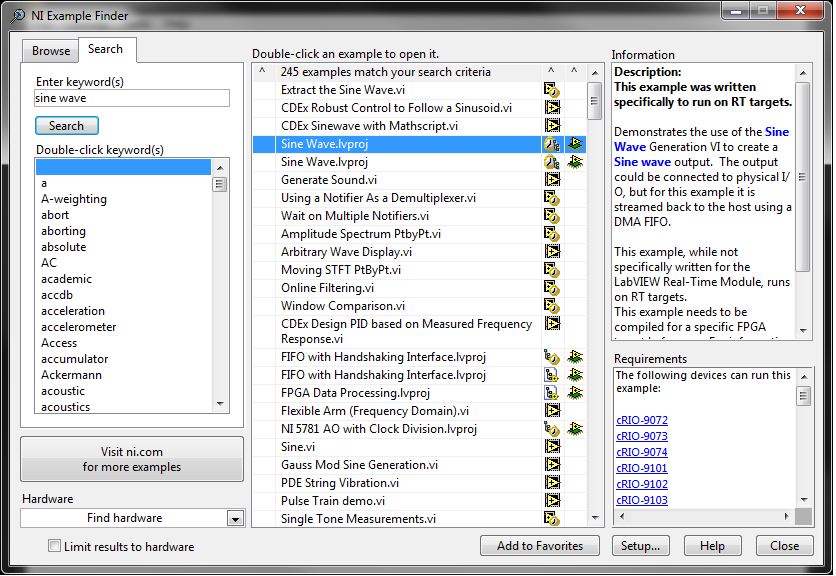- Subscribe to RSS Feed
- Mark Topic as New
- Mark Topic as Read
- Float this Topic for Current User
- Bookmark
- Subscribe
- Mute
- Printer Friendly Page
Unable to generate sine wave
02-25-2014 11:18 PM
- Mark as New
- Bookmark
- Subscribe
- Mute
- Subscribe to RSS Feed
- Permalink
- Report to a Moderator
Hello everyone!
I am currently working on my Bachelor project at a company. i am stuck with a problem.
I have designed a labview program for vibration test system. I have used cRIO 9076 as the controller with NI 9263(as D/A) and NI 9234(as A/D).
The loop works as follows. the input is given from the labview program. it is then sent to the cRIO. the output of CRIO(that is output from NI 9263) is given to the amplifier. the vibration shaker vibrates based on the input from aamplifier. then the accelerometer detects the vibration and sends it to the NI 9234 and loop repeats iteratively. since i have designed a sweep sine vibration system, the output of cRIO is a square wave. it should be sine wave.
the probelm is i am getting a square wave as output from my NI 9263 which should be a sine wave output. I have two subVI where i use nominal to binary convertor(for NI 9234) and binary to nominal (for NI 9263) as calibration mechanism.
the question is where have i went wrong? what should I do to get a sine wave?
PS: on searching NI i found out some formulas (to generate sine wave) and designed a FPGA and LabVIEW program to generate a simple sine wave and got a sine wave. if that formulas is to be included where should i include that?
Thanks in advance.
Regards,
Vishal.
02-26-2014 12:05 AM
- Mark as New
- Bookmark
- Subscribe
- Mute
- Subscribe to RSS Feed
- Permalink
- Report to a Moderator
Without seeing your current code, there is no way we can even uess as to why you are creating a square wave instead of a sine wave.
07-21-2015 09:06 AM
- Mark as New
- Bookmark
- Subscribe
- Mute
- Subscribe to RSS Feed
- Permalink
- Report to a Moderator
Hello
I have the same error.
I can't generate the sine wave with the example: Sine Wave.lvproj
The resulted waveform is a square wave
Someone has find a solution????
Thanks a lot
07-21-2015 10:51 AM
- Mark as New
- Bookmark
- Subscribe
- Mute
- Subscribe to RSS Feed
- Permalink
- Report to a Moderator
Where did you find this Sine Wave.lvproj example? Post the code so we can see if it has a problem or you are just using it wrong.
Have you tried a simple example to generate a sine wave?: Help > Find Examples > Hardware I/O > DAQmx > Voltage - Continuous Output.vi
07-22-2015 04:19 AM
- Mark as New
- Bookmark
- Subscribe
- Mute
- Subscribe to RSS Feed
- Permalink
- Report to a Moderator
The example is in Labview software.You need to click in Help and select Find Example.
I've modified a little bit the example, to have an output in the module 9263.
But the signal is really not fine. I don't know where's the problem.
My Project is in attach
Thanks for your answer
07-22-2015 08:59 AM
- Mark as New
- Bookmark
- Subscribe
- Mute
- Subscribe to RSS Feed
- Permalink
- Report to a Moderator
Hmmm, I did search for it but it's not on my system. Perhaps it's a LabVIEW 2014 example. I'm still using 2013 so I can't open your code. Did you try a different example or just write your own sine wave code? Generating a sine wave is a very easy task for LabVIEW. If that particular example is really buggy just avoid it and use something else. You could even just use the lowly DAQ Assistant. ![]() I won't tell anyone.
I won't tell anyone. ![]()