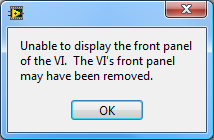- Subscribe to RSS Feed
- Mark Topic as New
- Mark Topic as Read
- Float this Topic for Current User
- Bookmark
- Subscribe
- Mute
- Printer Friendly Page
Unable to display the front panel of the VI
05-24-2010 11:46 AM
- Mark as New
- Bookmark
- Subscribe
- Mute
- Subscribe to RSS Feed
- Permalink
- Report to a Moderator
I upgraded to LV2009 SP1 a few weeks back, and since then I've received this message at least half a dozen times (about twice a week). It happens sporadically when I attempt to open a VI from the project. At first, I didn't think much of this "bug", but just a few minutes ago, I exited a VI and tried to open it up again immediately, and I received this message. One moment the FP is available, the next moment it's gone.
Once I close down the project, I can reopen the VI with no problems.
Has anyone else experienced this undesirable behavior (bug?) with LV2009 SP1?
05-25-2010 01:27 PM
- Mark as New
- Bookmark
- Subscribe
- Mute
- Subscribe to RSS Feed
- Permalink
- Report to a Moderator
Hello Jack!
Judging by your description, it sounds like there may be something corrupted in the source files of your project. One potential fix would be to copy the code from each VI into a new VI and create a new project.
The fact that this occurs intermittently is a bit troubling, however. Would it be possible for you to post the project for me to take a look at the files?
National Instruments | http://www.ni.com/support
05-25-2010 02:12 PM
- Mark as New
- Bookmark
- Subscribe
- Mute
- Subscribe to RSS Feed
- Permalink
- Report to a Moderator
No, it's not possible to post the project (large project, proprietary, hardware, dll's, yada, yada, you've heard it 1M times...), and unfortunately even if I did, I would have no clue to tell you how to reproduce the issue. It's intermittent and not tied to any one source file. When I shut down LabVIEW and open back up, the Front Panel of the suspect VI has returned.
If I'm able to reliably reproduce the same problem small-scale, I'll upload a small project or VI. In the meantime, I was just wondering if anyone else out there is seeing the same minor annoyance and might be able to suggest a fix.
05-25-2010 02:23 PM
- Mark as New
- Bookmark
- Subscribe
- Mute
- Subscribe to RSS Feed
- Permalink
- Report to a Moderator
Had similar error messages in a 7.1 code. If I remember correctly, it appeared in the built app with error code 3. For some time, I did use a workaround to place the 'bad' vi's in the dynamically called VIs (not really sure) in the OpenG builder. Later, I solved this issue by mass compiling the vi.lib on the target machine. I think the issue was that I checked include vi.lib in the OpenG builder for a source distribution (so not the built app distro!). Maybe this info helps you to track the problem a bit further, as it did seem an issue with bad linkage (and the error message was pointing to a complete wrong direction, the VIs where it failed also didn't point at this issue).
Felix
05-26-2010 10:17 AM - edited 05-26-2010 10:19 AM
- Mark as New
- Bookmark
- Subscribe
- Mute
- Subscribe to RSS Feed
- Permalink
- Report to a Moderator
Jack:
I did some digging today and yesterday, and the only instance of this (or anything related) that I can find (in all of the documentation available to me) is this forum post: The VI's front panel may have been removed.
Unfortunately, this didn't seem to be an intermittent issue, just one of an improperly recovered file (i.e. file corruption that could be traced to a cause).
I spoke with a few other engineers here, and the consensus is that there's probably something buried that would require me to take a look at the source file.
There is one other thing we can try: if something is occuring within LabVIEW that doesn't cause it to close, then it won't by default display a notification message to the user. If we display those messages, we might be able to get a bit more feedback and see when and where issues are occuring.
To display these messages, open your labview.ini file located in <Program Files>\National Instruments\LabVIEW\ and add the following line: DWarnDialog=True
Let me know if you start getting these "DWarn" messages during development. Hopefully, we'll be able to drill down on the issue this way.
National Instruments | http://www.ni.com/support
06-02-2010 07:41 PM
- Mark as New
- Bookmark
- Subscribe
- Mute
- Subscribe to RSS Feed
- Permalink
- Report to a Moderator
I have a similar problem with all of my LV2009 and SP1 machines, except I don't get the dialog box that Jack has been getting.
I will have the FP of a subVI open for editing, debugging, etc... I close the FP and attempt to reopen it and LV does nothing. No error, No dialog, Nada! The problem is truly intermittent in that it is not always the same VI, or the same project.
Attempting to run the code with the stuck closed front panel shows no abnormal results, and no other ill effects.
The only way I have found to fix the problem is to restart LV, closing the project does not work for me.
This happens about 2-3 times per day....VERY ANNOYING.
Sr Business Manager A/D/G BU
06-02-2010 08:20 PM
- Mark as New
- Bookmark
- Subscribe
- Mute
- Subscribe to RSS Feed
- Permalink
- Report to a Moderator
gsussman, try testing something for me to see if we're seeing the same problem:
If you double click on a subVI that's dropped on a BD, the action will be nothing at all. You will receive no message, nada. Also, if you double click a VI on disk (say, from Windows Explorer) nothing will happen. Now, try double clicking the project item of the affected VI, and you'll receive the message. Can you confirm this?
06-02-2010 10:17 PM
- Mark as New
- Bookmark
- Subscribe
- Mute
- Subscribe to RSS Feed
- Permalink
- Report to a Moderator
Jack
The first two behaviors I can confirm, that is the behavior I have been seeing all along.
With respect to opening from the project, I will post back when it happens. As it stands, most of the time the subVI does not happen to be directly linked in the project. I suppose I could try to open it from the dependency list.
Sr Business Manager A/D/G BU
06-02-2010 10:57 PM
- Mark as New
- Bookmark
- Subscribe
- Mute
- Subscribe to RSS Feed
- Permalink
- Report to a Moderator
06-03-2010 08:56 AM
- Mark as New
- Bookmark
- Subscribe
- Mute
- Subscribe to RSS Feed
- Permalink
- Report to a Moderator
JackDunaway wrote:gsussman, try testing something for me to see if we're seeing the same problem:
If you double click on a subVI that's dropped on a BD, the action will be nothing at all. You will receive no message, nada. Also, if you double click a VI on disk (say, from Windows Explorer) nothing will happen. Now, try double clicking the project item of the affected VI, and you'll receive the message. Can you confirm this?
I have seen that issue with LVOOP methods. i have to right-click and choose open.
I have not seen that one recently (may have been fixed in LV 2009 SP1).
Ben