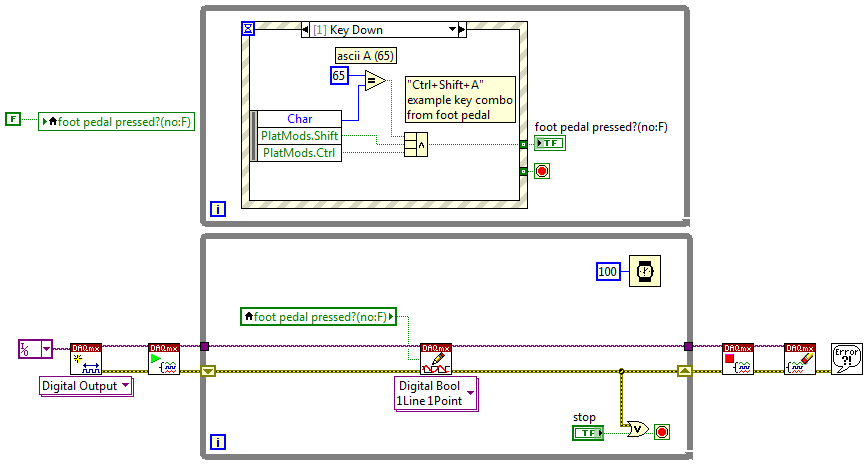- Subscribe to RSS Feed
- Mark Topic as New
- Mark Topic as Read
- Float this Topic for Current User
- Bookmark
- Subscribe
- Mute
- Printer Friendly Page
USB Foot Switch
07-23-2014 07:24 AM
- Mark as New
- Bookmark
- Subscribe
- Mute
- Subscribe to RSS Feed
- Permalink
- Report to a Moderator
Hello,
Recently I have written an interface to some laser control. The interface include some boolean buttons such as on \ off switch.
I want to control one of these buttons via a mechanical switch rather than a mouse a click - For this I have a cheap Foot Pedal FS1_P.
All I want is when pressed - to send true or false into my exising interface.
When I connect it to my computer Windows 7 automatically installed it. I install the software that comes with it and it works - I need to set the keyboard key I want the pedal to be and initilize it - and I can write with the pedal in notepad.
I don't have a clue however on how to interface it with LabView.
I've tried to follow this tutrial but completly got lost. In my device manage I see USB-composite device, in MAX I don't see any USB device - not even my Logiteh mouse.
Can someone help?
07-23-2014 07:31 AM
- Mark as New
- Bookmark
- Subscribe
- Mute
- Subscribe to RSS Feed
- Permalink
- Report to a Moderator
If it appears to Windows as a normal HID device and works like a normal keyboard, you can use an event structure and use the Key Down? event to detect it then look for that key to be pressed, and discard the results.
Unofficial Forum Rules and Guidelines
Get going with G! - LabVIEW Wiki.
16 Part Blog on Automotive CAN bus. - Hooovahh - LabVIEW Overlord
07-23-2014 07:39 AM
- Mark as New
- Bookmark
- Subscribe
- Mute
- Subscribe to RSS Feed
- Permalink
- Report to a Moderator
I'm not following you... In the switch software I first need to set the key and than initilze it.
how can I do this in LabView?
07-23-2014 07:42 AM
- Mark as New
- Bookmark
- Subscribe
- Mute
- Subscribe to RSS Feed
- Permalink
- Report to a Moderator
So you run the software the first time and bind they pedal to a key. Then it works in notepad. Do you have to initialize it again? I'd assume that information is remembered either on the PC side or in the device. Why do you need to bind the key every time?
If you just need to run the software you could add it to the Startup folder so it starts when Windows does, or you can call it from LabVIEW using the System Exec VI.
Unofficial Forum Rules and Guidelines
Get going with G! - LabVIEW Wiki.
16 Part Blog on Automotive CAN bus. - Hooovahh - LabVIEW Overlord
07-23-2014 08:47 AM - edited 07-23-2014 08:53 AM
- Mark as New
- Bookmark
- Subscribe
- Mute
- Subscribe to RSS Feed
- Permalink
- Report to a Moderator
07-23-2014 03:35 PM
- Mark as New
- Bookmark
- Subscribe
- Mute
- Subscribe to RSS Feed
- Permalink
- Report to a Moderator
Two points. First, what the earlier replies are saying is that if you set up your Foot Switch to produce a unique identifying message, then you can (in principle) use LabVIEW to see if any key on the keyboard has been pressed, and if so, see if it is part of your message. One "nice" way to do this is to make the message a single key combination you otherwise never use, such as Ctrl-Shift-A -- if you see this, then it's from the pedal, otherwise ignore it.
The other point is that LabVIEW might be able to directly read from the specified "Keyboard/Mouse", i.e. you might actually be able to see a "Mouse Down" event. I discovered, while trying to ask "Can I attach a Joystick to LabVIEW?", that there are some Input Devices functions that can work with Joysticks, Keyboards, and Mice. For Joysticks, it actually goes out and obtains the names of all of the Joystick-looking devices it finds, and you can then "attach" to whichever one you want. It also gives the names of the Keyboard and Mouse devices, and because it returns an array of these, I thought that you could "choose" which Keyboard or Mouse (assuming you have more than one) to use. However, to my disappointment, the Initialize Keyboard and Initialize Mouse function (unlike Initialize Joystick) do not have a place for you to specify the Device Index and return a specific Keyboard or Mouse reference, so maybe this is not possible. It is worth an experiment, however, to see if Query Input Devices returns multiple Mouse and/or Keyboard entries on your system when the Foot Pedal is attached. If so, we can lobby NI to let us use Device Index to choose which one we want to use.
Bob Schor