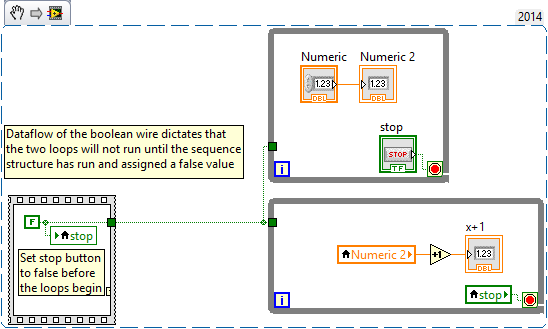- Subscribe to RSS Feed
- Mark Topic as New
- Mark Topic as Read
- Float this Topic for Current User
- Bookmark
- Subscribe
- Mute
- Printer Friendly Page
Two while loops share same stop flag
10-30-2015 07:14 PM
- Mark as New
- Bookmark
- Subscribe
- Mute
- Subscribe to RSS Feed
- Permalink
- Report to a Moderator
1. I have attached a VI in which two while loops are attached. Both use same stop flag.
2. When I made stop button as "latch when released", it gives error as in attached VI.
3. When I change it to "switch when released", stop button does not comes out to default valueswhen once it is pressed, likw in latch when released.
4. How to make sure when stop is pressed, both while loop exits & stop button also gets to its default value.
Additional ques:
1. I have made a subvi, in which two controls are there. Add is used & a indicator is the used to display result.
How can I add default values to one control, in case user don't wire it?
2. How to add default values to any control?Like whenever VI starts it always gets that value
3. Can we use labview for developing android apps also.
10-30-2015 07:55 PM - edited 10-30-2015 07:57 PM
- Mark as New
- Bookmark
- Subscribe
- Mute
- Subscribe to RSS Feed
- Permalink
- Report to a Moderator
FYI, you can set default control values using the right-click menu.
This is a classic case of values not being reset. You can't do Latch action because you're using a local variable and reading in multiple places. Latch only works if you're only reading in one place. So you need to use switching. Now, if you run the VI twice, the previous run will have set the value to True, so the next run will read True right away and stop both loops. You need to initialize your Stop button before the loops read from it:
You should learn from some tutorials before you continue with LabVIEW. You'll waste a ton of time trying to figure stuff out when you don't even know what LabVIEW is capable of or how it works.
"Give me six hours to chop down a tree and I will spend the first four sharpening the axe." - Abraham Lincoln
Here are some free training tools primarily focused on LabVIEW and NI hardware to help get started.
-MyRIO Project Essentials Guide (lots of good simple circuits with links to youtube demonstrations)
Learn NI Training Resource Videos
6 Hour LabVIEW Introduction
Self Paced training for students
Self Paced training beginner to advanced, SSP Required
LabVIEW Wiki on Training
Cheers
--------, Unofficial Forum Rules and Guidelines ,--------
'--- >The shortest distance between two nodes is a straight wire> ---'