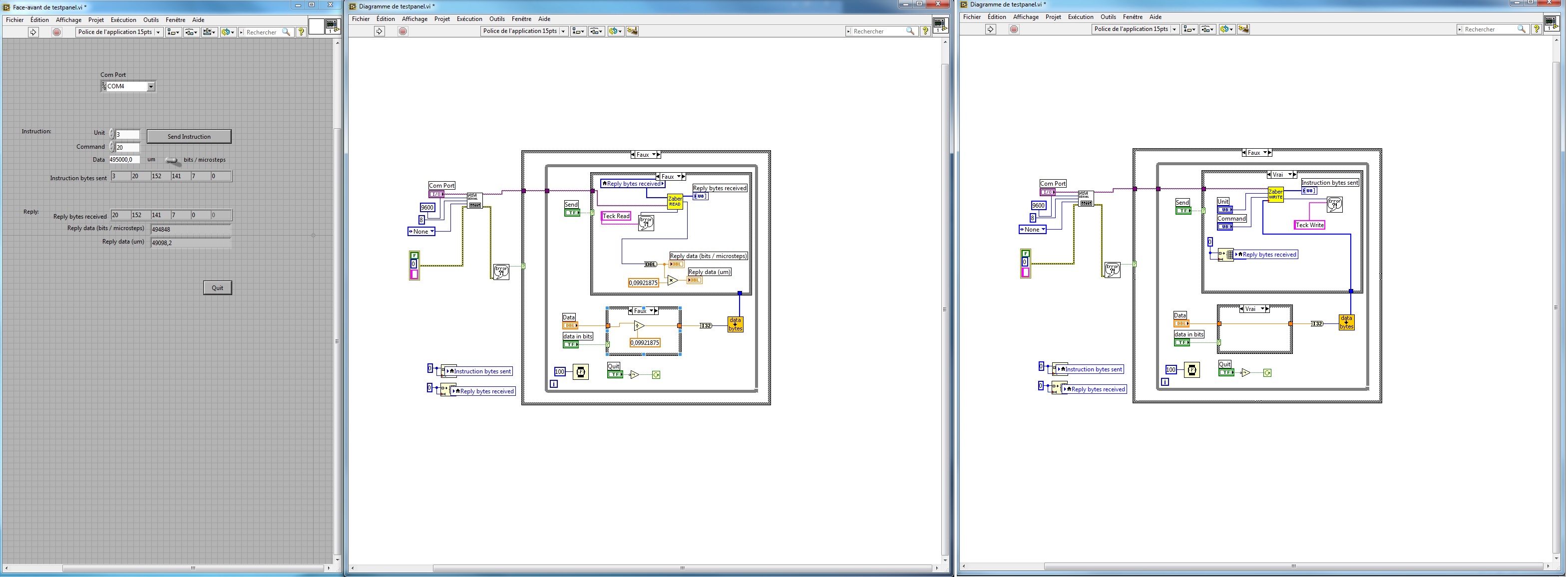- Subscribe to RSS Feed
- Mark Topic as New
- Mark Topic as Read
- Float this Topic for Current User
- Bookmark
- Subscribe
- Mute
- Printer Friendly Page
Tips for improving NI testpanel
03-11-2015 12:02 PM - edited 03-11-2015 12:02 PM
- Mark as New
- Bookmark
- Subscribe
- Mute
- Subscribe to RSS Feed
- Permalink
- Report to a Moderator
Hi everyone,
I have found this while looking through some files:
I have a few questions:
First, there is 6 bits sent, 6 received. There are units and command, what are the others? It is probably obvious but I don't see it.
Then I'd like to adapt a little bit this very functionnal panel, to make it a bit user friendly. Is it technically possible, without starting from scratch, to add some buttons, for instance:
- A global home button
- A +/- button for each unit. For example, if I have 3 units, there will be 3 +/-, and each clic would add let's say 100 microsteps
- A all-time indicators of the position of the 3 units, no matter what was the last command?
Thanks for you reply and help
03-11-2015 12:26 PM
- Mark as New
- Bookmark
- Subscribe
- Mute
- Subscribe to RSS Feed
- Permalink
- Report to a Moderator
From the image, it looks like you found an extremely old VI. It would really benefit from a rewrite using features introduced since LabVIEW 5.x such as the event structure. Since you are looking at major changes to add new features and the existing program does not seem to do much at all, the rewrite time would not be significant.
03-12-2015 04:26 AM
- Mark as New
- Bookmark
- Subscribe
- Mute
- Subscribe to RSS Feed
- Permalink
- Report to a Moderator
I apologize! Indeed a lot of info are missing, I realized it after.. Sorry again!
The unit I am using are linear actuator from Zaber company, and this is the model
http://www.zaber.com/wiki/Manuals/T-NA
And I added the whole code
03-12-2015 04:28 AM
- Mark as New
- Bookmark
- Subscribe
- Mute
- Subscribe to RSS Feed
- Permalink
- Report to a Moderator
The basic command, I mean the one I'll use most, are home (the actuator go back to its zero), move absolute, move relative, this kind of things.
The code as it is now works fine, I just would like to make it more user friendly, and convenient
03-12-2015 04:48 AM
- Mark as New
- Bookmark
- Subscribe
- Mute
- Subscribe to RSS Feed
- Permalink
- Report to a Moderator
A few suggestions:
I would suggest looking at having an event structure to respond to buttons. You can create buttons for the different commands and translate that into the correct command to send to the device. Take a look at some of the event examples in the LabVIEW example finder / templates for some inspiration (Producer/Consumer with Events). Your event structure responds to button presses and sends commands to the consumer loop which does the communications with the device.
In reality, once you have the protocol working for talking to/from the device, you probably don't care about the instruction bytes sent/received - you're probably only interested in the reply data in engineering units.
Maybe you would want to put some sort of slide to allow you to select the position from the full range of the device?
03-12-2015 04:53 AM
- Mark as New
- Bookmark
- Subscribe
- Mute
- Subscribe to RSS Feed
- Permalink
- Report to a Moderator
Thank you Sam for your suggestions 🙂 I'll take a lot at the examples and will try to improve my system
Oh a slide could be neat, good idea!
03-16-2015 11:33 AM
- Mark as New
- Bookmark
- Subscribe
- Mute
- Subscribe to RSS Feed
- Permalink
- Report to a Moderator
Hello all 🙂
Thanks to the event structure, I successfully redone the panel in the way I wanted 🙂
I'd like to share it with you, in case you have suggestions.
So my question:
In the panel I have designed, there is a lot of VI which are from the zaber company drivers.
What is the way to export it so somebody who doesn't have these drivers installed can read it?
03-16-2015 12:18 PM
- Mark as New
- Bookmark
- Subscribe
- Mute
- Subscribe to RSS Feed
- Permalink
- Report to a Moderator
I think you forgot to share your VI 🙂
How are the zaber drivers installed? Do they come as a VI package? Or a .zip file which you put into user.lib/instr.lib or do you just have a folder of VIs?
You should probably create a LabVIEW project and then you can make a source distribution which should include all of the VIs required by your application. You can then zip that up if you want to make it a single file.
03-17-2015 05:57 AM
- Mark as New
- Bookmark
- Subscribe
- Mute
- Subscribe to RSS Feed
- Permalink
- Report to a Moderator
This is where I got the drivers
So yeah it is a zip file. And it is also listed in my labview:
And here's the VI attached 😉