From Friday, April 19th (11:00 PM CDT) through Saturday, April 20th (2:00 PM CDT), 2024, ni.com will undergo system upgrades that may result in temporary service interruption.
We appreciate your patience as we improve our online experience.
From Friday, April 19th (11:00 PM CDT) through Saturday, April 20th (2:00 PM CDT), 2024, ni.com will undergo system upgrades that may result in temporary service interruption.
We appreciate your patience as we improve our online experience.
03-10-2015 05:17 AM
Hello all,
I am measuring data from my device and I showing my datas from waveformchart. But I want set my waveformcharts X scale for relative time (real time from computer) and my scale
must be between 0-10 seconds like this: 14:15:23 - 14:15:33 (10 seconds)
and my fft graphs X scale must be bewtween 0-1.
How can i set this paremeters for my time and fft graphs.
Thanks.
03-10-2015 12:51 PM
Hi, YFA
Relative time scale, you can check waveform chart properties.
Result
Another question about set scale to one range.
you can use property node to set.
I hope it is helpful for you.
Patrick
03-11-2015 10:11 AM
Hello Patrick, Thank you for your reply.
Check my capture. This result with your solitions.
But My X-Scale is frequency scale and its must be between 0-1000 (My sample rate 1khz), every time. I see this > 1000 now.
My X Scale setting is Relative Time HH:MM:SS for time graph. But its X-scale range everytime changing. Some times 10 second, sometimes more vs.
I cant fix this values.
03-11-2015 10:22 AM
03-12-2015 02:08 AM
Hi, YFA
Dennis is right, you can use waveform graph to solve this problem.
Waveform chart will stack your data, so your x scale range will increase.
You can clear history data of waveform chart.
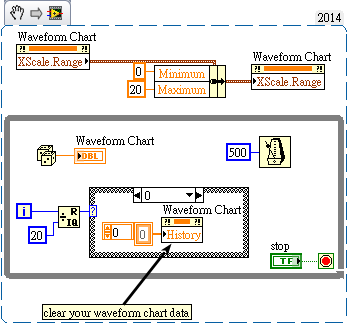
Patrick
03-12-2015 03:09 AM
Hello patrick and Dennis.
İf am I right, with your solutions i clear my data from graph. But i need store my datas, I just updating real time X-scale between my range.
My project is on attachment.
03-12-2015 09:32 AM
Hi,YFA
I saw your attachment but I cant find any block diagram.
If you need to store data, you can save it to excel file.
The following picture that what I saw in your project.
Patrick
03-13-2015 02:04 AM
Hello Patrick,
This vi reading online data from my device.
You cant see block diagram because this vi run when you open it.
Just make it sub vi (drag any empty block diagram) and click "open front panel" from right mouse pop menu.