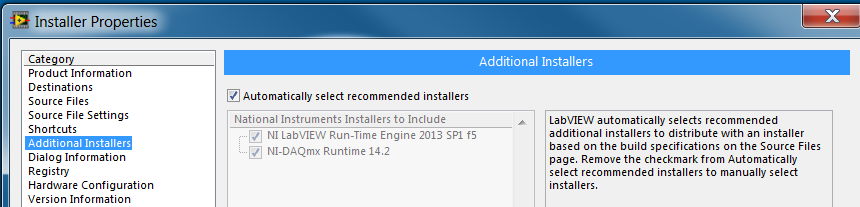- Subscribe to RSS Feed
- Mark Topic as New
- Mark Topic as Read
- Float this Topic for Current User
- Bookmark
- Subscribe
- Mute
- Printer Friendly Page
This VI is not executable
09-01-2015 04:38 AM
- Mark as New
- Bookmark
- Subscribe
- Mute
- Subscribe to RSS Feed
- Permalink
- Report to a Moderator
Hi,
I use Labview 2015 and my code displays the error 'the vi is not executable. the full development version of labview is required to fix the errors' every time I try to run it in the Deployment PC.
The first time I tried to run the program appeared the same error and then asked me to install .net4.0. Did it and the .NET error disappeared.
Strange that the same code works if I create the executable in labview 2011.
Development PC Details: Windows 7 x86, LabVIEW 2015
Deployment PC Details: Windows XP x86, LV Run-Time 15
Best Regards,
CPA
09-01-2015 04:59 AM
- Mark as New
- Bookmark
- Subscribe
- Mute
- Subscribe to RSS Feed
- Permalink
- Report to a Moderator
Did you create an installer for the executable on the deployment PC? It sounds like your deployment PC is missing some component needed to run the executable (or the wrong version is installed).
If you're application uses VISA, DAQmx etc. then you will need to install the latest version (as you're using LV2015) runtime of those components on the deployment PC. Creating an installer for the executable is the easiest way to do this as it will automatically select the components needed by default (or at least you can use that to see which components you need to install).
09-01-2015 08:48 AM
- Mark as New
- Bookmark
- Subscribe
- Mute
- Subscribe to RSS Feed
- Permalink
- Report to a Moderator
Hi,
First of all, thanks for the answer.
I am sending my VI for better verification.
I did the download of visa run time and daq run time(newer versions) and continues to happen the same mistake.
best regards
CPA
09-01-2015 09:11 AM
- Mark as New
- Bookmark
- Subscribe
- Mute
- Subscribe to RSS Feed
- Permalink
- Report to a Moderator
I can't open your VI as I don't have LV2015 installed. Did you try creating an installer?
You are building an executable to run on the deployment machine right? If you're trying to run it on the deployment machine as a VI rather than an executable then you will need to install the full LabVIEW development environment rather than just the runtime.
09-03-2015 03:56 AM
- Mark as New
- Bookmark
- Subscribe
- Mute
- Subscribe to RSS Feed
- Permalink
- Report to a Moderator
Hi,
I will create an executable to run on the deployment machine. I will explain everything: I had the labview 2011 installed on my pc and run time engine 2011on my deployment pc. I bought the labview 2015 and when I create the executable, the run time of the deployment pc does not support.
So, I installed the newest version of run time Visa, run time daq and run time engine 2015 on my deployment pc, however I can not have more access to my data in the daq.
PS: I have backup
Best regards
09-03-2015 04:14 AM - edited 09-03-2015 04:14 AM
- Mark as New
- Bookmark
- Subscribe
- Mute
- Subscribe to RSS Feed
- Permalink
- Report to a Moderator
Have you followed my suggestion to create an installer for your executable (from the new build specification menu in the project)? It will tell you exactly which components you need to install (and even bundle them all up into a single installer, instead of installing the components individually) on the target PC.
If you have only installed the run-time engine components, you will not be able to run a .vi file on the deployment PC, only an executable (.exe).
The version of the run-time engine installed must match the version the executable was created in and whatever version of the drivers that are required (e.g. having DAQmx from 2011 won't work with an executable built in 2015 that uses DAQmx) for that executable.
I took a look at your code, but because it is full of local variables and takes up a huge amount of screen space I don't have time to find all of the components that might be required by it. You should use SubVIs, use less local variables and try to keep each block diagram to one screen resolution without scrolling (or scrolling only in one direction) so that people can read/understand your application.
09-07-2015 06:21 AM
- Mark as New
- Bookmark
- Subscribe
- Mute
- Subscribe to RSS Feed
- Permalink
- Report to a Moderator
Hi,
I created an installer but in no time he showed me what needed to install the deployment PC for the application to run.
I'm sending the installer of my project and a printscreen of all components that exist in deployment PC (there is also the visa run time 5.1.0 installed on deployment PC).
remembering that if I create the executable in 2011, the application run and if I create in 2015 the application does not work.
I know that the version of the DAQmx is not compatible with labview 2015 and I made the download of the new version of DAQmx for deployment PC, however when the installation was made, not recovered any more data.
In relation to the code, I already noticed that he was not developed, but as this program is not of our own, can not modify it.
Best regards,
CP
09-07-2015 06:57 AM
- Mark as New
- Bookmark
- Subscribe
- Mute
- Subscribe to RSS Feed
- Permalink
- Report to a Moderator
09-07-2015 07:34 AM
- Mark as New
- Bookmark
- Subscribe
- Mute
- Subscribe to RSS Feed
- Permalink
- Report to a Moderator
Hi Yamaeda,
thanks for the link but I had already done it but at no time I saw the existence of any information about the missing components.
Best regards,
09-07-2015 12:24 PM
- Mark as New
- Bookmark
- Subscribe
- Mute
- Subscribe to RSS Feed
- Permalink
- Report to a Moderator
When creating the installer build specification, look at the 'Additional Installers' page of the configuration window. It will look similar to this:
See how it says "Automatically select recommended installers" - this means it will determine which components are required and bundle them into the installer. You could install that on a completely new computer and it would just run after running the installer and rebooting - no need to install anything extra.
If you don't want to create an installer, it at least tells me that for my project I need to install the 2013 Run-Time Engine and the NI-DAQmx Runtime (for my project!).