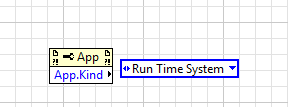- Subscribe to RSS Feed
- Mark Topic as New
- Mark Topic as Read
- Float this Topic for Current User
- Bookmark
- Subscribe
- Mute
- Printer Friendly Page
The software Icon is still on taskbar , after I close the software in 64-bit Windows 7.
11-30-2012 08:41 AM
- Mark as New
- Bookmark
- Subscribe
- Mute
- Subscribe to RSS Feed
- Permalink
- Report to a Moderator
Hi,
I programmed two labview software. One is bigger and the other is smaller. Both work fine on windows XP. After I move those software to 64-bit windows 7, I found the smaller one can not close correctly, but the bigger one is good. The software Icon of the smaller one is still on taskbar, after I close it. The windows 7 tasks manager shows 'Not responding'. I can not figure out how to fix it. I have to kill the process manually.
Please help me
Thanks a lot.
Steven
11-30-2012 09:04 AM
- Mark as New
- Bookmark
- Subscribe
- Mute
- Subscribe to RSS Feed
- Permalink
- Report to a Moderator
This could be due to any number of issues. Please post your code so we can take a look.
11-30-2012 09:40 AM
- Mark as New
- Bookmark
- Subscribe
- Mute
- Subscribe to RSS Feed
- Permalink
- Report to a Moderator
I can not upload the code, unless I get approved from my boss.
It is OK on 32-bit windows 7. It only happens on 64-bit windows 7. Anyone has similar experience?
Thanks a lot.
Steven
11-30-2012 09:41 AM
- Mark as New
- Bookmark
- Subscribe
- Mute
- Subscribe to RSS Feed
- Permalink
- Report to a Moderator
BTW, the Labview rev. is 2011
11-30-2012 10:39 AM
- Mark as New
- Bookmark
- Subscribe
- Mute
- Subscribe to RSS Feed
- Permalink
- Report to a Moderator
Please take a look the code. I delete some detailed information as per my boss's requirements.
Thanks
11-30-2012 11:21 AM
- Mark as New
- Bookmark
- Subscribe
- Mute
- Subscribe to RSS Feed
- Permalink
- Report to a Moderator
You have a race condition caused by abuse on Local variables
event element is going to be overwritten in the lower state machine. (Which is probably why you are abusing Closetimingloop pick a better exit strategy!)
The best guess is the lower loop finishes and the FP closes but one of your top loops stays running
"Should be" isn't "Is" -Jay
11-30-2012 12:42 PM
- Mark as New
- Bookmark
- Subscribe
- Mute
- Subscribe to RSS Feed
- Permalink
- Report to a Moderator
I updated the software: I put 'CloseOtherloop' into the program to ensure the lower loop is the last one to finish. But the problem is still there, the software icon is still on the tasker bar, after I close the software.
Is there any memory or processor that I should release or kill?
Thanks.
Steven
11-30-2012 01:17 PM
- Mark as New
- Bookmark
- Subscribe
- Mute
- Subscribe to RSS Feed
- Permalink
- Report to a Moderator
I'm fairly certain the solution will not involve beating up another local variable. switch the bool constant on the last case structure. does the vi actually stop?
Is this problem vi actually a built exe? if so you need to close app instance not close FP. (Try using the App.Kind property to drive the last cases selection)
"Should be" isn't "Is" -Jay
11-30-2012 01:33 PM - edited 11-30-2012 01:33 PM
- Mark as New
- Bookmark
- Subscribe
- Mute
- Subscribe to RSS Feed
- Permalink
- Report to a Moderator
@JÞB wrote:
(Try using the App.Kind property to drive the last cases selection)
I'm more of a fan of the Conditional Disable Structure myself
There are only two ways to tell somebody thanks: Kudos and Marked Solutions
Unofficial Forum Rules and Guidelines
"Not that we are sufficient in ourselves to claim anything as coming from us, but our sufficiency is from God" - 2 Corinthians 3:5
11-30-2012 01:49 PM
- Mark as New
- Bookmark
- Subscribe
- Mute
- Subscribe to RSS Feed
- Permalink
- Report to a Moderator
I like the Conditional Disable myself...
I would also refactor the code.. There's too much loose logic and spread of Localized nonsense variables..
Ok.. trying to sound phylosophical didn't work for me today..
But I'd still refactor the code..