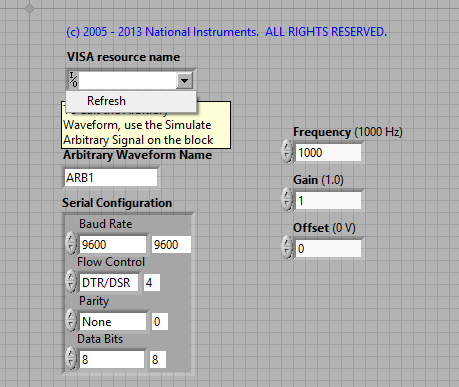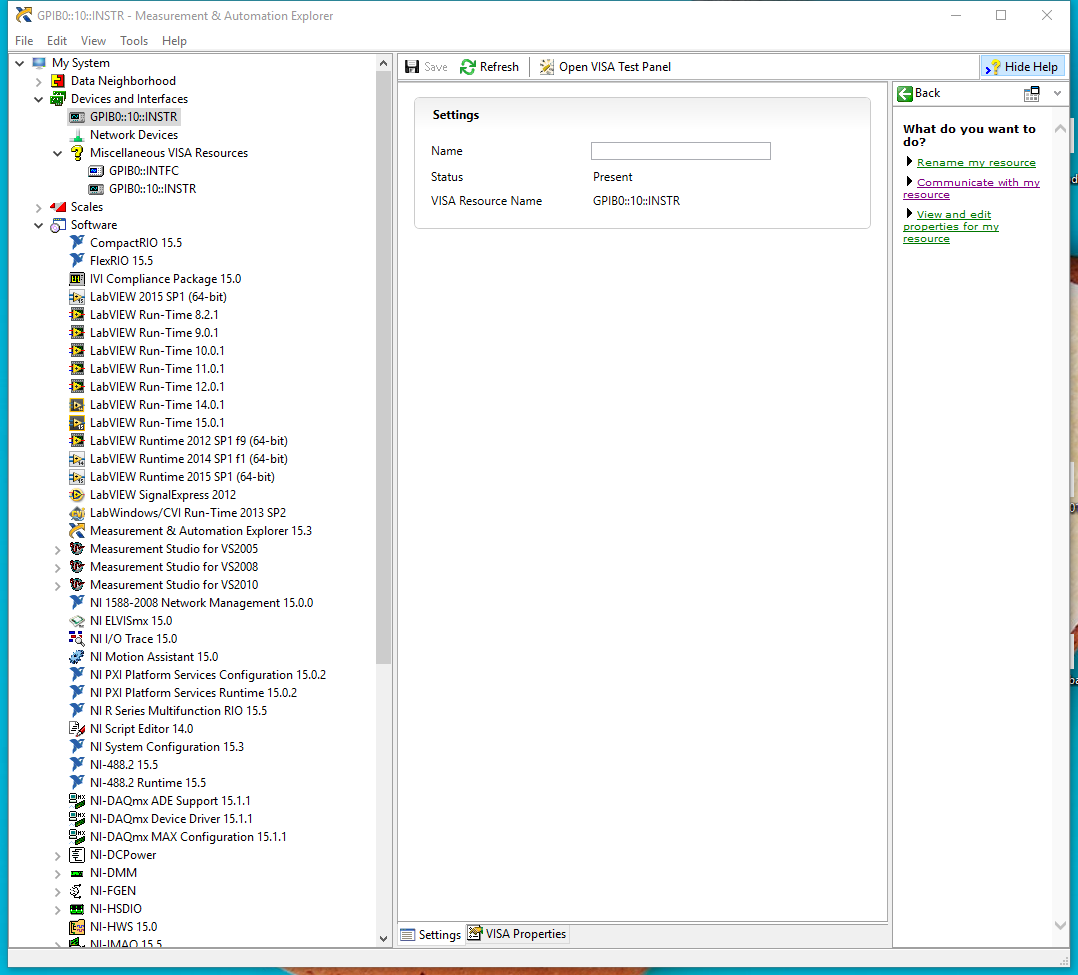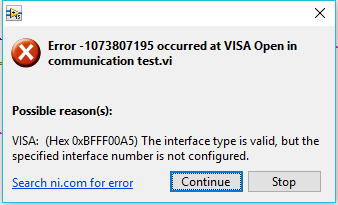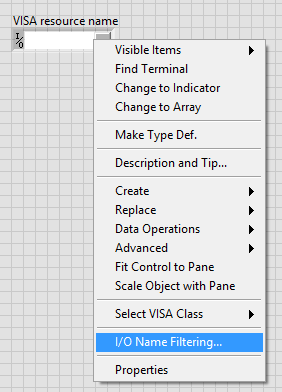- Subscribe to RSS Feed
- Mark Topic as New
- Mark Topic as Read
- Float this Topic for Current User
- Bookmark
- Subscribe
- Mute
- Printer Friendly Page
The pop up menu of “VISA resource name” comes nothing except refresh.
09-27-2016 08:02 PM
- Mark as New
- Bookmark
- Subscribe
- Mute
- Subscribe to RSS Feed
- Permalink
- Report to a Moderator
I need help!
I connect the Agilent 33220A to my computer through Agilent 82357B USB-GPIB cable. Both Agilent connection expert (Agilent IO control) and NI-MAX can detect the equitment and query the *IDN? successfully. I when I want to use the driver example in lab view 2015 (Agilent 33xxx series), the pop up menu of “VISA resource name” comes nothing except refresh.
I already reinstall NI-VISA driver even the whole Lab View package, but it not work. Below shows my MAX (GPIB::10::INSTR is 33220A).
- Tags:
- VISA resource name
09-27-2016 11:43 PM
- Mark as New
- Bookmark
- Subscribe
- Mute
- Subscribe to RSS Feed
- Permalink
- Report to a Moderator
Check whether GPIB Interface drivers are installed while installing Device Drivers?
Palanivel Thiruvenkadam | பழனிவேல் திருவெங்கடம்
LabVIEW™ Champion |Certified LabVIEW™ Architect |Certified TestStand Developer
Kidlin's Law -If you can write the problem down clearly then the matter is half solved.
-----------------------------------------------------------------------------------------------------------------
09-28-2016 12:01 AM
- Mark as New
- Bookmark
- Subscribe
- Mute
- Subscribe to RSS Feed
- Permalink
- Report to a Moderator
Install the drivers from here and then see if it works: http://sine.ni.com/apps/utf8/niid_web_display.download_page?p_id_guid=0470714759413BCCE0440003BA7CCD...
uday
09-28-2016 12:53 AM
- Mark as New
- Bookmark
- Subscribe
- Mute
- Subscribe to RSS Feed
- Permalink
- Report to a Moderator
Right click on the VISA control and check what settings are present under I/O Name Filtering.
09-28-2016 01:06 AM
- Mark as New
- Bookmark
- Subscribe
- Mute
- Subscribe to RSS Feed
- Permalink
- Report to a Moderator
09-28-2016 12:21 PM
- Mark as New
- Bookmark
- Subscribe
- Mute
- Subscribe to RSS Feed
- Permalink
- Report to a Moderator
It shows this
Now the situation is both MAX or Agilent IO can find 33220A, but in Lab View, it can not find 33220A, I do not know why and what should I do.
Please help!
09-28-2016 12:28 PM
- Mark as New
- Bookmark
- Subscribe
- Mute
- Subscribe to RSS Feed
- Permalink
- Report to a Moderator
Follow Ravens Fan's advice
"Should be" isn't "Is" -Jay
09-28-2016 12:30 PM - edited 09-28-2016 12:34 PM
- Mark as New
- Bookmark
- Subscribe
- Mute
- Subscribe to RSS Feed
- Permalink
- Report to a Moderator
Thanks for answering me.
I bought the 82357B USB-GPIB cable, and installed the Agilent IO control software, Is it the GPIB interface drivers?
I can query *IDN? successfully and MAX also can find USB-GPIB, is it means the USB-GPIB works well?
The problem is that the labview program can not find it.
-------------------------------------------
Thanks for you remainder.
09-28-2016 12:36 PM - edited 09-28-2016 12:36 PM
- Mark as New
- Bookmark
- Subscribe
- Mute
- Subscribe to RSS Feed
- Permalink
- Report to a Moderator
I also have the same setting, but it not work.
09-28-2016 12:39 PM
- Mark as New
- Bookmark
- Subscribe
- Mute
- Subscribe to RSS Feed
- Permalink
- Report to a Moderator
@PeterChen wrote:I also have the same setting, but it not work.
If you are refering to the settings shown in my second capture in my last post. It won't work! share a snip of your settings
"Should be" isn't "Is" -Jay