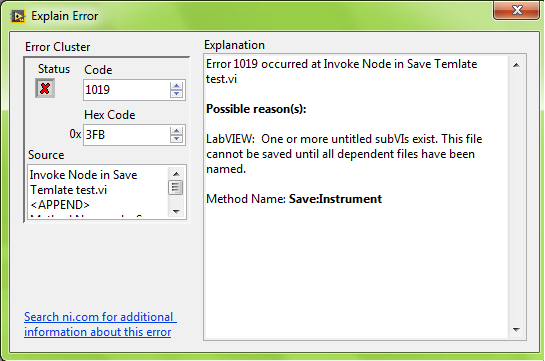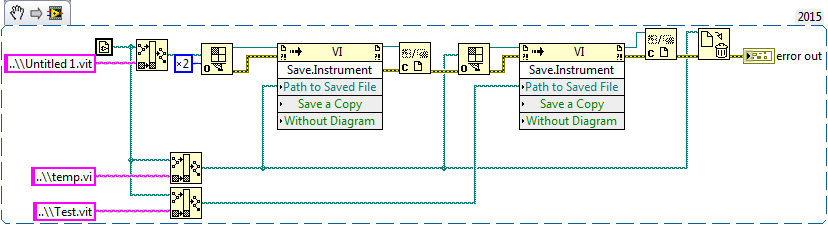- Subscribe to RSS Feed
- Mark Topic as New
- Mark Topic as Read
- Float this Topic for Current User
- Bookmark
- Subscribe
- Mute
- Printer Friendly Page
Template Inside the Template
07-20-2016 01:56 AM
- Mark as New
- Bookmark
- Subscribe
- Mute
- Subscribe to RSS Feed
- Permalink
- Report to a Moderator
Hi everyone,
How to pragmatically save a template vi which has a templates inside it. When i used save instrument method it returns below error. Is there is any methos to save unsaved changes inside a VI.
07-20-2016 03:17 AM
- Mark as New
- Bookmark
- Subscribe
- Mute
- Subscribe to RSS Feed
- Permalink
- Report to a Moderator
I can't try it - but I think you will have to go through the VI hierarchy to find and save any unsaved VIs working your way up to the top level VI.
07-20-2016 05:48 AM
- Mark as New
- Bookmark
- Subscribe
- Mute
- Subscribe to RSS Feed
- Permalink
- Report to a Moderator
Thats is my problem how to find the unsaved instance? Here i have attached test code for your reference.
07-20-2016 06:29 AM
- Mark as New
- Bookmark
- Subscribe
- Mute
- Subscribe to RSS Feed
- Permalink
- Report to a Moderator
Sankar,
You want to save it as a template again? Anyway you need to choose the option 0*02, if you want to open a template for editing.
07-20-2016 06:33 AM - edited 07-20-2016 06:42 AM
- Mark as New
- Bookmark
- Subscribe
- Mute
- Subscribe to RSS Feed
- Permalink
- Report to a Moderator
No, NanthaKumar. I want to save it as a vi file not vit file. We can use x04 method for prompt user to save but my requirement is not that.
07-20-2016 06:38 AM
- Mark as New
- Bookmark
- Subscribe
- Mute
- Subscribe to RSS Feed
- Permalink
- Report to a Moderator
You can Get VI dependencies through invoke method and check whether there is any template file in it. If it has template file you can save those also.
07-20-2016 07:31 AM
- Mark as New
- Bookmark
- Subscribe
- Mute
- Subscribe to RSS Feed
- Permalink
- Report to a Moderator
I have created simple vi with single index.
07-20-2016 09:31 AM
- Mark as New
- Bookmark
- Subscribe
- Mute
- Subscribe to RSS Feed
- Permalink
- Report to a Moderator
@sankar06 wrote:Hi everyone,
How to pragmatically save a template vi which has a templates inside it. When i used save instrument method it returns below error. Is there is any methos to save unsaved changes inside a VI.
It need to be done in 2 steps. From the template you create and save a new vi and then you save it as a new template. Finally you can delete the temporary vi that was created.
Ben64