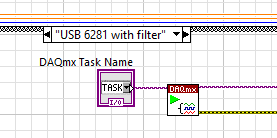- Subscribe to RSS Feed
- Mark Topic as New
- Mark Topic as Read
- Float this Topic for Current User
- Bookmark
- Subscribe
- Mute
- Printer Friendly Page
TDMS properties
03-01-2017 01:40 PM
- Mark as New
- Bookmark
- Subscribe
- Mute
- Subscribe to RSS Feed
- Permalink
- Report to a Moderator
Hey all,
I am acquiring data at sampling rate of 900k S/s in one tdms file for 1000seconds. Earlier, I was using 'write to measurement' vi in the consumer loop to log this data. Then someone on the ni forum suggested me to use DAQmx Configure Logging(tdms) for ,ore efficient data logging. I used this DAQmx Configure Logging method and got the required file. But there are a lot of differences in the properties in the file while using this method. When I used write to measurement vi for logging data, I got file properties as shown in the image 1 (attached). When I used DAQmx Configure Logging(tdms) for logging data, I got file properties as shown in the image 2 (attached).
How can I get same properties as image 1?
I have also attached the vi which i am using to log data.
03-01-2017 04:11 PM
- Mark as New
- Bookmark
- Subscribe
- Mute
- Subscribe to RSS Feed
- Permalink
- Report to a Moderator
Talk NI into Implementing crossrulz's sugestion here in the manner I suggested
Seriously, which attributes of the channel did you need?
Also, Did you mean getting the same ones as image 2 which contains scale info? Well you need to use a scale in the Task to get those by wiring a scale to the create task or to a channel property node for the channel you want the Scale applied to.
"Should be" isn't "Is" -Jay
03-02-2017 03:47 AM - edited 03-02-2017 03:48 AM
- Mark as New
- Bookmark
- Subscribe
- Mute
- Subscribe to RSS Feed
- Permalink
- Report to a Moderator
Thanks a lot for reply.
I want to convert image 2 to image 1 in terms of properties. That means, I don't want scale info.
03-02-2017 07:52 AM
- Mark as New
- Bookmark
- Subscribe
- Mute
- Subscribe to RSS Feed
- Permalink
- Report to a Moderator
Well, if you don't want scale info that is a bit more problematic, since there is no scale wired to the DAQmx create task.vi in your attached vi. Obviously (to me at least) that is not the version of the vi that generated image2
As an asside Screen-shots as *.jpg are horribly large- use the snipping tool and save as *.png for better performance
"Should be" isn't "Is" -Jay
03-02-2017 09:21 AM
- Mark as New
- Bookmark
- Subscribe
- Mute
- Subscribe to RSS Feed
- Permalink
- Report to a Moderator
"Well, if you don't want scale info that is a bit more problematic, since there is no scale wired to the DAQmx create task.vi in your attached vi. Obviously (to me at least) that is not the version of the vi that generated image2"
But I got image 2 from the same vi. I also don't know why it is showing scaling information.
03-02-2017 09:56 AM
- Mark as New
- Bookmark
- Subscribe
- Mute
- Subscribe to RSS Feed
- Permalink
- Report to a Moderator
Ah-Ha
There is where you are hiding that!
Right-Click that Task Name Control (from the FP) and select "Edit DAQmx Task" Show a snip of the DAQmx Configuration Wizard. I'll bet that you have a Scale in that Task
"Should be" isn't "Is" -Jay
03-02-2017 09:59 AM
- Mark as New
- Bookmark
- Subscribe
- Mute
- Subscribe to RSS Feed
- Permalink
- Report to a Moderator
Noooo
I am not using that case at all. I am using first case which uses USB 6356 board.
05-22-2017 09:40 AM
- Mark as New
- Bookmark
- Subscribe
- Mute
- Subscribe to RSS Feed
- Permalink
- Report to a Moderator
Then right click that task and select Edit.
"Should be" isn't "Is" -Jay
05-22-2017 09:56 AM
- Mark as New
- Bookmark
- Subscribe
- Mute
- Subscribe to RSS Feed
- Permalink
- Report to a Moderator
What are the file sizes for the two files? Are they the same? Both sets of properties say the data type is 10, which I think is double, but ...
when you use the DAQmx Configure Logging the data is actually saved in its raw form, for your DAQ device probably 16 bit integers or 32 bit integers if your DAQ is 24 bit. That scaling information is necessary and needed if you want to convert the data to real values, that is, you are stuck with it. No scales need to be configured, it is uses the default scale of your DAQ device, e.g., +/-10V, etc.
Cheers,
mcduff