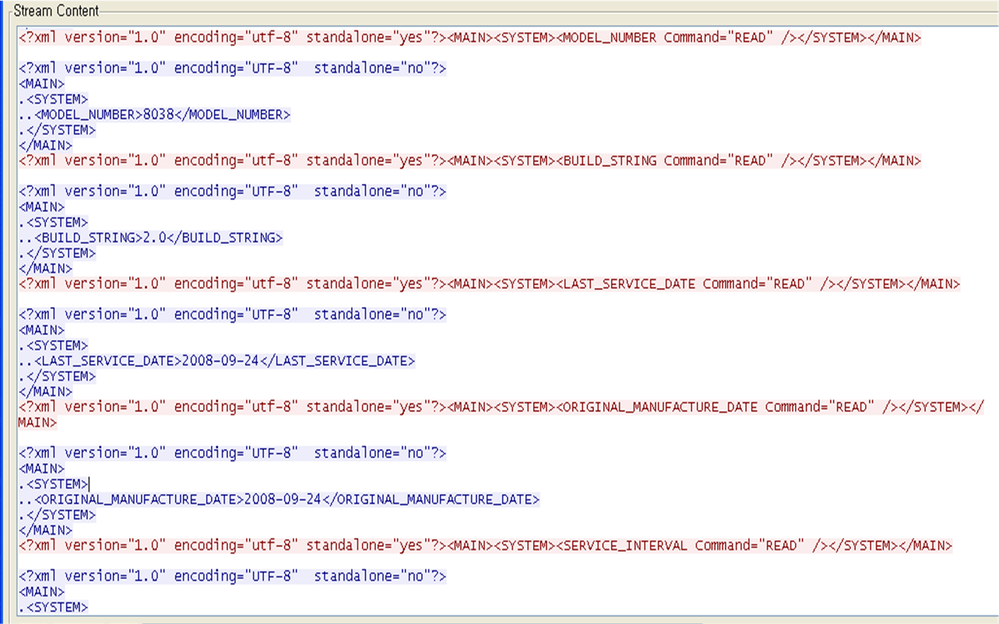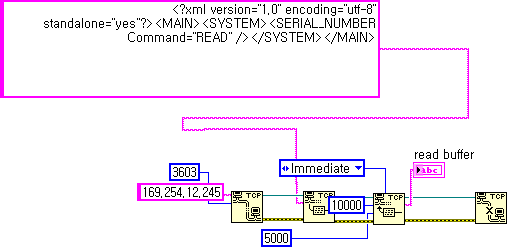- Subscribe to RSS Feed
- Mark Topic as New
- Mark Topic as Read
- Float this Topic for Current User
- Bookmark
- Subscribe
- Mute
- Printer Friendly Page
TCP/IP xml command
07-14-2010 03:12 AM - edited 07-14-2010 03:19 AM
- Mark as New
- Bookmark
- Subscribe
- Mute
- Subscribe to RSS Feed
- Permalink
- Report to a Moderator
Hello.
I'm trying to connect measurement device vis TCP/IP communication. Since the manufacturer doesn't provide command set package, I could capture the packet while bundle software was running with the device. The stream seems to use xml codes. Red code is that PC sends message, and Blue code response with values. I created VI's accoding to simple example, but the communication failed.
Anyone can help/guide me resolve this communication?
Thank you in advance.
Gino
07-14-2010 06:51 AM
- Mark as New
- Bookmark
- Subscribe
- Mute
- Subscribe to RSS Feed
- Permalink
- Report to a Moderator
Please be a bit more specific when you say "the communication failed". How it fails may help point to how to make it work.
Certified LabVIEW Developer
Senior Test Engineer North Shore Technology, Inc.
Currently using LV 2012-LabVIEW 2018, RT8.5

07-14-2010 06:58 PM
- Mark as New
- Bookmark
- Subscribe
- Mute
- Subscribe to RSS Feed
- Permalink
- Report to a Moderator
The Error message says "Error 56 occurred at TCP Read."
07-14-2010 09:10 PM
- Mark as New
- Bookmark
- Subscribe
- Mute
- Subscribe to RSS Feed
- Permalink
- Report to a Moderator
Error 56 is a simple timeout error, and in and of itself may be harmless. Are any bytes received in your "read buffer" string indicator?
Here's a helpful tip when you're troubleshooting errors: on the menu bar, choose "Help >> Explain Error..." and type in 56 to the dialogue.
07-15-2010 08:29 PM
- Mark as New
- Bookmark
- Subscribe
- Mute
- Subscribe to RSS Feed
- Permalink
- Report to a Moderator
Error 56 occurred at an unidentified location
Possible reason(s):
LabVIEW: The network operation exceeded the user-specified or system time limit.
The string input was considered to be correct according to the TCP stream indicated in picture above. But, it may be additional work to do communicate.
Anyone help me?
07-15-2010 08:39 PM
- Mark as New
- Bookmark
- Subscribe
- Mute
- Subscribe to RSS Feed
- Permalink
- Report to a Moderator
Try appending a CR or LF (or both) at the end of the string.
07-16-2010 01:27 AM
- Mark as New
- Bookmark
- Subscribe
- Mute
- Subscribe to RSS Feed
- Permalink
- Report to a Moderator
It doesn't work at all.